Self-Driving Car Engineer Nanodegree
Deep Learning
Project: Build a Traffic Sign Recognition Classifier
An important part of self driving cars is the detection of traffic signs. Cars need to automatically detect traffic signs and appropriately take actions. However, traffic sign detection is a difficult problem because of the absence of any standard whatsoever. Different countries have different traffic signs and they mean different things. Weather plays an important role in the presence traffic signs. A very good example of this would be a place which gets heavy snow vs a place which is hot and has deserts around it. Traffic rules and signs around such places are different and hence need to be identified differently.
This was the 2nd project for the Udacity’s Self Driving Car Nanodegree. The problem set provided training and testing data for traffic signs.
For the purpose of this project, Udacity made it a little easier and provided a zip file with test, validation & training data. The zip file contained 3 different pickle files for each.
- train.p - Training Data with 34799 images of each 32x32x3
- valid.p - Validation Data with 4410 images of each 32x32x3
- test.p - Testing Data with 12630 images of each 32x32x3
Step 0: Load The Data
# Load pickled data
import pickle
import pandas as pd
# Augmented Data is stored here
# https://s3-us-west-1.amazonaws.com/traffic-sign-augmented-data/augmented.p
# TODO: Fill this in based on where you saved the training and testing data
use_augmented = False
if use_augmented:
training_file = 'augmented/augmented.p'
else:
training_file = 'data/train.p'
validation_file= 'data/valid.p'
testing_file = 'data/test.p'
with open(training_file, mode='rb') as f:
train = pickle.load(f)
with open(validation_file, mode='rb') as f:
valid = pickle.load(f)
with open(testing_file, mode='rb') as f:
test = pickle.load(f)
X_train, Y_train = train['features'], train['labels']
# X_valid, Y_valid = valid['features'], valid['labels']
X_test, Y_test = test['features'], test['labels']
from sklearn.model_selection import train_test_split
X_train, X_valid, Y_train, Y_valid = train_test_split(X_train, Y_train, test_size=0.2, random_state=0)
print("Updated Image Shape: {}".format(X_train[0].shape))
frame = pd.read_csv('signnames.csv')
def get_signname(label_id):
return frame["SignName"][label_id]
Updated Image Shape: (32, 32, 3)
Step 1: Dataset Summary & Exploration
### Replace each question mark with the appropriate value.
### Use python, pandas or numpy methods rather than hard coding the results
import numpy as np
# TODO: Number of training examples
n_train = train['features'].shape[0]
# TODO: Number of testing examples.
n_test = test['features'].shape[0]
# TODO: What's the shape of an traffic sign image?
image_shape = train['features'][0].shape
# TODO: How many unique classes/labels there are in the dataset.
n_classes = train['labels'].shape[0]
print("Number of training examples =", n_train)
print("Number of testing examples =", n_test)
print("Image data shape =", image_shape)
print("Number of classes =", n_classes)
Number of training examples = 34799
Number of testing examples = 12630
Image data shape = (32, 32, 3)
Number of classes = 34799
Include an exploratory visualization of the dataset
### Data exploration visualization code goes here.
### Feel free to use as many code cells as needed.
import matplotlib
import matplotlib.pyplot as plt
from mpl_toolkits.axes_grid1 import ImageGrid
from matplotlib.offsetbox import AnchoredText
from matplotlib.patheffects import withStroke
# Visualizations will be shown in the notebook.
%matplotlib inline
matplotlib.style.use('ggplot')
# Show a single image of each type of label
print(train['features'].shape, train['labels'].shape)
image_with_label = zip(train['features'], train['labels'])
seen_labels = set()
fig = plt.figure(figsize=(200, 200))
total_unique_labels = len(set(train['labels']))
unique_rows = total_unique_labels // 8 + 1
def draw_image(grid_cell, img, txt):
im = grid[i].imshow(img)
size = dict(size="xx-large")
at = AnchtoredText(signname, loc=3, prop=size,
pad=0., borderpad=0.5,
frameon=False)
grid_cell.add_artist(at)
at.txt._text.set_path_effects([withStroke(foreground="w", linewidth=3)])
i = 1
plt.figure(figsize=(15, 15))
for i_l in image_with_label:
img, label = i_l
if label not in seen_labels:
signname = get_signname(label)
plt.subplot(unique_rows, 8, i) # A grid of 8 rows x 8 columns
plt.axis('off')
plt.title("Label {0}".format(label))
plt.imshow(img)
seen_labels.add(label)
i += 1
plt.show()
(172860, 32, 32, 3) (172860,)
<matplotlib.figure.Figure at 0x7ff92c37e048>
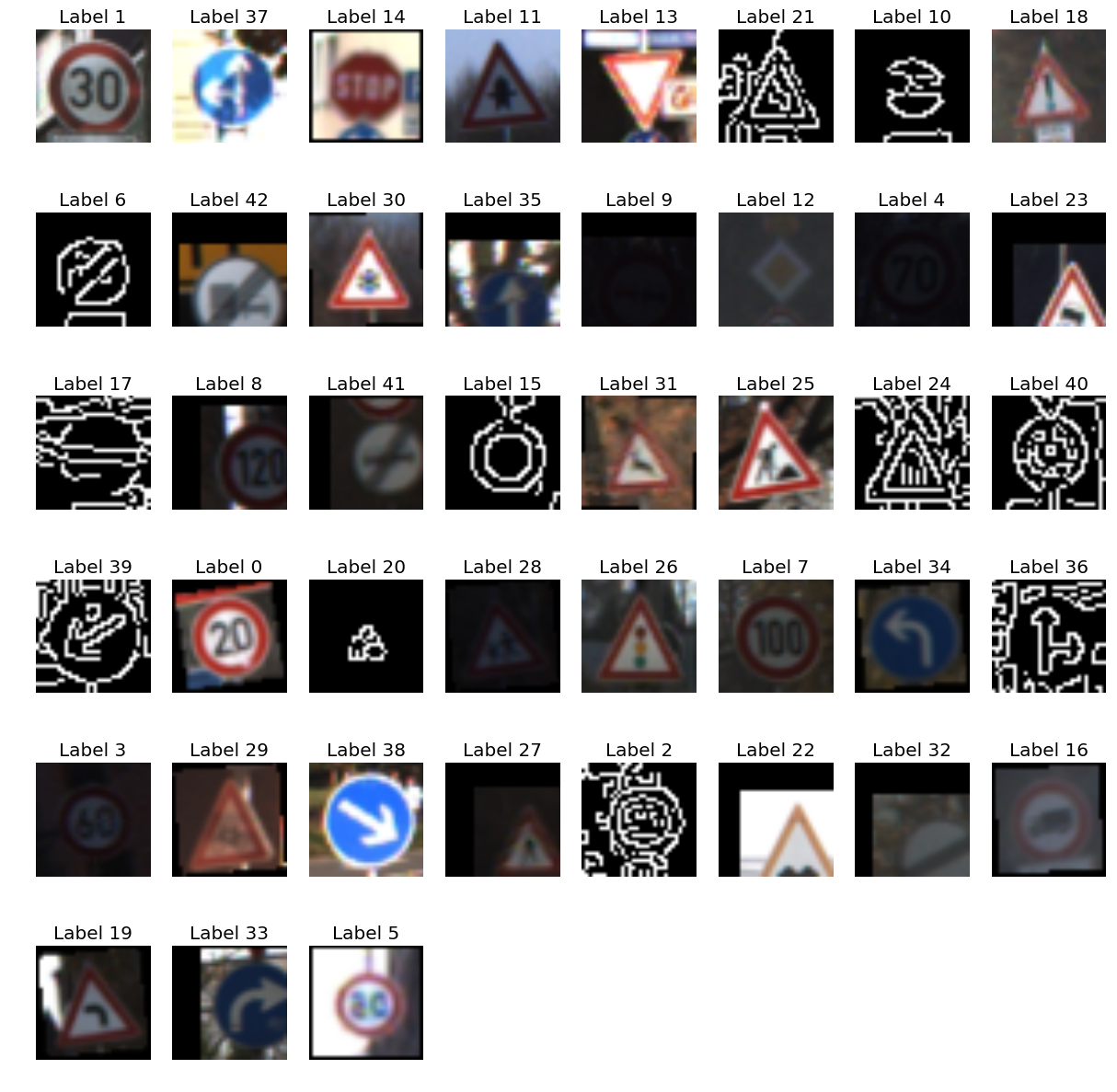
Signnames Corresponding to Integer Labels
| ClassId | SignName |
|---|---|
| 0 | Speed limit (20km/h) |
| 1 | Speed limit (30km/h) |
| 2 | Speed limit (50km/h) |
| 3 | Speed limit (60km/h) |
| 4 | Speed limit (70km/h) |
| 5 | Speed limit (80km/h) |
| 6 | End of speed limit (80km/h) |
| 7 | Speed limit (100km/h) |
| 8 | Speed limit (120km/h) |
| 9 | No passing |
| 10 | No passing for vehicles over 3.5 metric tons |
| 11 | Right-of-way at the next intersection |
| 12 | Priority road |
| 13 | Yield |
| 14 | Stop |
| 15 | No vehicles |
| 16 | Vehicles over 3.5 metric tons prohibited |
| 17 | No entry |
| 18 | General caution |
| 19 | Dangerous curve to the left |
| 20 | Dangerous curve to the right |
| 21 | Double curve |
| 22 | Bumpy road |
| 23 | Slippery road |
| 24 | Road narrows on the right |
| 25 | Road work |
| 26 | Traffic signals |
| 27 | Pedestrians |
| 28 | Children crossing |
| 29 | Bicycles crossing |
| 30 | Beware of ice/snow |
| 31 | Wild animals crossing |
| 32 | End of all speed and passing limits |
| 33 | Turn right ahead |
| 34 | Turn left ahead |
| 35 | Ahead only |
| 36 | Go straight or right |
| 37 | Go straight or left |
| 38 | Keep right |
| 39 | Keep left |
| 40 | Roundabout mandatory |
| 41 | End of no passing |
| 42 | End of no passing by vehicles over 3.5 metric … |
# Draw a histogram of how many features we have per label
bincounts = np.bincount(train['labels'])
bincounts = bincounts[train['labels']]
fig, ax = plt.subplots()
ax.bar(train['labels'], bincounts)
plt.show()
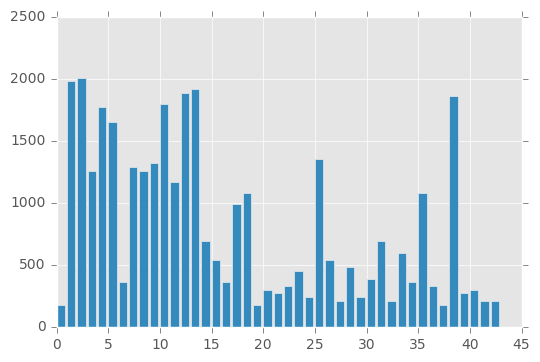
Input Data Augmentation
The input data is not balanced across the labels which could affect the accuracy of the neural net. As can be seen from the graph above, some labels have a larger amount of data than others.
So for this reason I augmented the input data so that it could provide a uniform set of training data.
There are multiple techniques which can be used to augment the data and there is even a library which can be used to augment the training data. ImgAug Link
However, I wrote my own code using a mix of opencv and skimage libraries to have a better control over the whole process. Also there were restrictions with what kinds of image augmentation could be performed which I wasn’t sure could be handled with ImgAug. Generating such a huge dataset is computationally expensive and hence I used python’s multiprocessing to speed up that process. 8 threads were launched to parallelize the operation across the 8 cores I had available on the cpu to near utilize 100% of cpu time. This brought down the time from about 20 hrs on a Macbook Pro 15” to about 7 mins on a desktop with core i7 & 32 gb memory.
Techniques for Augmentation
Techniques
Original Image:
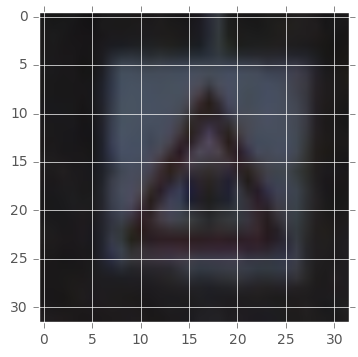
- Random rotations between -10 and 10 degrees.
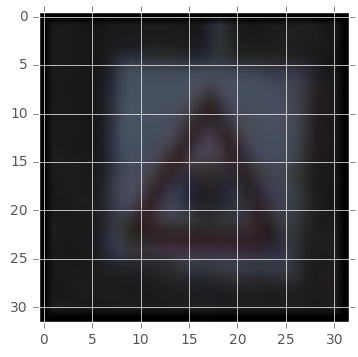
- Random translation between -10 and 10 pixels in any direction.
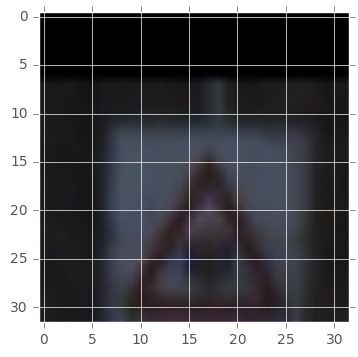
- Random flipping horizontally or vertically or both depending on sign. There are restrictions on this since flipping a traffic sign could change it’s meaning. Hence, labels have been classified on whether they can be flipped or not.
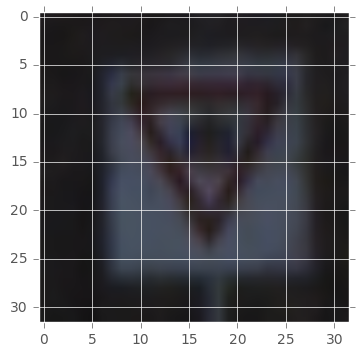
- Canny Edge detection
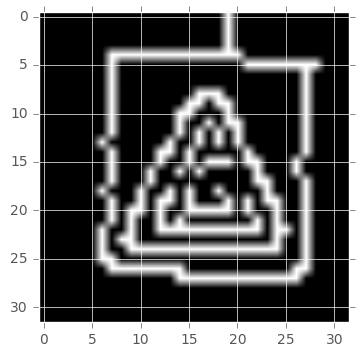
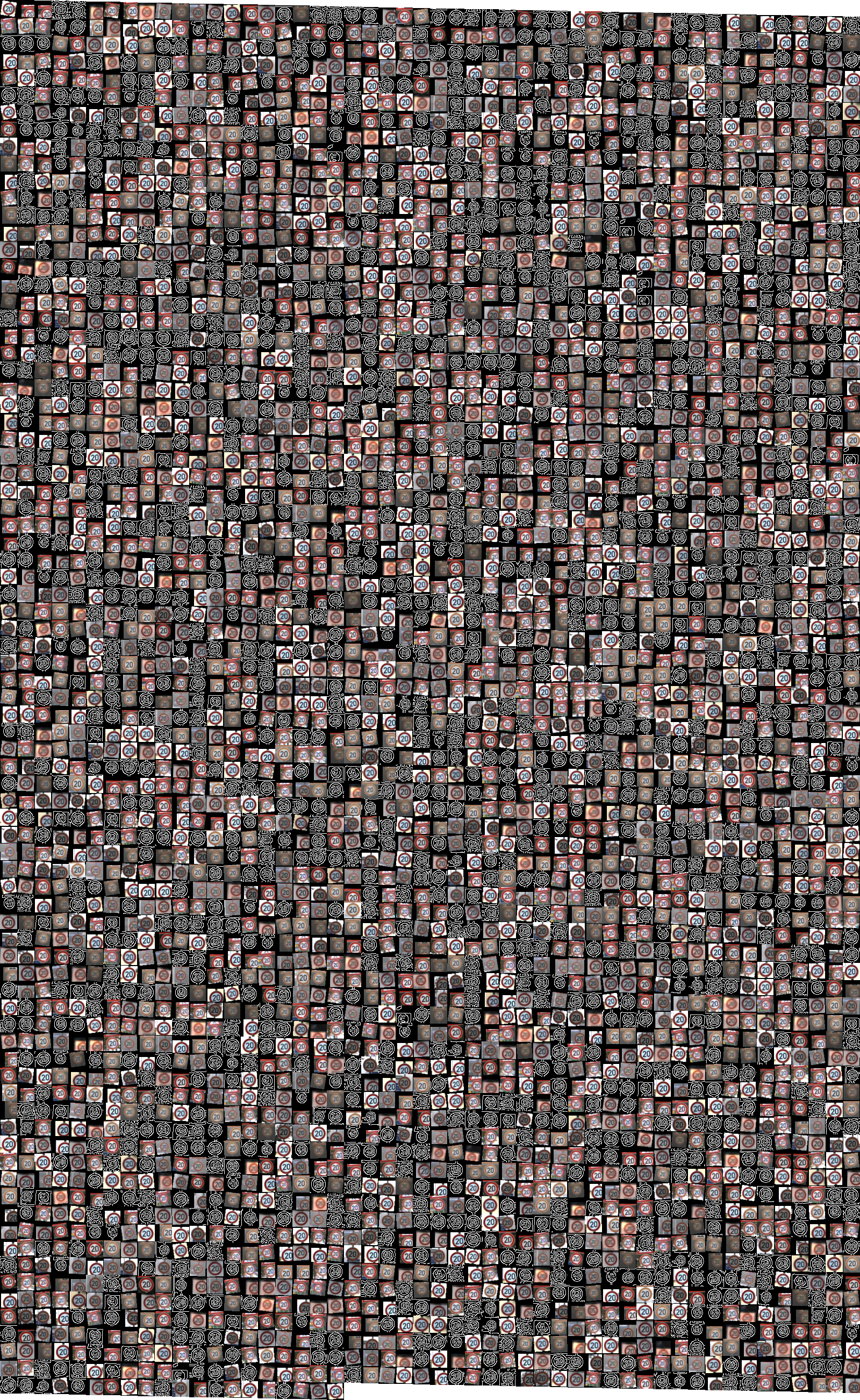
Step 2: Design and Test a Model Architecture
Pre-process the Data Set (normalization, grayscale, etc.)
Image pre-processing really didn’t help in improving the accuracy of the networks I tried. I tried a couple of techniques like
- Grayscaling
- Normalization
However, in the end I decided not to use any preprocessing but the code is capable of performing preprocessing if necessary, if deemed in the future when improving the accuracy.
### Preprocess the data here. Preprocessing steps could include normalization, converting to grayscale, etc.
### Feel free to use as many code cells as needed.
import numpy as np
import cv2
import tensorflow as tf
from tensorflow.contrib.layers import flatten
import pickle
from sklearn.model_selection import train_test_split
from sklearn.utils import shuffle
from skimage.transform import rotate
from skimage.transform import warp
from skimage.transform import ProjectiveTransform
import argparse
import pandas as pd
import random
import matplotlib
import matplotlib.pyplot as plt
from IPython.display import Image
from scipy import ndimage
import multiprocessing
matplotlib.style.use('ggplot')
Helper Functions
def print_header(txt):
print("-" * 100)
print(txt)
print("-" * 100)
def print_progress_bar(iteration, total, prefix='', suffix='', decimals=1, bar_length=100):
"""
Call in a loop to create terminal progress bar
@params:
iteration - Required : current iteration (Int)
total - Required : total iterations (Int)
prefix - Optional : prefix string (Str)
suffix - Optional : suffix string (Str)
decimals - Optional : positive number of decimals in percent complete (Int)
bar_length - Optional : character length of bar (Int)
"""
str_format = "{0:." + str(decimals) + "f}"
percents = str_format.format(100 * (iteration / float(total)))
filled_length = int(round(bar_length * iteration / float(total)))
bar = '█' * filled_length + '-' * (bar_length - filled_length)
sys.stdout.write('\r%s |%s| %s%s %s' % (prefix, bar, percents, '%', suffix)),
if iteration == total:
sys.stdout.write('\n')
sys.stdout.flush()
Tensorflow Helper Functions
Helper Classes
Image Class
class Image:
@staticmethod
def rotate_image(img, label):
# Rotate the image by a random angle (-45 to 45 degrees)
# Rotation has to be done within a very narrow range since it could
# affect the meaning of the sign itself.
# Choosing -10 to 10 degrees
angle = np.random.choice(np.random.uniform(-10,10,100))
dst = ndimage.rotate(img, angle)
height, width = img.shape[:2]
dst = cv2.resize(dst, (width, height))
return dst
@staticmethod
def translate_image(img, label):
tx = np.random.choice(np.arange(10))
ty = np.random.choice(np.arange(10))
M = np.float32([[1, 0, tx], [0, 1, ty]])
rows, cols, _ = img.shape
dst = cv2.warpAffine(img, M, (cols, rows))
return dst
@staticmethod
def flip_image(img, label):
can_flip_horizontally = np.array([11, 12, 13, 15, 17, 18, 22, 26, 30, 35])
# Classes of signs that, when flipped vertically, should still be classified as the same class
can_flip_vertically = np.array([1, 5, 12, 15, 17])
# Classes of signs that, when flipped horizontally and then vertically,
# should still be classified as the same class
can_flip_both = np.array([32, 40])
flipped = None
if label in can_flip_horizontally:
flipped = cv2.flip(img, 1)
elif label in can_flip_vertically:
flipped = cv2.flip(img, 0)
elif label in can_flip_both:
flipped = cv2.flip(img, np.random.choice([-1, 0, 1]))
return flipped
@staticmethod
def edge_detected(img, label):
slice = np.uint8(img)
canny = cv2.Canny(slice, 50, 150)
backtorgb = cv2.cvtColor(canny, cv2.COLOR_GRAY2RGB)
return backtorgb
@staticmethod
def perform_random_op(img, label):
ops = [Image.edge_detected, Image.flip_image,
Image.translate_image, Image.rotate_image,
]
random_op = ops[random.randint(0, len(ops) - 1)]
print(str(random_op))
new_img = random_op(img, label)
while new_img is None:
random_op = ops[random.randint(0, len(ops) - 1)]
new_img = random_op(img, label)
return new_img
@staticmethod
def insert_subimage(image, sub_image, y, x):
h, w, c = sub_image.shape
image[y:y+h, x:x+w, :]=sub_image
return image
@staticmethod
def grayscale(image):
# use lumnosity to convert to grayscale as done by GIMP software
# refer https://www.johndcook.com/blog/2009/08/24/algorithms-convert-color-grayscale/
image = image[:,:,0] * .21 + image[:,:,1] * .72 + image[:,:,2]* .07
return image
@staticmethod
def normalize(data):
return data / 255 * 0.8 + 0.1
# iterate through the image set and convert them to grayscale images
@staticmethod
def preprocess(data):
gray_images = []
for image in data:
gray = Image.grayscale(image)
gray = np.reshape(gray,(32 , 32, 1))
gray_images.append(gray)
gray_images = np.array(gray_images)
gray_images = Image.normalize(gray_images)
return gray_images
Data Class
class Data:
"""
Encode the different data so its easier to pass them around
"""
def __init__(self, X_train, y_train, X_validation, y_validation, X_test,
y_test, images_from_internet, filenames_from_internet):
self.X_train = X_train
self.y_train = y_train
self.X_validation = X_validation
self.y_validation = y_validation
self.X_test = X_test
self.y_test = y_test
self.images_from_internet = images_from_internet
self.filenames_from_internet = filenames_from_internet
self.frame = pd.read_csv('signnames.csv')
def preprocess(self):
# Normalize the RGB values to 0.0 to 1.0
self.X_train = Image.preprocess(self.X_train)
self.X_test = Image.preprocess(self.X_test)
self.X_validation = Image.preprocess(self.X_validation)
def get_signname(self, label_id):
return self.frame["SignName"][label_id]
def display_statistics(self):
"""
Figure out statistics on the data using Pandas.
"""
_, height, width, channel = self.X_train.shape
num_class = np.max(self.y_train) + 1
training_data = np.concatenate((self.X_train, self.X_validation))
training_labels = np.concatenate((self.y_train, self.y_validation))
num_sample = 10
results_image = 255.*np.ones(shape=(num_class*height, (num_sample + 2 + 22) * width, channel), dtype=np.float32)
for c in range(num_class):
indices = np.array(np.where(training_labels == c))[0]
random_idx = np.random.choice(indices)
label_image = training_data[random_idx]
Image.insert_subimage(results_image, label_image, c * height, 0)
#make mean
idx = list(np.where(training_labels == c)[0])
mean_image = np.average(training_data[idx], axis=0)
Image.insert_subimage(results_image, mean_image, c * height, width)
#make random sample
for n in range(num_sample):
sample_image = training_data[np.random.choice(idx)]
Image.insert_subimage(results_image, sample_image, c*height, (2 + n) * width)
#print summary
count=len(idx)
percentage = float(count)/float(len(training_data))
cv2.putText(results_image, '%02d:%-6s'%(c, self.get_signname(c)), ((2+num_sample)*width, int((c+0.7)*height)), cv2.FONT_HERSHEY_SIMPLEX, 0.5, (0, 0, 0), 1)
cv2.putText(results_image, '[%4d]'%(count), ((2+num_sample+14)*width, int((c+0.7)*height)),cv2.FONT_HERSHEY_SIMPLEX,0.5,(0, 0, 255), 1)
cv2.rectangle(results_image,((2+num_sample+16)*width, c*height),((2+num_sample+16)*width + round(percentage * 3000), (c+1)*height),(0, 0, 255), -1)
cv2.imwrite('augmented/data_summary.jpg',cv2.cvtColor(results_image, cv2.COLOR_BGR2RGB))
def visualize_training_data(self):
_, height, width, channel = self.X_train.shape
num_class = np.max(self.y_train) + 1
training_data = np.concatenate((self.X_train, self.X_validation))
training_labels = np.concatenate((self.y_train, self.y_validation))
for c in range(0, num_class):
print("Class %s" % c)
indices = np.array(np.where(training_labels == c))[0]
total_cols = 50
total_rows = len(indices) / total_cols + 1
results_image = 255. * np.ones(shape=(total_rows * height, total_cols * width, channel),
dtype=np.float32)
for n in range(len(indices)):
sample_image = training_data[indices[n]]
Image.insert_subimage(results_image, sample_image, (n / total_cols) * height, (n % total_cols) * width)
filename = str(c) + ".png"
cv2.imwrite('augmented/' + filename, cv2.cvtColor(results_image, cv2.COLOR_BGR2RGB))
print("Wrote image: %s" % filename)
def _augment_data_for_class(self, label_id, augmented_size, training_labels, training_data):
"""
Internal method which will augment the data size for the specified label.
It will calculate the initial size and augment it to its size.
"""
print("\nAugmenting class: %s" % label_id)
# find all the indices for the label id
indices = np.array(np.where(training_labels == label_id))[0]
total_data_len = len(indices)
if indices.shape == 0:
return np.array([]), np.array([])
print("Label %s has %s images. Augmenting by %s images to %s images" % (label_id, total_data_len, (augmented_size - total_data_len), augmented_size))
new_training_data = []
new_training_label = []
# Find a random ID from the indices and perform a random operation
for i in range(0, (augmented_size - total_data_len)):
print_progress_bar(i, (augmented_size - total_data_len), prefix='Progress:', suffix='Complete', bar_length=50)
random_idx = np.random.choice(indices)
img = training_data[random_idx]
nimg = Image.perform_random_op(img=img, label=random_idx)
# Add this to the training dataset
new_training_data.append(nimg)
new_training_label.append(label_id)
new_training_data = np.array(new_training_data)
new_training_label = np.array(new_training_label)
return new_training_data, new_training_label
def augment_data(self, augmentation_factor):
"""
Augment the input data with more data so that we can make all the labels
uniform
"""
# Find the class label which has the highest images. We will decide the
# augmentation size based on that multipled by the augmentation factor
pool = multiprocessing.Pool(multiprocessing.cpu_count())
training_labels = np.concatenate((self.y_train, self.y_validation))
training_data = np.concatenate((self.X_train, self.X_validation))
bincounts = np.bincount(training_labels)
label_counts = bincounts.shape[0]
max_label_count = np.max(bincounts)
augmentation_data_size = max_label_count * augmentation_factor
print_header("Summary for Training Data for Augmentation")
print("Max Label Count: %s" % max_label_count)
print("Augmented Data Size: %s" % augmentation_data_size)
args = []
for i in range(0, label_counts):
if i in training_labels:
args.append((i, augmentation_data_size, training_labels, training_data))
results = pool.starmap(self._augment_data_for_class, args)
pool.close()
pool.join()
features, labels = zip(*results)
features = np.array(features)
labels = np.array(labels)
augmented_features = np.concatenate(features, axis=0)
augmented_labels = np.concatenate(labels, axis=0)
all_features = np.concatenate(np.array([training_data, augmented_features]), axis=0)
all_labels = np.concatenate(np.array([training_labels, augmented_labels]), axis=0)
all_features, all_labels = shuffle(all_features, all_labels)
train = {}
train['features'] = all_features
train['labels'] = all_labels
f = open('augmented/augmented.p', 'wb')
pickle.dump(train, f, protocol=4)
Config Class
class NNConfig:
"""
This class keeps all the configuration for running this network together at
one spot so its easier to run it.
"""
def __init__(self, EPOCHS, BATCH_SIZE, MAX_LABEL_SIZE, INPUT_LAYER_SHAPE,
LEARNING_RATE, SAVE_MODEL, NN_NAME, USE_AUGMENTED_FILE):
"""
EPOCHS: How many times are we running this network
BATCH_SIZE: How many inputs do we consider while running this data
MAX_LABEL_SIZE: What is the maximum label size
(For example we have 10 classes for MNIST so its 10
For Traffic Database its 43)
INPUT_LAYER_SHAPE: What is the shape of the input image.
How many channels does it have.
Eg. MNIST: 28x28x1
Traffic Sign: 32x32x3
LEARNING_RATE: Learning rate for the network
"""
self.EPOCHS = EPOCHS
self.BATCH_SIZE = BATCH_SIZE
self.MAX_LABELS = MAX_LABEL_SIZE
self.INPUT_LAYER_SHAPE = INPUT_LAYER_SHAPE
self.LEARNING_RATE = LEARNING_RATE
self.SAVE_MODEL = SAVE_MODEL
self.NN_NAME = NN_NAME
self.IS_TRAINING = False
self.USE_AUGMENTED_FILE = USE_AUGMENTED_FILE
assert(len(INPUT_LAYER_SHAPE) == 3)
self.NUM_CHANNELS_IN_IMAGE = INPUT_LAYER_SHAPE[2]
Tensor Ops Class
class TensorOps:
"""
This class stores the tensor ops which will be used in training, testing and prediction
"""
def __init__(self, x, y, dropout_keep_prob, training_op, accuracy_op, loss_op, logits, saver):
"""
x: Tensor for the input class
y: Tensor for the output class
training_op: Training operation Tensor
accuracy_op: Tensor for the accuracy operation
saver: Used for saving the eventual model
"""
self.x = x
self.y = y
self.dropout_keep_prob = dropout_keep_prob
self.training_op = training_op
self.accuracy_op = accuracy_op
self.loss_op = loss_op
self.logits = logits
self.saver = saver
Tensorflow Helper Functions
def convolutional_layer(input, num_input_filters, num_output_filters, filter_shape,
strides, padding, mean, stddev, activation_func=None, name=""):
conv_W = tf.Variable(tf.truncated_normal(shape=filter_shape+(num_input_filters, num_output_filters), mean=mean, stddev=stddev), name+"_weights")
conv_b = tf.Variable(tf.zeros(num_output_filters), name=name+"_bias")
conv = tf.nn.conv2d(input, conv_W, strides, padding) + conv_b
# Activation Layer
if activation_func is not None:
conv = activation_func(conv)
print(name + ": " + str(conv.get_shape().as_list()))
return conv, num_output_filters
def fully_connected_layer(input, input_size, output_size, mean, stddev,
activation_func, dropout_prob, name):
fc_W = tf.Variable(tf.truncated_normal(shape=(input_size, output_size),
mean=mean, stddev=stddev), name=name + "_W")
fc_b = tf.Variable(tf.zeros(output_size), name=name + "_b")
fc = tf.matmul(input, fc_W) + fc_b
if activation_func is not None:
fc = activation_func(fc, name=name + "_relu")
fc = tf.nn.dropout(fc, dropout_prob)
return fc, output_size
def maxpool2d(input, ksize, strides, padding, name=""):
maxpool = tf.nn.max_pool(input, ksize, strides, padding, name=name)
return maxpool
def flatten_layer(layer):
# Get the shape of the input layer.
layer_shape = layer.get_shape()
num_features = layer_shape[1:4].num_elements()
layer_flat = tf.reshape(layer, [-1, num_features])
return layer_flat, num_features
Model Architecture
Why choose Convolutional Networks
Traditional neural networks take the approach of mapping individual outputs to neurons, thereby completely ignoring the spatial structure and relationship the inputs might have with each other. For instance, it treats input pixels which are far apart and close together on exactly the same footing. Images fall into the category of input where the pixels used for identifying objects are often have a relation to each other. CNN’s are a special group of Neural Networks which use filters in their initial layers to extract spatial information. Filters are a traditional concept from Image Processing and Computer Vision. Filters are used to extract edges, blur out images, sharpen images so on and so forth. Thus filters are the magic that extract the spatial information hidden in images.
Why Multilayer CNN’s
Multilayer CNN’s are therefore suited to this kind of image identification problem. The reason for this is that in multilayer CNN’s, multiple filters of different sizes are used to identify the various features which can be extracted from an image. For example when identifying a dog’s face, different size filters can extract different features from the face like eyes, nose, jaws etc.
For the purpose of this project I tried out 5 different networks with various parameters and combinations. The 5 networks are as follows.
- Simple Neural Network with 1 Convolution Layer (Simple NN1)
- Simple Neural Network with 2 Convolution Layer (Simple NN2)
- LeNet
- DeepNet: A Deep network with merging between multiple convolution layers
- DeepNetNoMerging: A Deep network with no merging between multiple convolution layers.
Overall, I found that training data augmentation did not play any major role in improving the accuracy. As can be seen the networks are of varying complexity. They vary from a really simple network to extremely complex networks. However, since the image size is small, even a simple network can perform almost similar to a relative complex network.
Parameter Tuning
Most of the parameter tuning was done by trial and error. Some parameters worked well while some didn’t and hence weren’t included as a part of the network.
- Batch Normalization: Batch normalization actually reduced the accuracy when introduced in fully connected layers. Hence didn’t include that.
- L2 Loss: L2 Loss calculation was added to the loss function which improved the accuracy of networks like Lenet by about 2 to 3%
- Dropouts: Dropouts helped mainly in the complex networks like DeepNet variations but not in the simpler networks. Infact for simpler network the dropout was always kept at 1.0.
- Batch Size: I chose a batch size of 128 since that meant that we don’t have to keep a huge amount of memory blocked up. Since I was running the network on a GTX 1080 as well as CPU it was important to make sure that I do exceed the amount of memory required for the data as well as for the Deep Networks. 128 seemed to work well in this case.
- Epoch Size: Epoch size was decided based on 2 factors. Convergance rate and speed of convergance. I ran multiple models with various parameters on multiple machines on both CPU (with SSE & AVX) & Gtx 1080. Finally after observing I noticed that an epoch between 75 to 150 seemed to work well and a decent convergance rate was achieved.
Adam Optimizer
I chose the Adam Optimizer over the Gradient Descent Optimizer since it provided faster convergance than SGD in this case.
Choosing a Network
The reason I chose to try out 5 different networks is because of the fact that I wanted to see how different models perform on such a dataset. Speed, Accuracy and memory were all important factors. In the testing phase, the biggest issue was speed and the feedback loop because of this slowness. I initially tried out complex models before realizing that it wasn’t scalable on the CPU. Hence I started working on simpler networks so that they could converge faster and based on the accuracy I saw it could be a reasonable model to try out first before approaching complex models.
Simple NN1
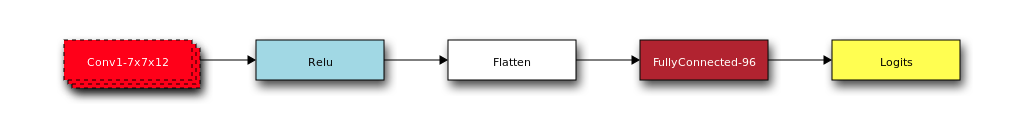
def simple_1conv_layer_nn(x, dropout_keep_prob, cfg):
mu = 0
sigma = 0.1
# Convolutional Layer 1: Input 32x32x3 Output = 26x26x12
conv1, num_output_filters = convolutional_layer(x, num_input_filters=cfg.NUM_CHANNELS_IN_IMAGE, num_output_filters=12,
filter_shape=(7, 7), strides=[1,1,1,1], padding='VALID',
mean=mu, stddev=sigma, activation_func=tf.nn.relu, name="conv2d_1")
# Now use a fully connected Layer
fc0 = flatten(conv1)
shape = fc0.get_shape().as_list()[1]
# Use 2 more layers
# Fully Connected: Input = 192 Output = 96
fc1, output_size = fully_connected_layer(fc0, shape, 96, mu, sigma, tf.nn.relu, dropout_keep_prob, name="fc1")
# Fully Connected: Input = 96 Output = 43
logits, output_size = fully_connected_layer(fc1, output_size, cfg.MAX_LABELS, mu, sigma,
activation_func=None, dropout_prob=1.0, name="logits")
# Create a Network param dict for visualization
network_params = {
"conv1": conv1,
"fc0": fc0,
"fc1": fc1,
"logits": logits
}
cfg.NETWORK_PARAMS = network_params
return logits
Simple NN2
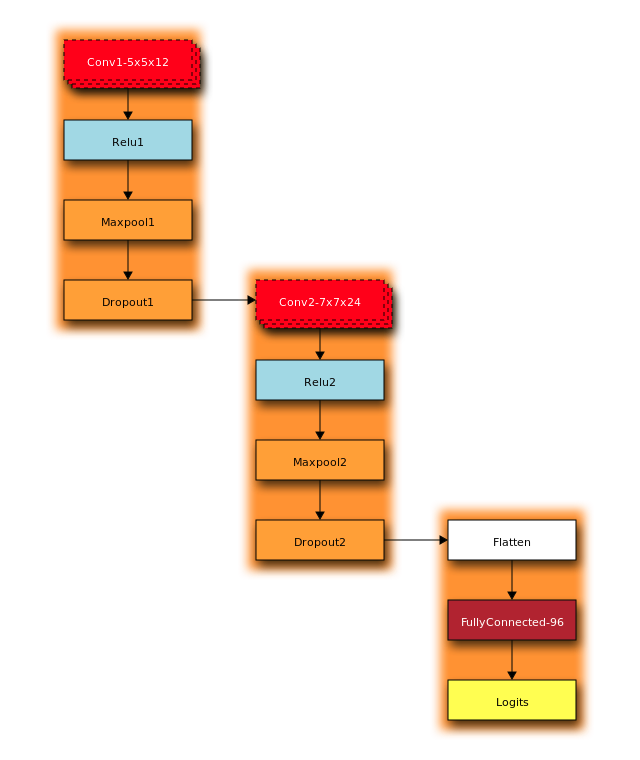
def simple_2conv_layer_nn(x, dropout_keep_prob, cfg):
mu = 0
sigma = 0.1
# Convolutional Layer 1: Input 32x32x3 Output = 26x26x12
conv1, num_output_filters = convolutional_layer(x, num_input_filters=cfg.NUM_CHANNELS_IN_IMAGE, num_output_filters=12,
filter_shape=(5, 5), strides=[1,1,1,1], padding='SAME',
mean=mu, stddev=sigma, activation_func=tf.nn.relu, name="conv2d_1")
maxpool1 = maxpool2d(conv1, ksize=[1, 2, 2, 1], strides=[1, 2, 2, 1], padding='VALID', name="maxpool1")
conv2, num_output_filters = convolutional_layer(maxpool1, num_input_filters=num_output_filters, num_output_filters=num_output_filters * 2,
filter_shape=(7, 7), strides=[1,1,1,1], padding='SAME',
mean=mu, stddev=sigma, activation_func=tf.nn.relu, name="conv2d_1")
maxpool2 = maxpool2d(conv2, ksize=[1, 2, 2, 1], strides=[1, 2, 2, 1], padding='VALID', name="maxpool2")
# Now use a fully connected Layer
fc0 = flatten(maxpool2)
shape = fc0.get_shape().as_list()[1]
# Use 2 more layers
# Fully Connected: Input = 192 Output = 96
fc1, output_size = fully_connected_layer(fc0, shape, 96, mu, sigma,
activation_func=tf.nn.relu, dropout_prob=dropout_keep_prob, name="fc1")
# Fully Connected: Input = 96 Output = 43
logits, output_size = fully_connected_layer(fc1, 96, 43, mu, sigma,
activation_func=None, dropout_prob=1.0, name="logits")
# Create a Network param dict for visualization
network_params = {
"conv1": conv1,
"conv2": conv2,
"fc0": fc0,
"fc1": fc1,
"logits": logits
}
cfg.NETWORK_PARAMS = network_params
return logits
Deep Network Implementation
DeepNetMergeLayers
The deep net merge layer network has essentially 4 major groups with each group consisting of multiple layers. It starts with a 1x1 layer which is intended to reduce the image brightness effects. The rest of the layers are documented in the table below.
| Layer | Description |
|---|---|
| Input | 32x32x3 RGB image |
| Convolution 1x1 | 1x1 stride, SAME Padding, 3 output filters |
| Convolution 5x5 | 1x1 stride, SAME padding, 8 output Filters |
| RELU | |
| Convolution 5x5 | 1x1 stride, SAME padding, 8 output Filters |
| RELU | |
| Maxpool | 2x2 size kernel, 2x2 stride, |
| Dropout 1 | |
| Convolution 5x5 | 1x1 stride, SAME padding, 16 output Filters |
| RELU | |
| Convolution 5x5 | 1x1 stride, SAME padding, 16 output Filters |
| RELU | |
| Maxpool | 2x2 size kernel, 2x2 stride, |
| Dropout 2 | |
| Convolution 5x5 | 1x1 stride, SAME padding, 32 output Filters |
| RELU | |
| Convolution 5x5 | 1x1 stride, SAME padding, 32 output Filters |
| RELU | |
| Maxpool | 2x2 size kernel, 2x2 stride, |
| Dropout 3 | |
| Flatten | Dropout1, Dropout2, Dropout3 |
| Fully connected | 1024 Outputs |
| Fully connected | 1024 Outputs |
| Logits Softmax | 43 Outputs |
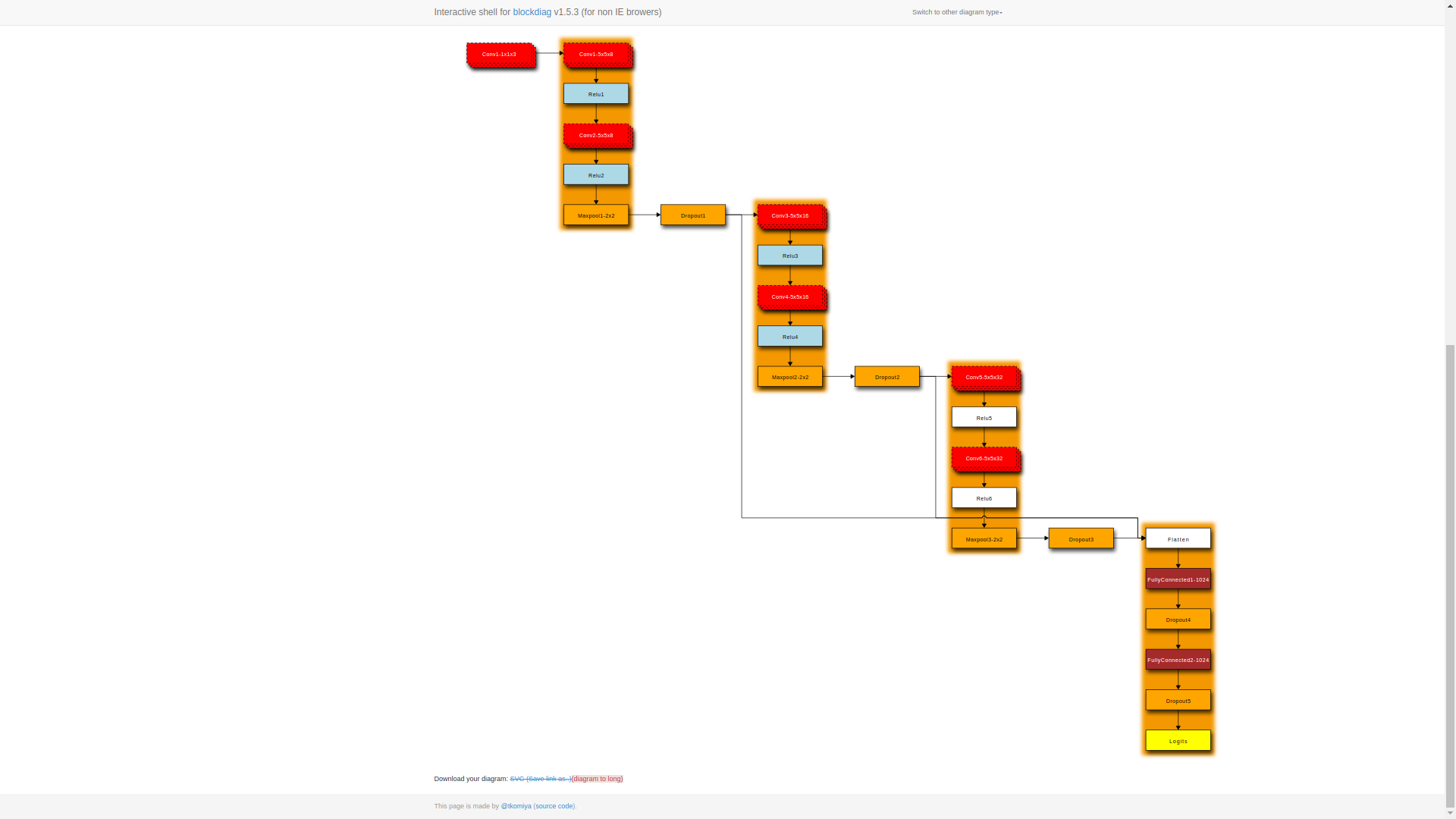
def DeepNetMergeLayers(x, dropout_keep_prob, cfg):
mu = 0
sigma = 0.1
conv1, num_output_filters = convolutional_layer(x, num_input_filters=cfg.NUM_CHANNELS_IN_IMAGE, num_output_filters=3,
filter_shape=(1, 1), strides=[1,1,1,1], padding='SAME',
mean=mu, stddev=sigma, activation_func=tf.nn.relu, name="conv2d_1")
# Group 1
conv2, num_output_filters = convolutional_layer(conv1, num_input_filters=num_output_filters, num_output_filters=8,
filter_shape=(5, 5), strides=[1,1,1,1], padding='SAME',
mean=mu, stddev=sigma, activation_func=tf.nn.relu, name="conv2d_2")
conv3, num_output_filters = convolutional_layer(conv2, num_input_filters=num_output_filters, num_output_filters=8,
filter_shape=(5, 5), strides=[1,1,1,1], padding='SAME',
mean=mu, stddev=sigma, activation_func=tf.nn.relu, name="conv2d_3")
maxpool1 = maxpool2d(conv3, ksize=[1, 2, 2, 1], strides=[1, 2, 2, 1], padding='SAME', name="maxpool1")
dropout1 = tf.nn.dropout(maxpool1, dropout_keep_prob, name="dropout1")
# Group 2
conv4, num_output_filters = convolutional_layer(dropout1, num_input_filters=num_output_filters, num_output_filters=16,
filter_shape=(5, 5), strides=[1,1,1,1], padding='SAME',
mean=mu, stddev=sigma, activation_func=tf.nn.relu, name="conv2d_4")
conv5, num_output_filters = convolutional_layer(conv4, num_input_filters=num_output_filters, num_output_filters=16,
filter_shape=(5, 5), strides=[1,1,1,1], padding='SAME',
mean=mu, stddev=sigma, activation_func=tf.nn.relu, name="conv2d_5")
maxpool2 = maxpool2d(conv5, ksize=[1, 2, 2, 1], strides=[1, 2, 2, 1], padding='SAME', name="maxpool2")
dropout2 = tf.nn.dropout(maxpool2, dropout_keep_prob, name="dropout2")
# Group 3
conv6, num_output_filters = convolutional_layer(dropout2, num_input_filters=num_output_filters, num_output_filters=32,
filter_shape=(5, 5), strides=[1,1,1,1], padding='SAME',
mean=mu, stddev=sigma, activation_func=tf.nn.relu, name="conv2d_6")
conv7, num_output_filters = convolutional_layer(conv6, num_input_filters=num_output_filters, num_output_filters=32,
filter_shape=(5, 5), strides=[1,1,1,1], padding='SAME',
mean=mu, stddev=sigma, activation_func=tf.nn.relu, name="conv2d_6")
maxpool3 = maxpool2d(conv7, ksize=[1, 2, 2, 1], strides=[1, 2, 2, 1], padding='SAME', name="maxpool3")
dropout3 = tf.nn.dropout(maxpool3, dropout_keep_prob, name="dropout3")
# Now Flatten all the layers together
layer_flat_group1, num_fc_layers_group1 = flatten_layer(dropout1)
layer_flat_group2, num_fc_layers_group2 = flatten_layer(dropout2)
layer_flat_group3, num_fc_layers_group3 = flatten_layer(dropout3)
layer_flat = tf.concat(values=[layer_flat_group1, layer_flat_group2, layer_flat_group3], axis=1)
num_fc_layers = num_fc_layers_group1 + num_fc_layers_group2 + num_fc_layers_group3
fc_size1 = 1024
## FC_size
fc_size2 = 1024
# Fully Connected: Input = 1024 Output = 1024
fc1, output_size = fully_connected_layer(layer_flat, num_fc_layers, num_fc_layers, mu, sigma,
activation_func=tf.nn.relu, dropout_prob=dropout_keep_prob, name="fc1")
fc2, output_size = fully_connected_layer(fc1, num_fc_layers, num_fc_layers, mu, sigma,
activation_func=tf.nn.relu, dropout_prob=dropout_keep_prob, name="fc2")
# Fully Connected: Input = 96 Output = 43
logits, _ = fully_connected_layer(fc1, num_fc_layers, cfg.MAX_LABELS, mu, sigma,
activation_func=None, dropout_prob=1.0, name="logits")
return logits
Deep Network - No Merge Layers
The deep net merge layer network has essentially 4 major groups with each group consisting of multiple layers. It starts with a 1x1 layer which is intended to reduce the image brightness effects. The rest of the layers are documented in the table below.
| Layer | Description |
|---|---|
| Input | 32x32x3 RGB image |
| Convolution 1x1 | 1x1 stride, SAME Padding, 3 output filters |
| Convolution 3x3 | 1x1 stride, SAME padding, 12 output Filters |
| RELU | |
| Convolution 5x5 | 1x1 stride, VALID padding, Outputs 28x28x24, 24 output Filters |
| RELU | |
| Convolution 5x5 | 1x1 stride, VALID padding, Outputs 24x24x48, 48 output Filters |
| RELU | |
| Convolution 9x9 | 1x1 stride, SAME padding, Outputs 16x16x96, 96 output Filters |
| RELU | |
| Convolution 3x3 | 1x1 stride, SAME padding, Outputs 16x16x192, 192 output Filters |
| RELU | |
| Maxpool | 2x2 maxpool, 2x2 stride, SAME, Outputs 16x16x384 |
| Convolution 11x11 | 1x1 stride, SAME padding, Outputs 8x8x384, 384 output Filters |
| RELU | |
| Maxpool | 2x2 maxpool, 2x2 stride, SAME, Outputs 4x4x384 |
| Flatten | 6144 Outputs |
| Fully connected | 3072 Outputs |
| Fully connected | 1536 Outputs |
| Fully connected | 768 Outputs |
| Fully connected | 384 Outputs |
| Fully connected | 192 Outputs |
| Fully connected | 96 Outputs |
| Logits Softmax | 43 Outputs |
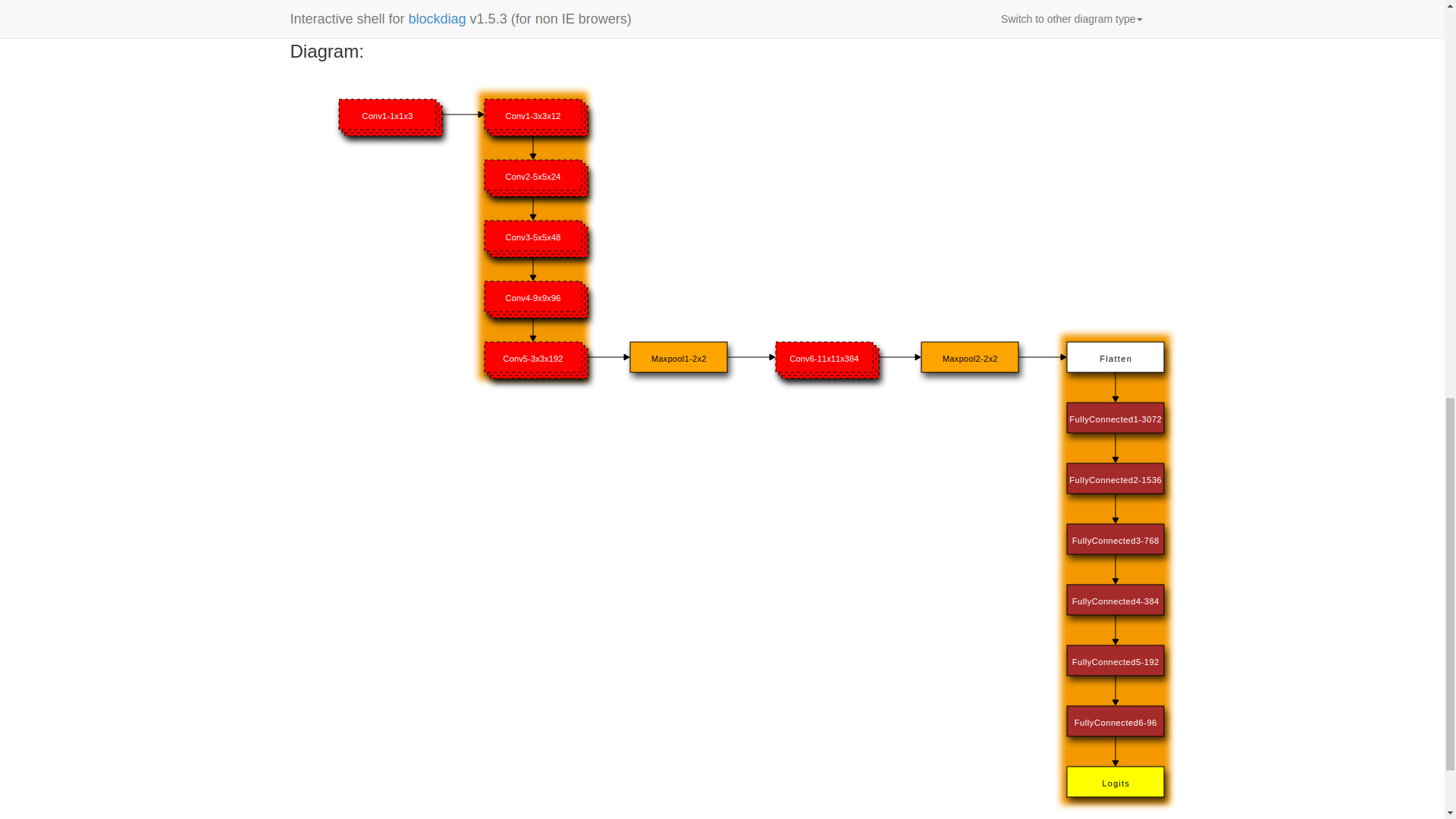
def DeepNet(x, dropout_keep_prob, cfg):
# Hyper parameters
mu = 0
sigma = 0.1
one_by_one, num_output_filters = convolutional_layer(x, num_input_filters=cfg.NUM_CHANNELS_IN_IMAGE, num_output_filters=3,
filter_shape=(1, 1), strides=[1,1,1,1], padding='SAME',
mean=mu, stddev=sigma, activation_func=tf.nn.relu, name="conv2d_1")
# Convolutional Layer 1: Input 32x32x3 Output = 32x32x12
conv1, num_output_filters = convolutional_layer(one_by_one, num_input_filters=3, num_output_filters=12,
filter_shape=(3, 3), strides=[1,1,1,1], padding='SAME',
mean=mu, stddev=sigma, activation_func=tf.nn.relu, name="conv2d_1")
# Convolutional Layer 2: Input 32x32x12 Output = 28x28x24
conv2, num_output_filters = convolutional_layer(conv1, num_input_filters=num_output_filters, num_output_filters=num_output_filters * 2,
filter_shape=(5, 5), strides=[1,1,1,1], padding='VALID',
mean=mu, stddev=sigma, activation_func=tf.nn.relu, name="conv2d_2")
# Convolutional Layer 3: Input 28x28x24 Output = 24x24x48
conv3, num_output_filters = convolutional_layer(conv2, num_input_filters=num_output_filters, num_output_filters=num_output_filters * 2,
filter_shape=(5, 5), strides=[1,1,1,1], padding='VALID',
mean=mu, stddev=sigma, activation_func=tf.nn.relu, name="conv2d_3")
# Convolutional Layer 4: Input 24x24x48 Output = 16x16x96
conv4, num_output_filters = convolutional_layer(conv3, num_input_filters=num_output_filters, num_output_filters=num_output_filters * 2,
filter_shape=(9, 9), strides=[1,1,1,1], padding='VALID',
mean=mu, stddev=sigma, activation_func=tf.nn.relu, name="conv2d_4")
# Now lets add Convolutional Layers with downsampling
conv5, num_output_filters = convolutional_layer(conv4, num_input_filters=num_output_filters, num_output_filters=num_output_filters * 2,
filter_shape=(3, 3), strides=[1,1,1,1], padding='SAME',
mean=mu, stddev=sigma, activation_func=tf.nn.relu, name="conv2d_5")
# MaxPool Layer: Input 16x16x192 Output = 16x16x384
maxpool1 = tf.nn.max_pool(conv5, ksize=[1, 2, 2, 1], strides=[1, 2, 2, 1], padding='SAME', name="maxpool1")
# Convolutional Layer 6: Input 16x16x384 Output = 8x8x384
conv6, num_output_filters = convolutional_layer(maxpool1, num_input_filters=num_output_filters, num_output_filters=num_output_filters * 2,
filter_shape=(11, 11), strides=[1,1,1,1], padding='SAME',
mean=mu, stddev=sigma, activation_func=tf.nn.relu, name="conv2d_6")
# MaxPool Layer: Input 8x8x384 Output = 4x4x384
maxpool2 = tf.nn.max_pool(conv6, ksize=[1, 2, 2, 1], strides=[1, 2, 2, 1], padding='SAME', name="maxpool2")
# Fully Connected Layer
fc0 = flatten(maxpool2)
# Fully Connected: Input = 6144 Output = 3072
fc1, output_size = fully_connected_layer(fc0, 6144, 3072, mu, sigma, tf.nn.relu, dropout_keep_prob, name="fc1")
# Fully Connected: Input = 3072 Output = 1536
fc2, output_size = fully_connected_layer(fc1, 3072, 1536, mu, sigma, tf.nn.relu, dropout_keep_prob, name="fc2")
# Fully Connected: Input = 1536 Output = 768
fc3, output_size = fully_connected_layer(fc2, 1536, 768, mu, sigma, tf.nn.relu, dropout_keep_prob, name="fc3")
# Fully Connected: Input = 768 Output = 384
fc4, output_size = fully_connected_layer(fc3, 768, 384, mu, sigma, tf.nn.relu, dropout_keep_prob, name="fc4")
# Fully Connected: Input = 384 Output = 192
fc5, output_size = fully_connected_layer(fc4, 384, 192, mu, sigma, tf.nn.relu, dropout_keep_prob, name="fc5")
# Fully Connected: Input = 192 Output = 96
fc6, output_size = fully_connected_layer(fc5, 192, 96, mu, sigma, tf.nn.relu, dropout_keep_prob, name="fc6")
# Fully Connected: Input = 96 Output = 43
# logits, output_size = fully_connected_layer(fc6, 96, 43, mu, sigma, tf.nn.relu, dropout_keep_prob, name="logits")
logits, output_size = fully_connected_layer(fc6, 96, cfg.MAX_LABELS, mu, sigma,
activation_func=None, dropout_prob=1.0, name="logits")
return logits
LeNet
def LeNet(x, dropout_keep_prob, cfg):
mu = 0
sigma = 0.1
# Convolutional Layer 1: Input 32x32x3 Output = 28x28x6
conv1, num_output_filters = convolutional_layer(x, num_input_filters=cfg.NUM_CHANNELS_IN_IMAGE, num_output_filters=6,
filter_shape=(5, 5), strides=[1,1,1,1], padding='VALID',
mean=mu, stddev=sigma, activation_func=tf.nn.relu, name="conv2d_1")
# Maxpool Layer : Input 28x28x6 Output = 14x14x6
maxpool1 = maxpool2d(conv1, ksize=[1, 2, 2, 1], strides=[1, 2, 2, 1], padding='VALID', name="maxpool1")
# Convolutional Layer : Input 14x14x6 Output = 10x10x16
conv2, num_output_filters = convolutional_layer(maxpool1, num_input_filters=num_output_filters, num_output_filters=16,
filter_shape=(5, 5), strides=[1,1,1,1], padding='VALID',
mean=mu, stddev=sigma, activation_func=tf.nn.relu, name="conv2d_2")
# Maxpool Layer : Input = 10x10x16 Output = 5x5x16
maxpool2 = maxpool2d(conv2, ksize=[1, 2, 2, 1], strides=[1, 2, 2, 1], padding='VALID', name="maxpool2")
# Fully Connected Layer
fc0 = flatten(maxpool2)
shape = fc0.get_shape().as_list()[1]
# Layer 3: Fully Connected: Input = 400 Output = 120
fc1, shape = fully_connected_layer(fc0, shape, 120, mu, sigma, tf.nn.relu, dropout_keep_prob, name="fc1")
# Layer 4: Fully Connected: Input = 120 Output = 84
fc2, shape = fully_connected_layer(fc1, shape, 84, mu, sigma, tf.nn.relu, dropout_keep_prob, name="fc2")
# logits
# MAKE SURE LOGITS HAS NO DROPOUT
logits, _ = fully_connected_layer(fc2, shape, cfg.MAX_LABELS, mu, sigma,
activation_func=None, dropout_prob=1.0,
name="logits")
# Create a Network param dict for visualization
network_params = {
"conv1": conv1,
"maxpool1": maxpool1,
"conv2": conv2,
"maxpool2": maxpool2,
"fc0": fc0,
"fc1": fc1,
"fc2": fc2,
"logits": logits
}
cfg.NETWORK_PARAMS = network_params
return logits
Lenet Original Code from Udacity
Using this only for viewing the activations
def LeNet_Udacity(x, dropout_keep_prob, cfg):
# Arguments used for tf.truncated_normal, randomly defines variables for the weights and biases for each layer
mu = 0
sigma = 0.1
# SOLUTION: Layer 1: Convolutional. Input = 32x32x3. Output = 28x28x6.
conv1_W = tf.Variable(tf.truncated_normal(shape=(5, 5, 3, 6), mean = mu, stddev = sigma))
conv1_b = tf.Variable(tf.zeros(6))
conv1 = tf.nn.conv2d(x, conv1_W, strides=[1, 1, 1, 1], padding='VALID') + conv1_b
# SOLUTION: Activation.
conv1 = tf.nn.relu(conv1)
# SOLUTION: Pooling. Input = 28x28x6. Output = 14x14x6.
conv1 = tf.nn.max_pool(conv1, ksize=[1, 2, 2, 1], strides=[1, 2, 2, 1], padding='VALID')
# SOLUTION: Layer 2: Convolutional. Output = 10x10x16.
conv2_W = tf.Variable(tf.truncated_normal(shape=(5, 5, 6, 16), mean = mu, stddev = sigma))
conv2_b = tf.Variable(tf.zeros(16))
conv2 = tf.nn.conv2d(conv1, conv2_W, strides=[1, 1, 1, 1], padding='VALID') + conv2_b
# SOLUTION: Activation.
relu = tf.nn.relu(conv2)
# SOLUTION: Pooling. Input = 10x10x16. Output = 5x5x16.
maxpool1 = tf.nn.max_pool(relu, ksize=[1, 2, 2, 1], strides=[1, 2, 2, 1], padding='VALID')
# SOLUTION: Flatten. Input = 5x5x16. Output = 400.
fc0 = flatten(maxpool1)
# SOLUTION: Layer 3: Fully Connected. Input = 400. Output = 120.
fc1_W = tf.Variable(tf.truncated_normal(shape=(400, 120), mean = mu, stddev = sigma))
fc1_b = tf.Variable(tf.zeros(120))
fc1 = tf.matmul(fc0, fc1_W) + fc1_b
# SOLUTION: Activation.
fc1 = tf.nn.relu(fc1)
# SOLUTION: Layer 4: Fully Connected. Input = 120. Output = 84.
fc2_W = tf.Variable(tf.truncated_normal(shape=(120, 84), mean = mu, stddev = sigma))
fc2_b = tf.Variable(tf.zeros(84))
fc2 = tf.matmul(fc1, fc2_W) + fc2_b
# SOLUTION: Activation.
fc2 = tf.nn.relu(fc2)
# SOLUTION: Layer 5: Fully Connected. Input = 84. Output = 10.
fc3_W = tf.Variable(tf.truncated_normal(shape=(84, 43), mean = mu, stddev = sigma))
fc3_b = tf.Variable(tf.zeros(43))
logits = tf.matmul(fc2, fc3_W) + fc3_b
# Create a Network param dict for visualization
network_params = {
"conv1": conv1,
"conv2": conv2,
"fc0": fc0,
"fc1": fc1,
"fc2": fc2,
"logits": logits
}
cfg.NETWORK_PARAMS = network_params
return logits
Train, Validate and Test the Model
A validation set can be used to assess how well the model is performing. A low accuracy on the training and validation sets imply underfitting. A high accuracy on the training set but low accuracy on the validation set implies overfitting.
Training Function
def train(cfg):
print_header("Training " + cfg.NN_NAME + " --> Use Augmented Data: " + str(cfg.USE_AUGMENTED_FILE))
cfg.IS_TRAINING = True
global NETWORKS
x = tf.placeholder(tf.float32, (None,) + cfg.INPUT_LAYER_SHAPE, name='X')
y = tf.placeholder(tf.int32, (None), name='Y')
dropout_keep_prob = tf.placeholder(tf.float32, name="dropout_keep_prob")
one_hot_y = tf.one_hot(y, cfg.MAX_LABELS)
logits = NETWORKS[cfg.NN_NAME](x, dropout_keep_prob, cfg)
cross_entropy = tf.nn.softmax_cross_entropy_with_logits(
logits=logits, labels=one_hot_y)
vars = tf.trainable_variables()
lossL2 = tf.add_n([ tf.nn.l2_loss(v) for v in vars
if 'bias' not in v.name ]) * 0.001
loss_operation = tf.reduce_mean(cross_entropy) + lossL2
optimizer = tf.train.AdamOptimizer(learning_rate=cfg.LEARNING_RATE)
training_op = optimizer.minimize(loss_operation)
correct_prediction = tf.equal(
tf.argmax(logits, 1), tf.argmax(one_hot_y, 1))
accuracy_op = tf.reduce_mean(tf.cast(correct_prediction, tf.float32))
saver = tf.train.Saver(), training_op, accuracy_op
tensor_ops = TensorOps(x, y, dropout_keep_prob, training_op, accuracy_op, loss_operation, logits, saver)
return tensor_ops
Evaluation Function
def evaluate(sess, X_data, y_data, tensor_ops, cfg):
cfg.IS_TRAINING = False
num_examples = len(X_data)
total_accuracy = 0
for offset in range(0, num_examples, cfg.BATCH_SIZE):
batch_x = X_data[offset: offset + cfg.BATCH_SIZE]
batch_y = y_data[offset: offset + cfg.BATCH_SIZE]
accuracy, loss = sess.run([tensor_ops.accuracy_op, tensor_ops.loss_op],
feed_dict={tensor_ops.x: batch_x, tensor_ops.y: batch_y,
tensor_ops.dropout_keep_prob: 1.0})
total_accuracy += (accuracy * len(batch_x))
return total_accuracy / num_examples, loss
# Data Loading and processing part
from os import listdir
from os.path import isfile, join
def load_traffic_sign_data(training_file, testing_file, preprocess):
with open(training_file, mode='rb') as f:
train = pickle.load(f)
with open(testing_file, mode='rb') as f:
test = pickle.load(f)
X_train, y_train = train['features'], train['labels']
X_test, y_test = test['features'], test['labels']
# Split the data into the training and validation steps.
X_train, X_validation, y_train, y_validation = train_test_split(X_train, y_train, test_size=0.2, random_state=0)
internet_test_set_path = 'internet_test_set'
files_from_internet = [join(internet_test_set_path, f) for f in listdir(internet_test_set_path) if isfile(join(internet_test_set_path, f))]
imgs_from_internet = []
for f in files_from_internet:
img = cv2.cvtColor(cv2.imread(f), cv2.COLOR_BGR2RGB)
if img.shape != (32, 32, 3):
img = cv2.resize(img, (32, 32), interpolation = cv2.INTER_CUBIC)
imgs_from_internet.append(img)
imgs_from_internet = np.array(imgs_from_internet)
if preprocess:
X_train = Image.preprocess(X_train)
X_test = Image.preprocess(X_test)
X_validation = Image.preprocess(X_validation)
imgs_from_internet = Image.preprocess(imgs_from_internet)
data = Data(X_train, y_train, X_validation, y_validation, X_test, y_test, imgs_from_internet, files_from_internet)
return data
# Networks
NETWORKS = {
"simple_nn1": simple_1conv_layer_nn,
"simple_nn2": simple_2conv_layer_nn,
"lenet": LeNet,
"lenet_udacity": LeNet_Udacity,
"deepnetmergelayers": DeepNetMergeLayers,
"deepnet": DeepNet
}
def visualize_data(df):
"""
Takes in a Pandas Dataframe and then slices and dices it to create graphs
"""
fig, (ax1, ax2) = plt.subplots(nrows = 2, ncols = 1)
ax1.set_xlabel('epochs')
ax1.set_ylabel('validation accuracy')
ax2.set_xlabel('epochs')
ax2.set_ylabel('loss')
legend1 = ax1.legend(loc='upper center', shadow=True)
legend2 = ax2.legend(loc='upper center', shadow=True)
for i, group in df.groupby('network name'):
group.plot(x='epochs', y='validation accuracy', ax=ax1, label=i, marker='o', linewidth=2)
group.plot(x='epochs', y='loss', ax=ax2, label=i, marker='o', linewidth=2)
plt.show()
def train_and_test(preprocess=False, epochs=100, learning_rate=0.001, network="lenet", batch_size=128, use_augmented_file=False, dropout_keep_prob=1.0):
global NETWORKS
if use_augmented_file:
data = load_traffic_sign_data('augmented/augmented.p', 'data/test.p', preprocess)
else:
data = load_traffic_sign_data('data/train.p', 'data/test.p', preprocess)
# Find the Max Classified Id - For example, in MNIST data we have digits
# from 0,..,9
# Hence the max classified ID is 10
# For the traffic sign database, the id's are encoded and max value is 42.
# Hence the max classified ID is 43
max_classified_id = np.max(data.y_train) + 1
print("Max Classified id: %s" % (max_classified_id))
# data.normalize_data()
dataframes = []
df = pd.DataFrame(columns=('network name', 'epochs', 'validation accuracy', 'loss'))
# Define the EPOCHS & BATCH_SIZE
cfg = NNConfig(EPOCHS=epochs,
BATCH_SIZE=batch_size,
MAX_LABEL_SIZE=max_classified_id,
INPUT_LAYER_SHAPE=data.X_train[0].shape,
LEARNING_RATE=learning_rate,
SAVE_MODEL=False,
NN_NAME=network,
USE_AUGMENTED_FILE=use_augmented_file)
tensor_ops = train(cfg)
sess = tf.Session()
sess.run(tf.global_variables_initializer())
print(dropout_keep_prob)
print("Training...\n")
for i in range(cfg.EPOCHS):
X_train, y_train = shuffle(data.X_train, data.y_train)
for offset in range(0, len(X_train), cfg.BATCH_SIZE):
end = offset + cfg.BATCH_SIZE
batch_x, batch_y = X_train[offset:end], y_train[offset:end]
batch_res, batch_loss = sess.run([tensor_ops.training_op, tensor_ops.loss_op],
feed_dict={tensor_ops.x: batch_x, tensor_ops.y: batch_y,
tensor_ops.dropout_keep_prob: dropout_keep_prob})
validation_accuracy, validation_loss = evaluate(sess, data.X_validation, data.y_validation,
tensor_ops, cfg)
print("EPOCH {} ...".format(i+1))
print("Validation Accuracy = {:.3f}\n".format(validation_accuracy))
df.loc[i] = [network, i+1, "{:2.1f}".format(validation_accuracy * 100.0), validation_loss]
test_accuracy, test_loss = evaluate(sess, data.X_test, data.y_test, tensor_ops, cfg)
print("Test Accuracy = {:.3f}\n".format(test_accuracy))
df['test accuracy'] = "{:.3f}".format(test_accuracy)
dataframes.append(df)
if cfg.SAVE_MODEL is True:
saver.save(sess, "./lenet")
print("Model Saved")
df = pd.concat(dataframes)
print(df)
df.to_csv('final_data.csv')
df = pd.DataFrame.from_csv('final_data.csv')
visualize_data(df)
return sess, tensor_ops, data, cfg
sess, lenet_tensor_ops, data, cfg = train_and_test(preprocess=False, epochs=100, network="lenet", use_augmented_file=False, dropout_keep_prob=1.0)
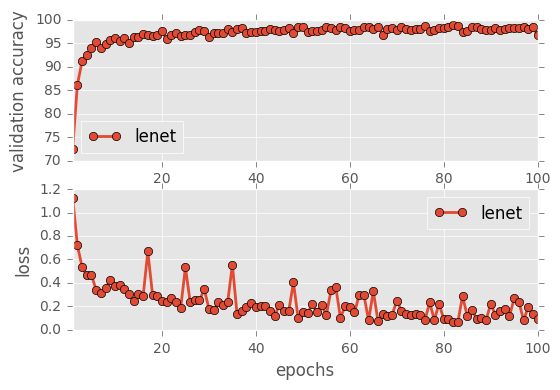
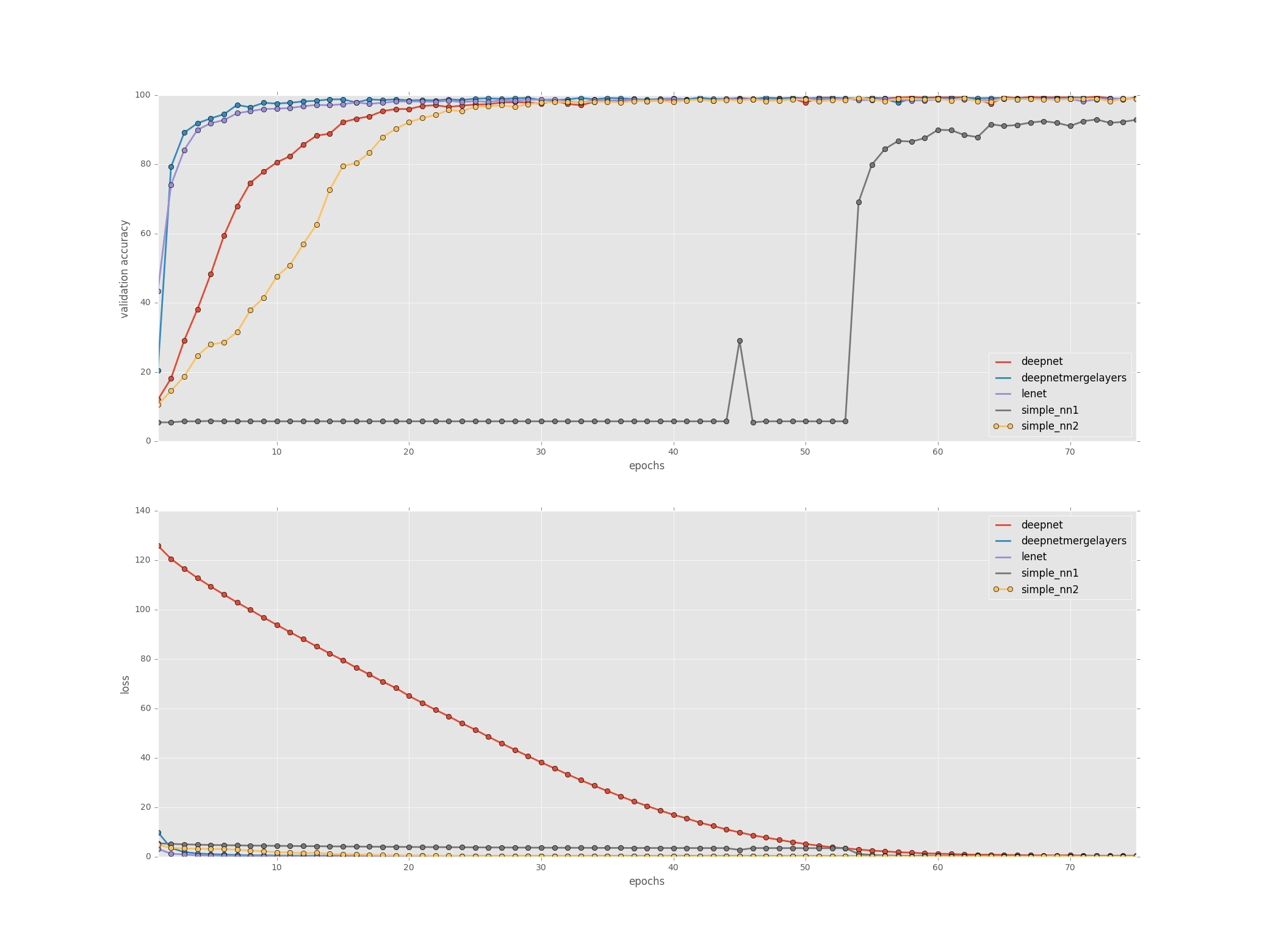
It is very interesting to see that the Simple Neural network starts off with a very high loss and low accuracy but eventually picks up the accuracy. Similarly, Simple NN2 also is in the middle of the Simple NN1 and the others indicating that the number of layers plays a very important role in how the network learns eventually and for lower epochs, a higher layer network should be chosen.
Step 3: Test a Model on New Images
I tested the model on about 5 images which look similar to the german traffic signs and the rest others which were randomly picked up from internet. Some of the images have never been seen before so it was interesting to how the different classifiers predicted the image. The one’s which looked similar to the german traffic signs were identified correctly by all networks
Load and Output the Images
total_images_from_internet = data.images_from_internet.shape[0]
i = 0
plt.figure(figsize=(12, 12))
total_rows = total_images_from_internet / 5 + 1
for img, filename in zip(data.images_from_internet, data.filenames_from_internet):
plt.subplot(total_rows, 5, i+1)
if img.shape[2] == 1:
img = np.reshape(img, (32, 32))
plt.imshow(img, cmap='gray')
plt.axis('off')
plt.title(filename.split(".")[0].split('/')[1])
i += 1
plt.tight_layout()
plt.show()
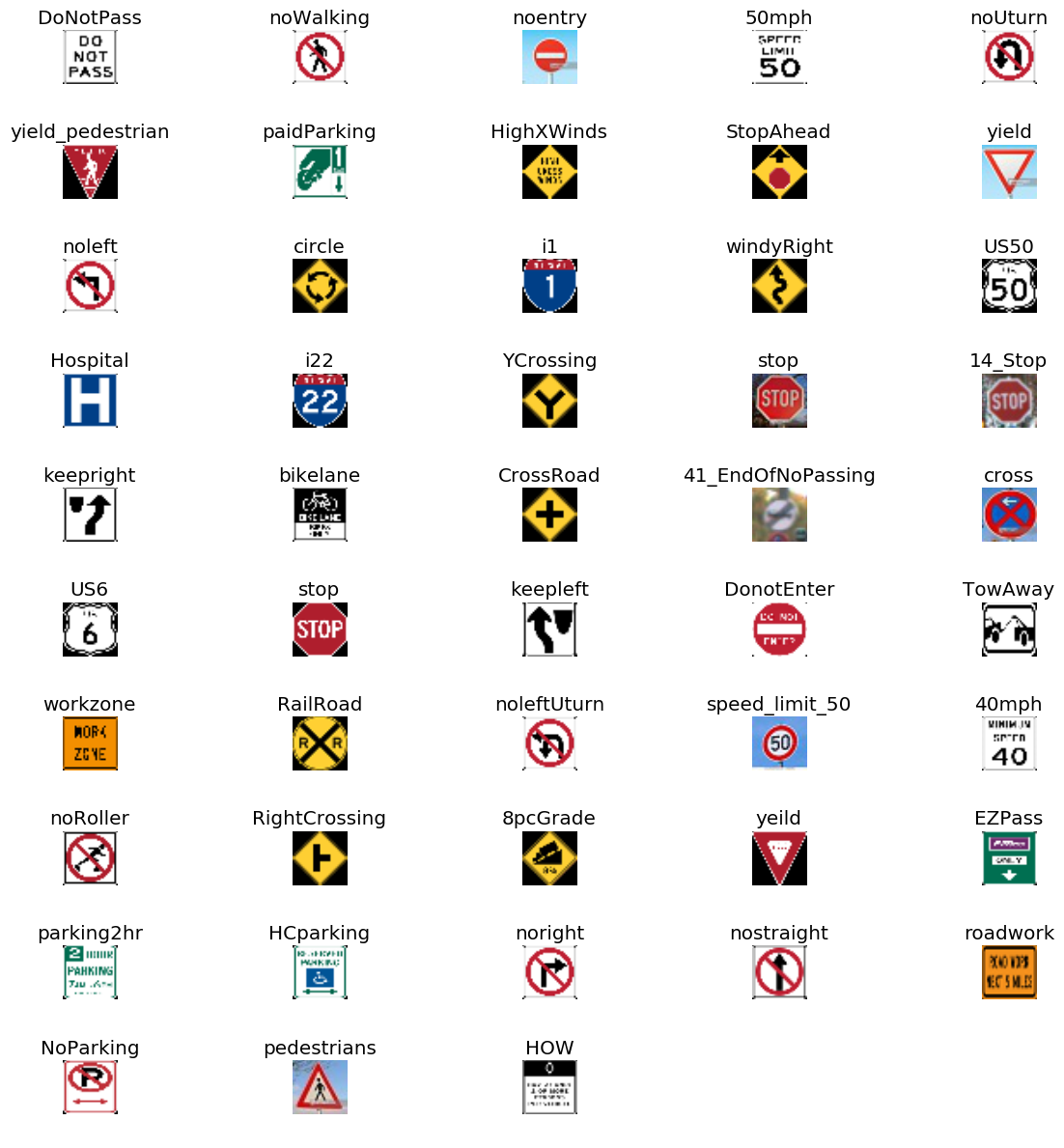
Discussion on Test Images
The test images I obtained were a mix of both german and US signs. The US signs had a different size than the german signs.
- German signs I got were of 32x32x3
- US Signs had different sizes and had to be resized to 32x32x3 for the models to work. Some images lost their aspect ratio because of this.
From the training and testing set we have seen that contrast of the image could affect the classification. Although I didn’t try histogram equalization, 2 of the DeepNet networks use 1x1 filters as the first layer which tend to make the contrast insignificant. The angle of the traffic sign shouldn’t be a big problem since our augmented data set already generates images based on random jittering between -10 and 10 degrees. Another thing to note is that all the images were cropped to include only the sign as the most significant object. However, that could pose a problem with images with backgrounds and I didn’t get a chance to test those. Some of the images are completely different from what the network has seen and hence it was evident that the none of the networks were able to classify them correctly.
Prediction Function
import matplotlib.gridspec as gridspec
def predict(sess, tensor_ops, images, data, cfg, top_k=5):
print("Predicting from Random Images: Number of Images: %s" % images.shape[0])
print(images.shape)
cfg.IS_TRAINING = False
pred = tf.nn.softmax(tensor_ops.logits)
predictions = sess.run(pred, feed_dict={tensor_ops.x: images, tensor_ops.dropout_keep_prob: 1.0})
values, indices = tf.nn.top_k(predictions, top_k)
values, indices = values.eval(session=sess), indices.eval(session=sess)
print(values, indices)
filenames = data.filenames_from_internet
for i, img in enumerate(images):
plt.figure(figsize = (top_k, 1.5))
gs = gridspec.GridSpec(1, 2,width_ratios=[2,3])
plt.subplot(gs[0])
if img.shape[2] == 1:
img = np.reshape(img, (img.shape[0], img.shape[1]))
plt.imshow(img)
plt.axis('off')
plt.subplot(gs[1])
plt.barh(top_k + 1 - np.arange(top_k), values[i], align='center')
for i_label in range(top_k):
plt.text(values[i][i_label] + .2, top_k + 1-i_label-.25, data.get_signname(indices[i][i_label]) + " --> (" + str(indices[i][i_label]) + ")")
plt.text(values[i][i_label] / 2.0 - 0.01, top_k + 1-i_label-.25, "{:2.1f}%".format(values[i][i_label] * 100.0))
plt.axis('off');
plt.text(0,6.95, filenames[i].split(".")[0].split('/')[1]);
plt.show();
plt.show()
LeNet Prediction
sess, lenet_tensor_ops, data, cfg = train_and_test(preprocess=False, epochs=100, network="lenet", use_augmented_file=False, dropout_keep_prob=1.0)
predict(sess, lenet_tensor_ops, data.images_from_internet, data, cfg, top_k=5)
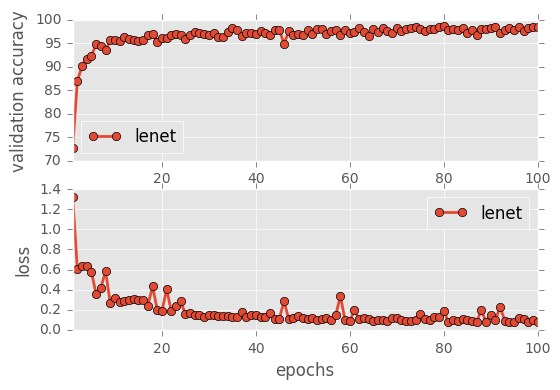
Predicting from Random Images: Number of Images: 48
(48, 32, 32, 3)
[[ 9.99995947e-01 3.94990684e-06 5.32977396e-08 1.61552882e-10
2.68203012e-11]
[ 9.99999881e-01 1.05881867e-07 4.22625650e-11 2.46448591e-11
6.23271747e-12]
[ 1.00000000e+00 5.95051963e-21 2.31173243e-23 8.36679287e-24
8.93535943e-25]
[ 8.97958815e-01 1.02041215e-01 4.67244092e-08 8.20396817e-09
7.68765954e-11]
[ 1.00000000e+00 1.73554717e-08 1.74809756e-09 1.08864142e-11
4.64379999e-13]
[ 1.00000000e+00 1.43294110e-09 1.37969480e-09 6.36412145e-10
3.12190551e-10]
[ 9.98940051e-01 8.64406989e-04 1.95408444e-04 1.70211578e-07
2.85503852e-08]
[ 9.89913464e-01 3.91400559e-03 3.42309871e-03 1.25362095e-03
2.75771657e-04]
[ 7.40724623e-01 2.04770327e-01 5.43833748e-02 1.18617281e-04
2.60742968e-06]
[ 1.00000000e+00 2.40315126e-31 6.91493956e-32 2.62442338e-33
1.97547106e-34]
[ 1.00000000e+00 7.06153469e-11 1.36161317e-11 2.51960085e-12
2.43252169e-13]
[ 8.54874015e-01 1.32682249e-01 9.31786094e-03 1.23101543e-03
1.01866992e-03]
[ 1.00000000e+00 4.68930198e-16 4.44727814e-19 3.85083982e-19
1.41763268e-21]
[ 9.33571339e-01 6.59451410e-02 4.11425688e-04 2.93423564e-05
1.80204970e-05]
[ 1.00000000e+00 1.07756297e-10 2.38316108e-14 7.98440470e-18
4.34123093e-24]
[ 1.00000000e+00 5.71778701e-11 2.59264262e-17 1.22059665e-17
4.40439062e-21]
[ 9.98013496e-01 1.98217342e-03 4.23395250e-06 3.09266355e-08
2.71086389e-08]
[ 9.99999166e-01 7.89297133e-07 1.39761958e-09 5.54279789e-10
2.63311976e-11]
[ 9.97304082e-01 2.67575518e-03 1.21478288e-05 3.68276301e-06
2.41076918e-06]
[ 1.00000000e+00 9.38881178e-12 2.93493832e-12 2.59336857e-14
1.75077594e-14]
[ 8.74360383e-01 1.06773667e-01 1.44164125e-02 2.38470081e-03
2.03138357e-03]
[ 9.88241613e-01 1.17136650e-02 2.12672476e-05 1.17064437e-05
7.15414262e-06]
[ 9.99982834e-01 9.81424819e-06 5.98279439e-06 1.44285059e-06
7.95869948e-09]
[ 9.99997020e-01 3.02176272e-06 7.49599839e-18 2.17371795e-18
1.51705312e-19]
[ 9.99811351e-01 1.25955412e-04 4.22987105e-05 9.93310914e-06
7.21907918e-06]
[ 1.00000000e+00 3.70743610e-23 2.38045168e-23 8.32114859e-24
8.11885518e-29]
[ 6.57242298e-01 1.47824451e-01 1.00293927e-01 9.21592414e-02
1.43983157e-03]
[ 5.40124178e-01 2.86305726e-01 1.24741413e-01 2.01201309e-02
1.55694885e-02]
[ 1.00000000e+00 9.06478191e-12 1.22549627e-12 1.06119172e-12
7.47644473e-14]
[ 1.00000000e+00 1.99300008e-13 2.31418761e-21 1.52519642e-22
1.99953883e-23]
[ 6.39385521e-01 3.25981498e-01 4.84234700e-03 4.68484918e-03
4.53225942e-03]
[ 9.88660336e-01 1.12433825e-02 8.54731625e-05 3.42083081e-06
3.02991975e-06]
[ 9.16259706e-01 5.67104667e-02 2.62487624e-02 5.52572077e-04
2.25997050e-04]
[ 1.00000000e+00 1.68816549e-32 0.00000000e+00 0.00000000e+00
0.00000000e+00]
[ 1.00000000e+00 1.64732353e-10 1.05275596e-21 7.84693637e-23
3.70017385e-23]
[ 9.99882936e-01 1.17102783e-04 3.37436052e-13 2.20175932e-14
2.80006159e-15]
[ 7.54247904e-01 1.73664212e-01 4.43104170e-02 2.57580448e-02
7.24208076e-04]
[ 4.81678247e-01 1.63846433e-01 1.46945313e-01 1.03002325e-01
5.73947132e-02]
[ 1.00000000e+00 8.14832478e-23 1.04826142e-25 1.76975459e-26
3.62220969e-27]
[ 1.00000000e+00 2.73842782e-10 1.30853224e-14 4.34295471e-16
2.91356464e-16]
[ 9.97853577e-01 1.88243075e-03 2.51716352e-04 1.08583990e-05
5.25192775e-07]
[ 7.74930000e-01 2.13943705e-01 8.39991216e-03 1.10920775e-03
8.45671922e-04]
[ 8.16304684e-01 7.37141743e-02 6.97023124e-02 3.88607979e-02
1.31491711e-03]
[ 6.03187978e-01 3.89151156e-01 7.41862366e-03 7.71263221e-05
6.68781504e-05]
[ 6.36888742e-01 2.76924908e-01 5.07784784e-02 1.43415490e-02
6.96288375e-03]
[ 9.98354971e-01 1.58469507e-03 5.39483954e-05 5.30342277e-06
6.75886042e-07]
[ 9.99992132e-01 7.92273840e-06 1.57962809e-11 6.57078038e-12
2.36470474e-14]
[ 5.81149697e-01 3.95661622e-01 2.07017660e-02 2.29231943e-03
9.82917045e-05]] [[ 8 26 18 5 38]
[25 24 19 2 21]
[17 14 5 22 13]
[ 9 13 35 17 12]
[ 8 0 19 21 4]
[13 10 25 42 1]
[36 38 25 35 32]
[10 42 20 22 11]
[13 12 25 14 1]
[13 15 1 9 10]
[13 26 39 8 15]
[15 9 16 3 10]
[35 36 24 33 40]
[ 2 1 6 40 39]
[ 4 1 0 18 24]
[13 34 38 17 15]
[12 25 32 6 3]
[25 13 14 39 12]
[14 25 32 1 39]
[14 13 25 32 12]
[11 40 21 19 34]
[40 12 41 17 34]
[26 18 25 11 13]
[41 42 16 40 32]
[42 6 12 2 1]
[25 13 35 19 21]
[14 13 6 1 39]
[13 17 15 9 19]
[17 4 22 13 15]
[13 4 39 1 14]
[ 1 13 5 14 0]
[ 1 6 13 5 0]
[26 13 34 25 38]
[ 2 1 0 3 4]
[13 15 9 4 17]
[13 25 14 10 39]
[25 26 20 18 41]
[ 7 21 16 23 40]
[13 15 26 4 9]
[17 13 29 22 14]
[12 37 17 36 16]
[10 42 35 38 34]
[24 22 39 26 2]
[39 13 34 26 25]
[13 14 15 22 17]
[29 23 11 33 25]
[27 18 25 11 24]
[ 5 7 4 1 13]]
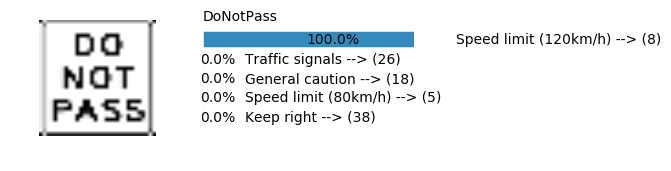
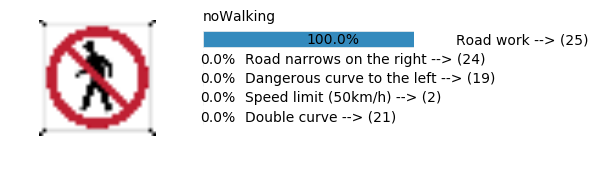
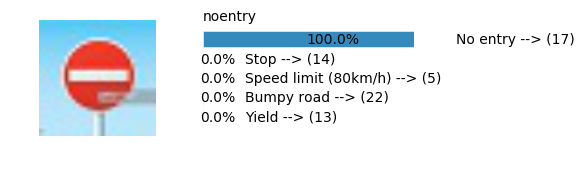
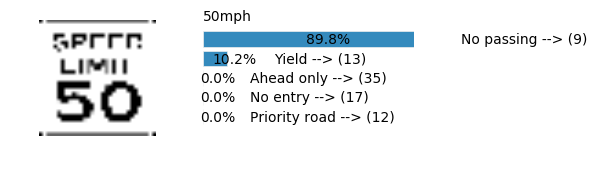
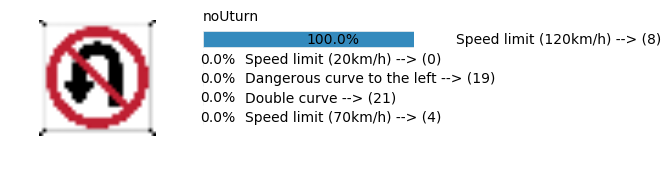
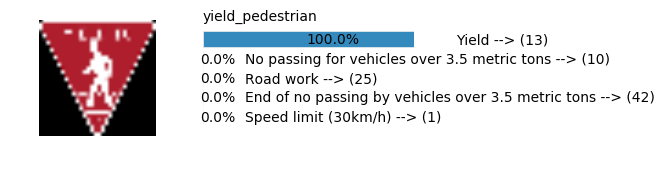
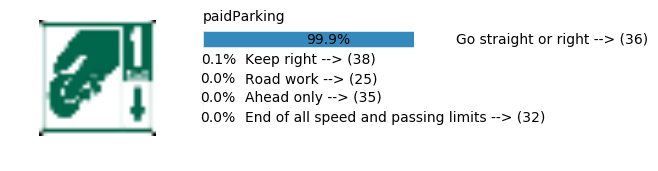
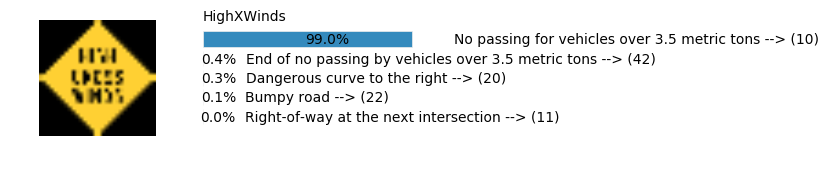
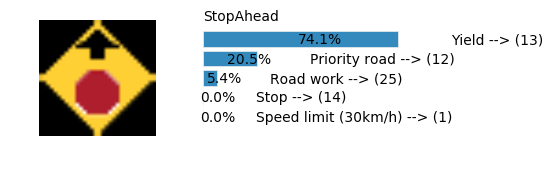
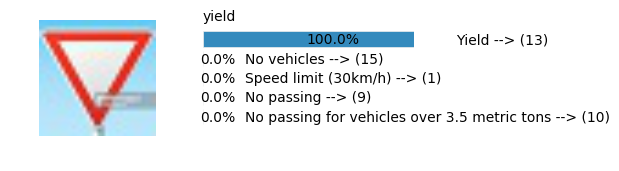
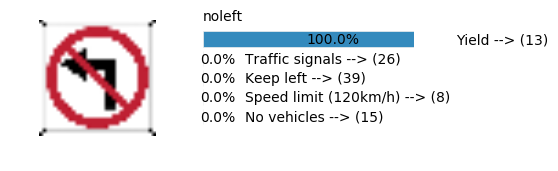
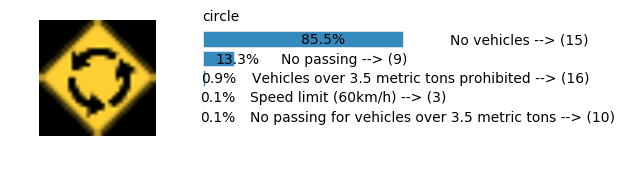
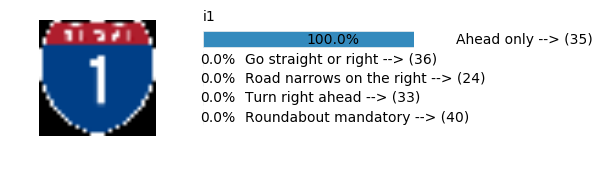
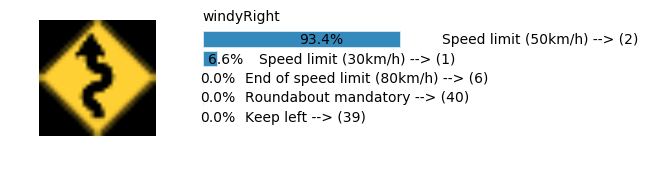
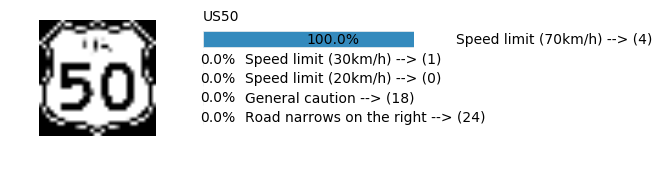
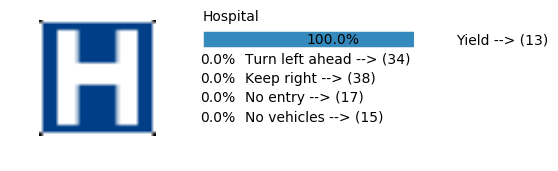
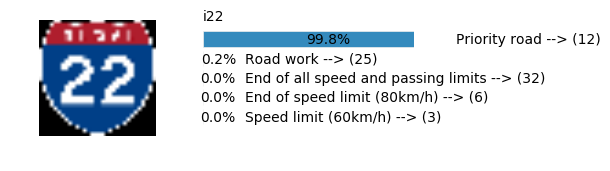
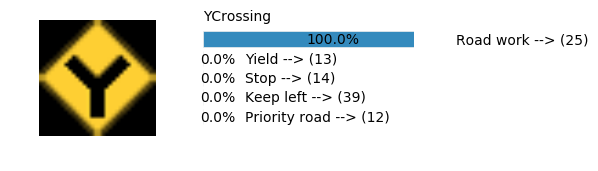
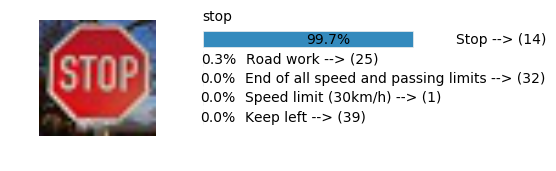
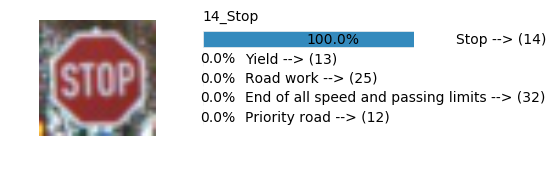
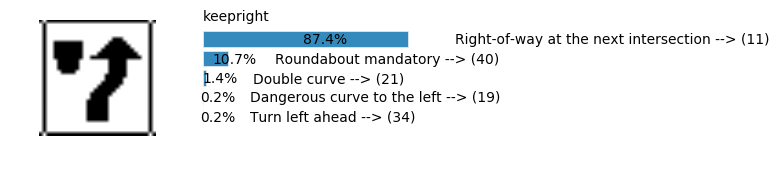
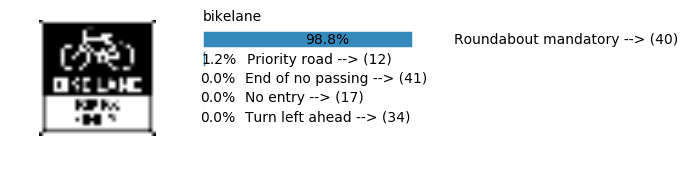
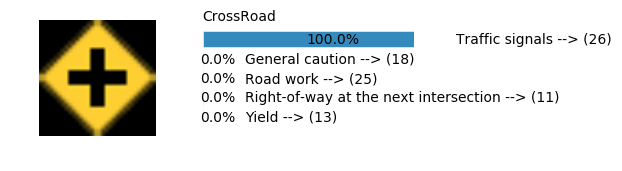
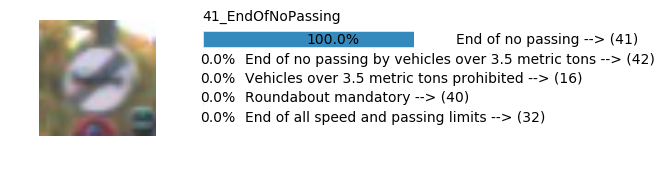
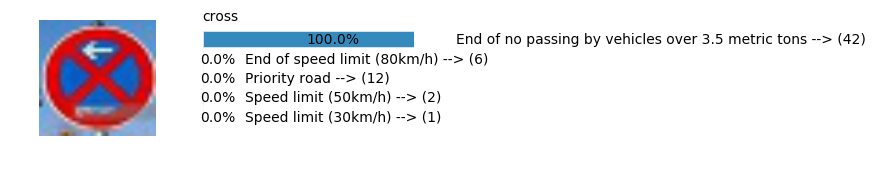
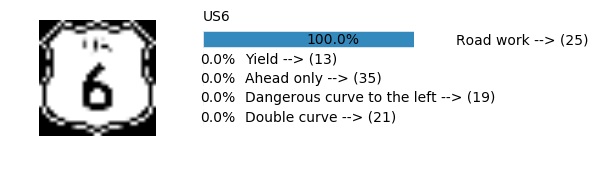
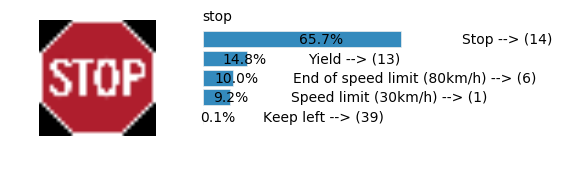
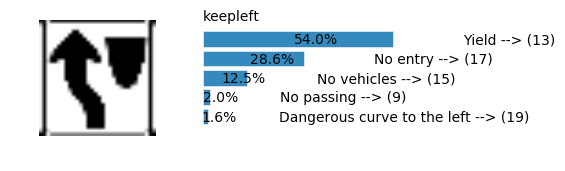
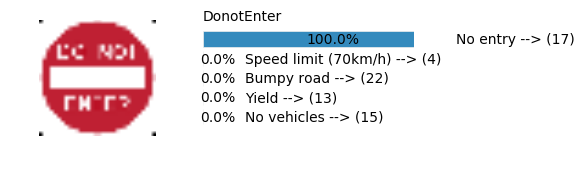
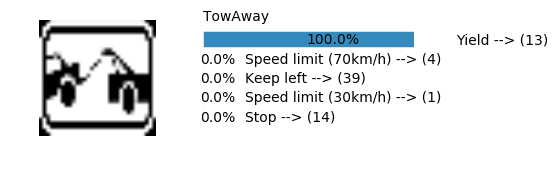
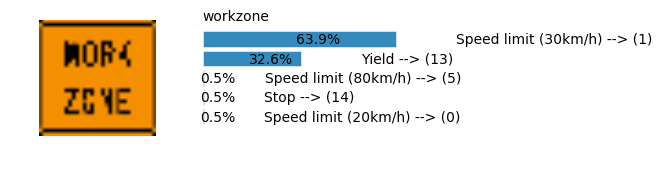
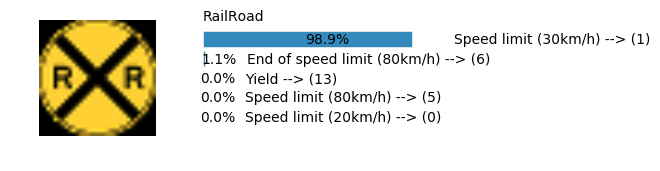
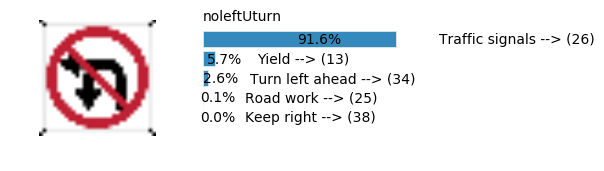
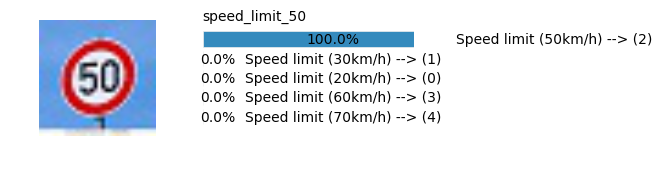
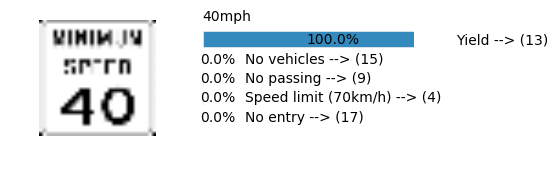
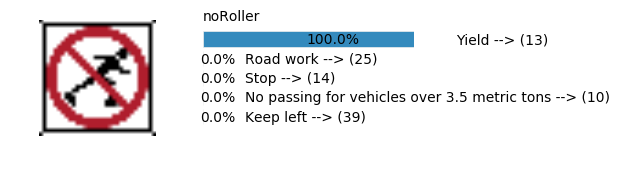
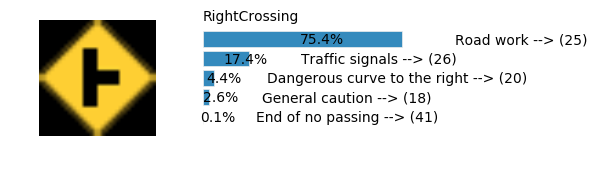
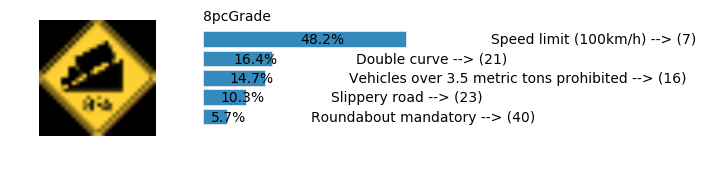
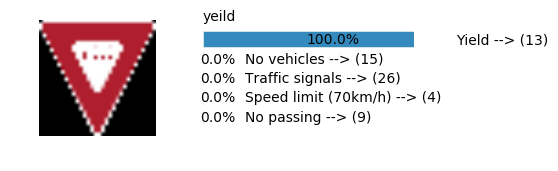
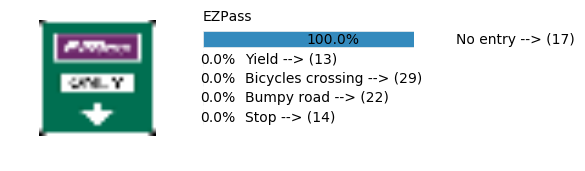
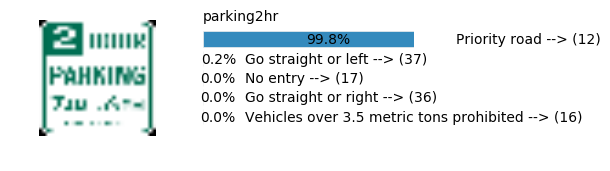
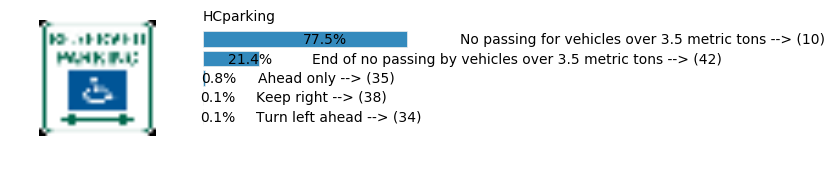
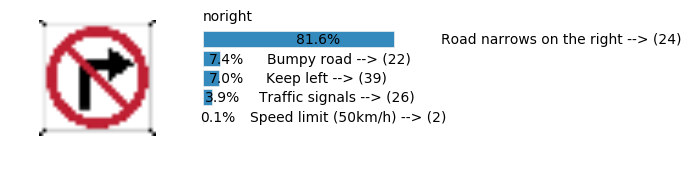
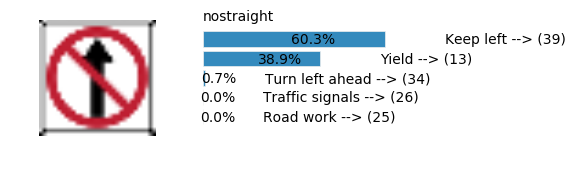
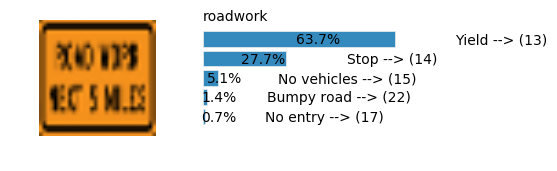
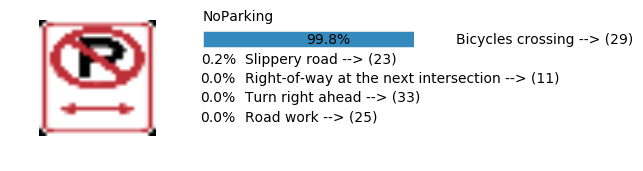
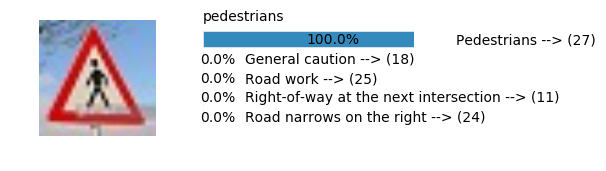
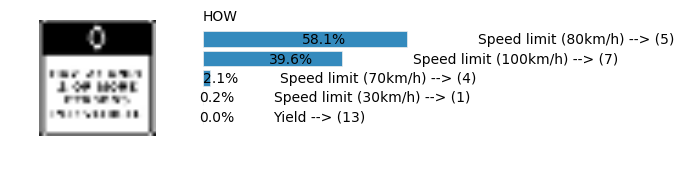
Accuracy
- Validation Accuracy: ~98%
- Testing Accuracy: 91.4%
- Real World Accuracy: 11 out of 48 images (~23%)
The reason the network didn’t perform well on these images is because signs of these categories were not included in the training set.
Simple NN 1 Prediction
sess, lenet_tensor_ops, data, cfg = train_and_test(preprocess=False, epochs=100, network="simple_nn1", use_augmented_file=False)
predict(sess, lenet_tensor_ops, data.images_from_internet, data, cfg, top_k=5)
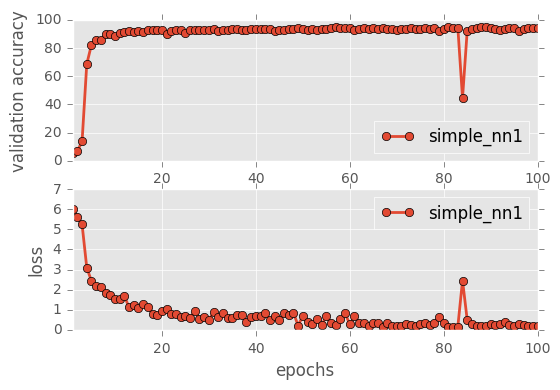
Predicting from Random Images: Number of Images: 48
(48, 32, 32, 3)
[[ 9.15771902e-01 8.37622657e-02 4.56795562e-04 9.01217754e-06
3.86747212e-09]
[ 1.00000000e+00 1.91837567e-13 2.04673179e-14 4.99678712e-15
2.60089540e-16]
[ 1.00000000e+00 1.11894077e-12 4.94399492e-25 2.71130723e-26
2.10672948e-29]
[ 9.99999881e-01 6.72660292e-08 5.20649604e-13 6.46207788e-16
4.50688596e-17]
[ 1.00000000e+00 2.58339331e-16 5.62767823e-27 1.68406528e-28
3.87280837e-32]
[ 1.00000000e+00 4.54287674e-09 3.78711104e-16 4.39830494e-17
3.09875192e-17]
[ 9.99995351e-01 4.69236420e-06 4.53218158e-14 2.44820304e-15
7.80532899e-19]
[ 7.77718306e-01 1.58321619e-01 6.39396608e-02 2.01808925e-05
2.76664963e-07]
[ 1.00000000e+00 6.85156690e-21 1.89185324e-32 0.00000000e+00
0.00000000e+00]
[ 1.00000000e+00 0.00000000e+00 0.00000000e+00 0.00000000e+00
0.00000000e+00]
[ 9.95290756e-01 4.70909802e-03 1.69977085e-07 1.64985525e-10
5.49032564e-12]
[ 9.99988914e-01 1.11325699e-05 2.08339818e-10 2.92439684e-11
6.89107582e-12]
[ 1.00000000e+00 4.92674261e-13 1.76715576e-13 3.00438616e-18
2.49733894e-23]
[ 1.00000000e+00 0.00000000e+00 0.00000000e+00 0.00000000e+00
0.00000000e+00]
[ 1.00000000e+00 1.66658315e-17 5.44047806e-22 6.00085936e-26
1.22229105e-27]
[ 1.00000000e+00 5.38262475e-26 1.11671061e-27 1.09639879e-27
8.70631172e-28]
[ 1.00000000e+00 8.07052198e-16 3.74702357e-21 8.46286520e-32
4.37801447e-33]
[ 1.00000000e+00 3.58817900e-08 2.99283293e-18 2.48958507e-32
0.00000000e+00]
[ 9.96807098e-01 3.19287018e-03 3.03202342e-12 2.80411074e-19
6.68927197e-20]
[ 1.00000000e+00 3.62304799e-37 0.00000000e+00 0.00000000e+00
0.00000000e+00]
[ 5.10020673e-01 4.88458067e-01 1.52086758e-03 4.58194307e-07
4.63412558e-10]
[ 5.68647861e-01 4.31352109e-01 5.33712319e-09 2.95031020e-15
4.06484031e-17]
[ 1.00000000e+00 8.56242899e-09 1.12121989e-09 9.54205411e-26
7.84996181e-30]
[ 1.00000000e+00 1.89984431e-10 6.42262285e-12 3.57055791e-12
2.56067872e-13]
[ 5.39052844e-01 4.60946202e-01 9.96867357e-07 7.10607449e-15
2.24456214e-16]
[ 1.00000000e+00 2.98818599e-28 0.00000000e+00 0.00000000e+00
0.00000000e+00]
[ 1.00000000e+00 0.00000000e+00 0.00000000e+00 0.00000000e+00
0.00000000e+00]
[ 9.99829769e-01 1.68156548e-04 2.05542779e-06 4.46506859e-10
1.03759293e-10]
[ 9.03711379e-01 9.62880105e-02 5.61909417e-07 5.99698182e-23
2.39843313e-26]
[ 1.00000000e+00 4.40844305e-28 0.00000000e+00 0.00000000e+00
0.00000000e+00]
[ 9.93866622e-01 6.13254216e-03 7.18106776e-07 8.50459472e-08
3.54055238e-08]
[ 1.00000000e+00 3.67998460e-25 0.00000000e+00 0.00000000e+00
0.00000000e+00]
[ 1.00000000e+00 9.84314366e-12 1.37343033e-20 3.01050686e-29
1.22793822e-32]
[ 1.00000000e+00 7.02101311e-12 1.03570564e-24 6.62138636e-37
0.00000000e+00]
[ 9.99999881e-01 9.48429388e-08 2.45517651e-08 2.44200162e-08
2.41986076e-09]
[ 9.98748660e-01 8.06631637e-04 4.42888821e-04 1.27591511e-06
5.10105451e-07]
[ 9.99997139e-01 2.82294991e-06 1.71783032e-08 2.37364052e-11
4.48804709e-12]
[ 9.27891910e-01 4.04008776e-02 3.01908311e-02 1.51603529e-03
3.62978682e-07]
[ 1.00000000e+00 6.88834920e-17 5.65874309e-19 5.39298185e-19
6.39930883e-22]
[ 9.75441337e-01 2.45587025e-02 4.05929370e-12 7.31974192e-18
1.13665225e-18]
[ 9.99432504e-01 5.67517709e-04 3.06344170e-13 6.29328133e-14
5.71699738e-14]
[ 9.99992728e-01 7.28142049e-06 1.64795705e-12 5.51790167e-13
2.29119649e-17]
[ 9.97247636e-01 2.75229779e-03 7.32435339e-08 1.04493169e-14
8.28288278e-15]
[ 9.99997258e-01 2.29327452e-06 4.99525015e-07 5.86246856e-08
5.63908529e-08]
[ 9.99999881e-01 1.48996463e-07 1.37816212e-08 1.29777122e-08
1.88655669e-09]
[ 9.98105049e-01 1.86118507e-03 3.37196798e-05 5.86585713e-08
1.35852964e-08]
[ 1.00000000e+00 2.54107237e-16 7.75953516e-17 1.39033970e-22
2.29477037e-27]
[ 9.99205530e-01 7.52609165e-04 4.07984553e-05 1.06246932e-06
3.16055741e-14]] [[13 12 18 7 11]
[24 28 1 19 31]
[17 29 11 13 3]
[18 30 10 39 13]
[35 36 6 5 4]
[13 35 39 33 9]
[14 5 3 17 6]
[ 5 2 38 6 9]
[12 13 38 0 1]
[13 0 1 2 3]
[ 1 2 3 11 21]
[36 7 4 8 5]
[35 5 13 3 36]
[38 0 1 2 3]
[ 5 4 36 8 14]
[34 36 29 12 11]
[33 9 26 12 39]
[ 7 40 1 2 0]
[14 38 17 5 13]
[14 17 0 1 2]
[30 11 12 24 28]
[14 8 4 36 2]
[38 18 26 13 17]
[41 42 6 3 25]
[ 6 32 12 25 5]
[ 1 0 2 3 4]
[38 0 1 2 3]
[34 36 22 13 41]
[11 17 1 32 30]
[13 35 0 1 2]
[ 9 35 33 5 3]
[ 4 1 0 2 3]
[35 13 39 24 1]
[ 2 5 1 3 0]
[32 35 3 6 11]
[33 5 1 4 6]
[38 17 4 1 20]
[ 3 7 5 16 10]
[13 12 14 35 23]
[11 17 34 21 0]
[14 38 17 18 5]
[39 33 37 35 8]
[35 13 36 0 5]
[17 11 26 37 13]
[10 5 35 12 9]
[41 3 35 20 23]
[27 18 11 30 24]
[34 35 40 10 33]]
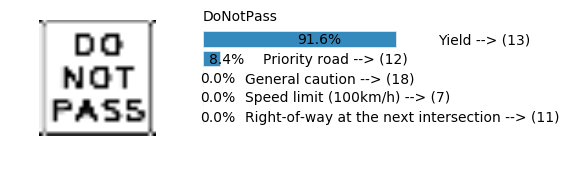
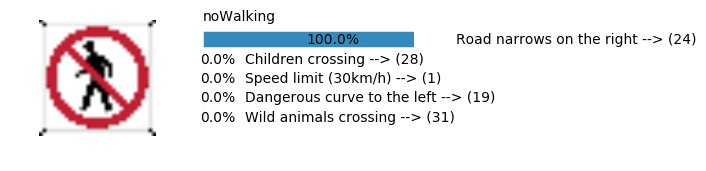
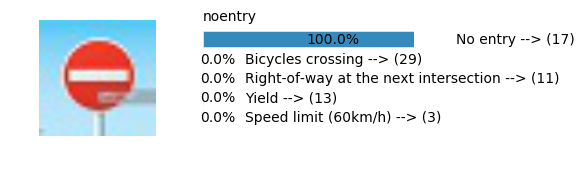
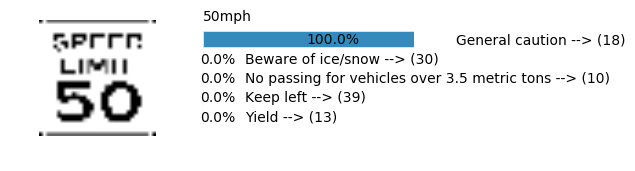
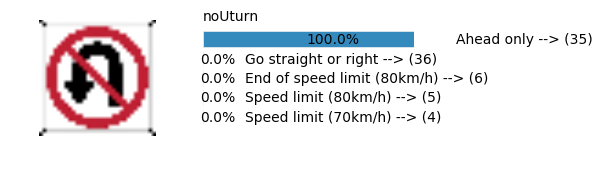
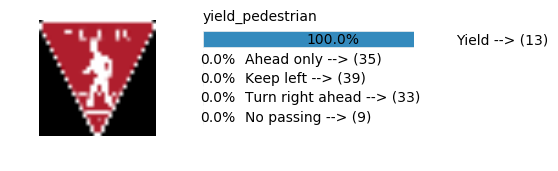
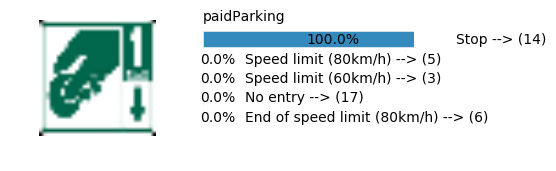
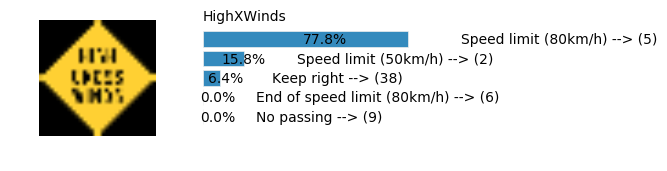
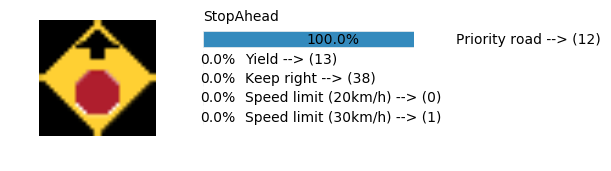
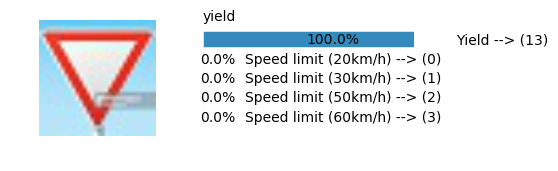
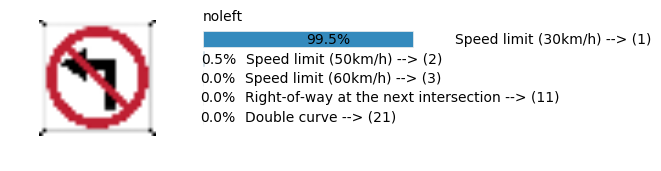
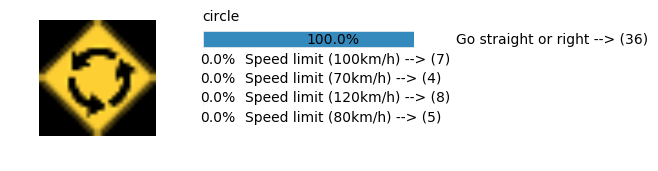
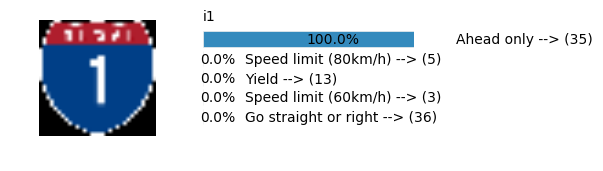
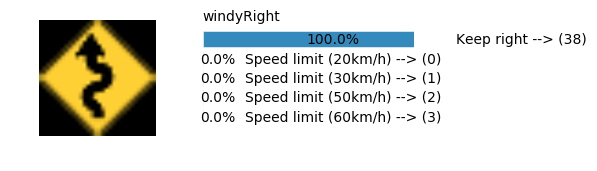
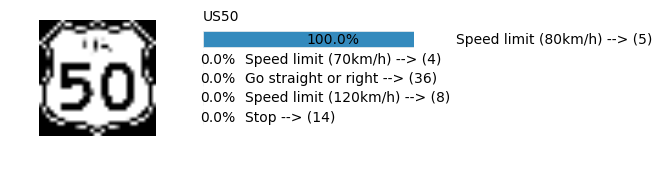
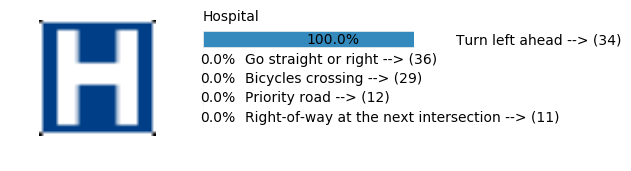
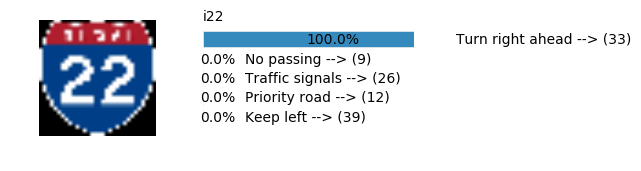
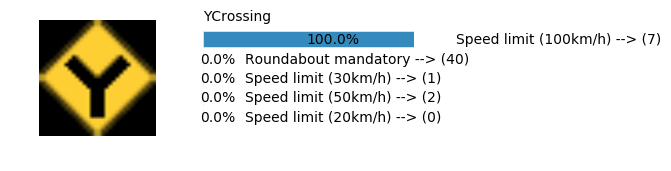
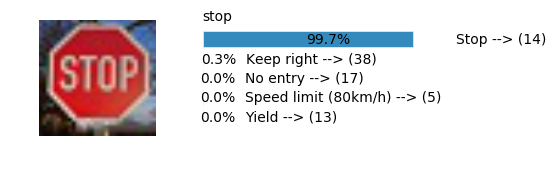
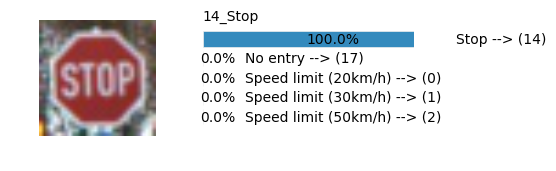
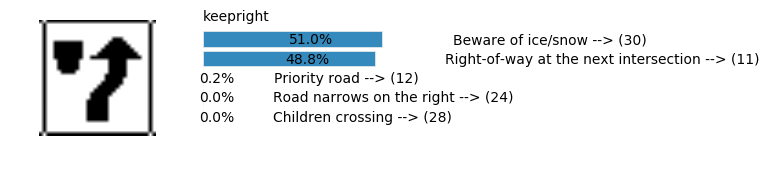
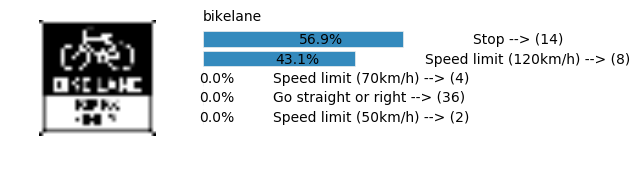
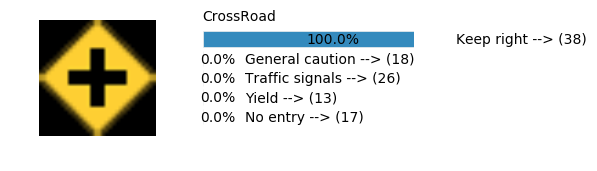
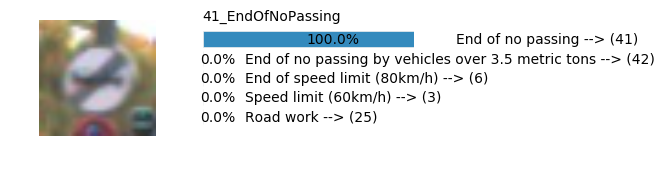
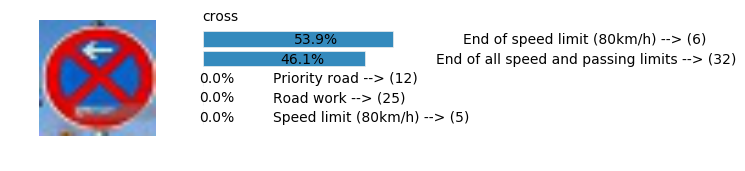
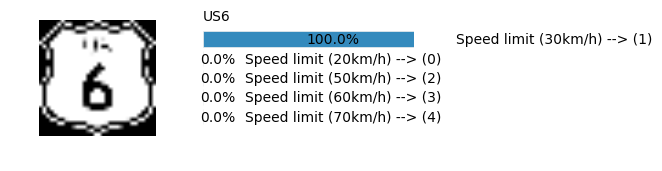
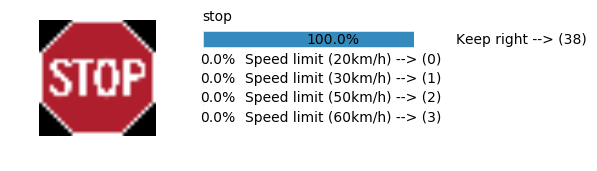
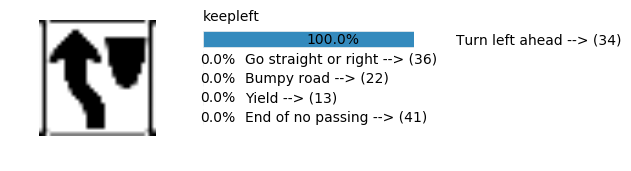
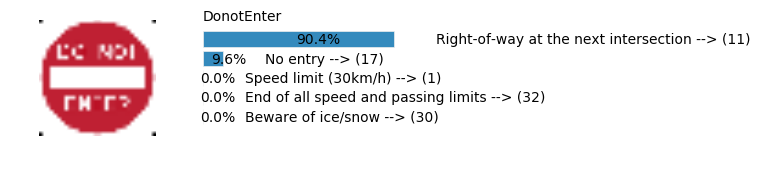
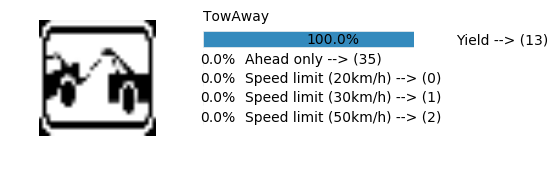
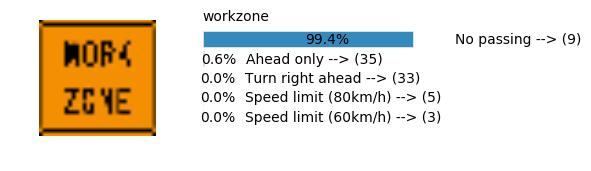
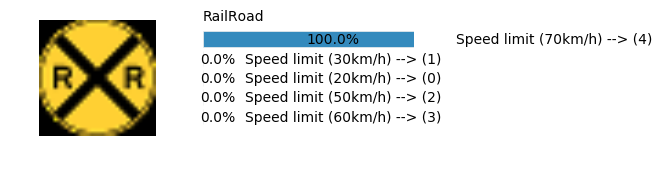
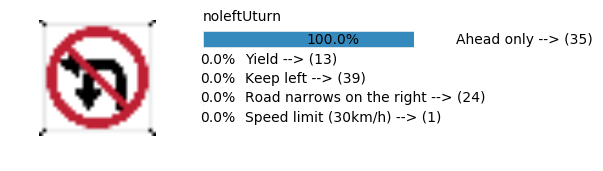
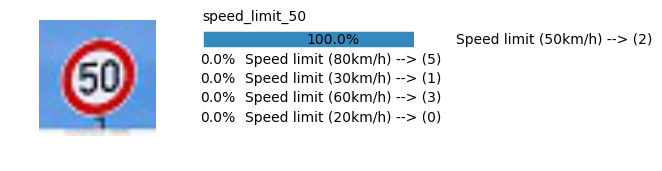
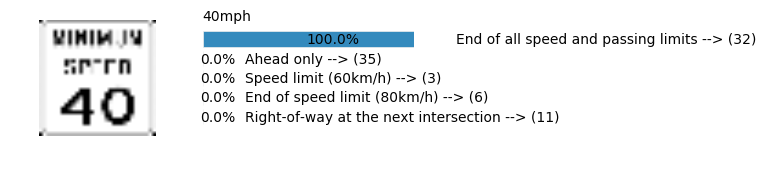
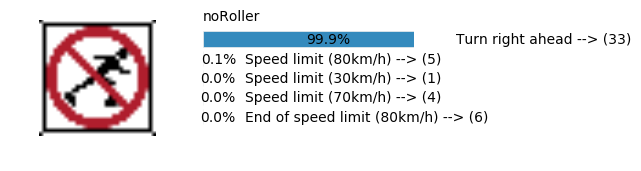
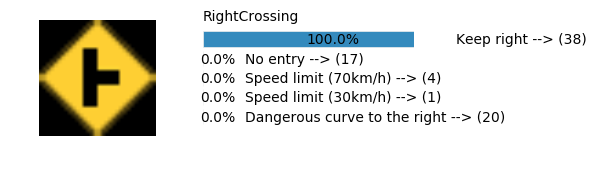

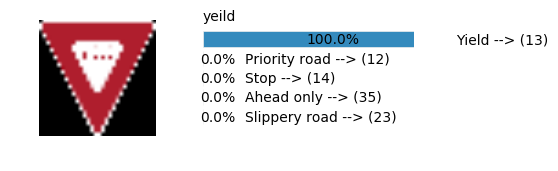
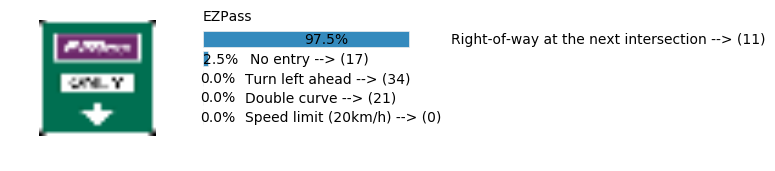
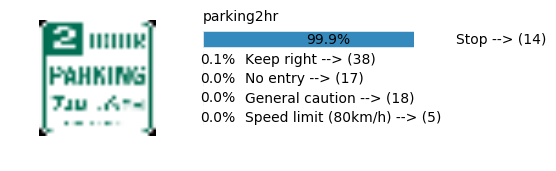
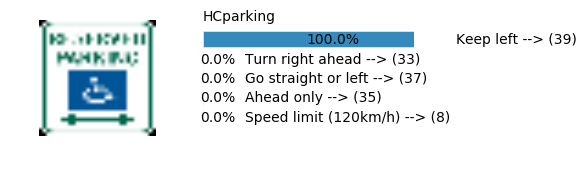
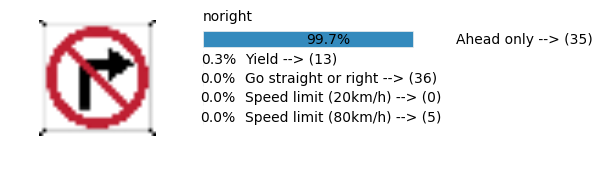
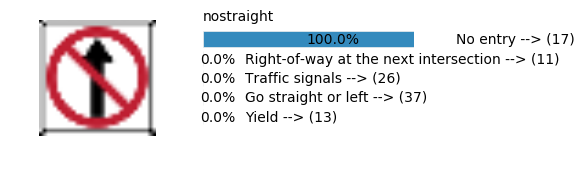
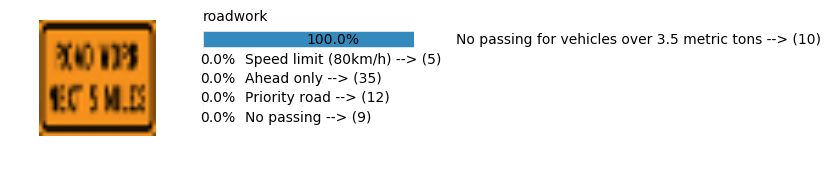
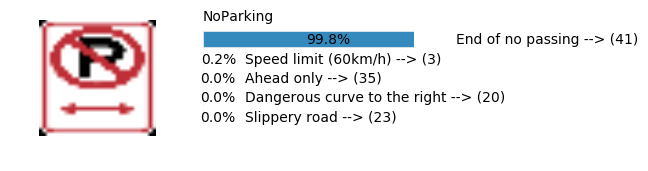
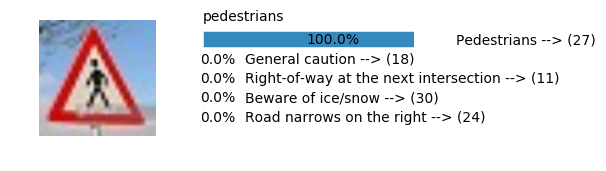
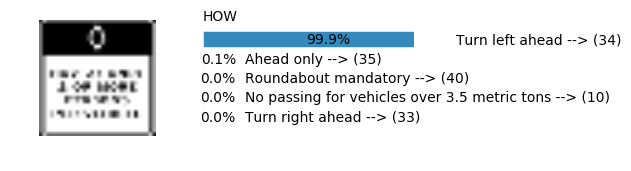
Accuracy
- Validation Accuracy: ~94%
- Testing Accuracy: 84.7%
- Real World Accuracy: 11 out of 48 images (~23%)
The reason the network didn’t perform well on these images is because signs of these categories were not included in the training set.
Simple NN 2 Prediction
sess, lenet_tensor_ops, data, cfg = train_and_test(preprocess=False, epochs=100, network="simple_nn2", use_augmented_file=False)
predict(sess, lenet_tensor_ops, data.images_from_internet, data, cfg, top_k=5)
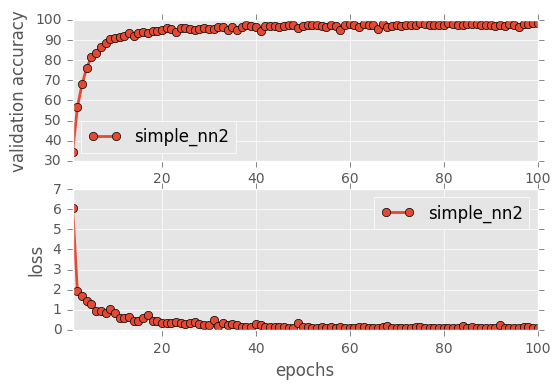
Predicting from Random Images: Number of Images: 48
(48, 32, 32, 3)
[[ 9.97232974e-01 2.71830475e-03 4.35913971e-05 5.02739476e-06
1.49079000e-07]
[ 9.93392527e-01 6.28122734e-03 1.65314617e-04 1.60904616e-04
3.14810785e-15]
[ 1.00000000e+00 1.26103182e-29 0.00000000e+00 0.00000000e+00
0.00000000e+00]
[ 1.00000000e+00 2.80141840e-20 9.83983280e-21 1.20507094e-23
1.77913649e-26]
[ 9.97579634e-01 2.31008325e-03 1.09923960e-04 2.79316168e-07
2.67776812e-07]
[ 1.00000000e+00 9.83909412e-11 2.09444160e-14 5.56303881e-15
7.08395147e-16]
[ 9.74317968e-01 2.09395215e-02 2.84518045e-03 1.71985349e-03
1.70302039e-04]
[ 9.80245173e-01 7.62314862e-03 5.01776347e-03 4.78735287e-03
7.38579081e-04]
[ 8.06260407e-01 8.61391649e-02 3.94311398e-02 3.41650546e-02
1.96643528e-02]
[ 1.00000000e+00 0.00000000e+00 0.00000000e+00 0.00000000e+00
0.00000000e+00]
[ 9.99986768e-01 1.32724754e-05 2.76073088e-11 7.55116431e-19
3.16024637e-19]
[ 9.59310591e-01 1.31634651e-02 1.08417552e-02 5.90662472e-03
5.47168963e-03]
[ 1.00000000e+00 1.51107360e-12 4.70413073e-26 4.10230541e-29
6.93285503e-30]
[ 9.98742521e-01 3.40826024e-04 2.64952163e-04 7.08049629e-05
7.05326238e-05]
[ 1.00000000e+00 5.54329453e-08 4.29826147e-10 2.40088054e-11
1.34210733e-11]
[ 9.97585654e-01 2.41429755e-03 4.17752277e-09 1.20138968e-18
6.29537825e-20]
[ 9.99997973e-01 2.07124162e-06 4.87651235e-08 7.92795873e-09
4.26128244e-10]
[ 9.99752104e-01 7.84839212e-05 3.77066281e-05 3.10515206e-05
1.20149016e-05]
[ 1.00000000e+00 2.94336569e-11 1.36529924e-17 1.93134534e-18
7.14772648e-20]
[ 1.00000000e+00 1.75886597e-25 1.16309923e-31 2.14451018e-33
1.66331771e-33]
[ 9.99996424e-01 3.50982305e-06 1.23837305e-08 1.60899807e-10
4.44709373e-11]
[ 9.36192811e-01 6.32947981e-02 3.29692441e-04 1.47813713e-04
3.09071802e-05]
[ 5.82951725e-01 2.91624188e-01 1.15124926e-01 4.10299515e-03
3.54081881e-03]
[ 1.00000000e+00 7.16128707e-21 4.84268406e-22 8.46725904e-24
5.63578304e-25]
[ 7.09769845e-01 1.65077657e-01 1.24724150e-01 4.11071873e-04
1.73032222e-05]
[ 9.58758891e-01 3.34299356e-02 7.61258835e-03 1.11843699e-04
6.13955053e-05]
[ 1.00000000e+00 1.22997185e-11 4.39587830e-22 3.19108814e-23
9.53037189e-27]
[ 9.32123661e-01 3.59844230e-02 2.92879045e-02 1.37214595e-03
9.85280029e-04]
[ 1.00000000e+00 5.69172774e-37 8.96709048e-38 0.00000000e+00
0.00000000e+00]
[ 7.92147994e-01 1.98691368e-01 9.01786890e-03 1.42683333e-04
1.60054263e-08]
[ 9.90897954e-01 8.09980743e-03 3.36969504e-04 2.99725914e-04
1.14055118e-04]
[ 5.89608312e-01 2.61126727e-01 6.69967905e-02 4.14078012e-02
1.93488430e-02]
[ 9.99981642e-01 1.83786142e-05 1.40792868e-12 6.03466929e-14
2.79557062e-20]
[ 1.00000000e+00 2.12253485e-19 0.00000000e+00 0.00000000e+00
0.00000000e+00]
[ 1.00000000e+00 6.90564272e-11 5.06542464e-12 2.77448691e-15
3.54545327e-17]
[ 1.00000000e+00 2.49906467e-11 2.20979485e-12 1.01837873e-14
1.79401631e-16]
[ 8.93274844e-01 4.26391512e-02 3.75375077e-02 5.51539892e-03
4.37198253e-03]
[ 4.65010762e-01 1.80185720e-01 1.03130445e-01 6.36947453e-02
5.49868569e-02]
[ 1.00000000e+00 3.17991571e-11 1.67637735e-24 1.98464808e-27
5.06660120e-28]
[ 4.04035866e-01 3.73209834e-01 2.15642437e-01 3.69974854e-03
2.70580407e-03]
[ 9.99999523e-01 2.53607624e-07 1.29951019e-07 7.51913802e-08
1.02625596e-10]
[ 9.92475450e-01 7.52205867e-03 1.66642883e-06 8.62881279e-07
1.41770435e-08]
[ 9.99986410e-01 1.35847295e-05 4.27943370e-08 2.50462693e-12
1.31014427e-12]
[ 9.99823034e-01 1.72405315e-04 3.99679766e-06 2.47897503e-07
2.32679241e-07]
[ 7.83443689e-01 8.08533728e-02 4.18982208e-02 3.97728346e-02
3.19895670e-02]
[ 9.99998569e-01 8.63282366e-07 3.57163799e-07 1.53000173e-07
1.14723145e-13]
[ 9.95355368e-01 4.64467611e-03 1.57733791e-11 2.81908221e-12
2.38228474e-14]
[ 9.78138208e-01 2.18529645e-02 6.95642348e-06 8.91755519e-07
6.20688411e-07]] [[38 35 12 36 10]
[10 5 1 7 2]
[17 14 0 1 2]
[13 10 38 9 18]
[ 1 5 2 29 23]
[10 13 28 9 30]
[38 18 3 31 6]
[26 17 41 20 9]
[17 14 11 26 41]
[13 0 1 2 3]
[ 1 7 5 4 10]
[30 7 26 21 5]
[35 36 34 12 21]
[26 41 38 2 14]
[31 19 21 22 30]
[23 30 3 33 17]
[38 18 40 29 36]
[26 38 18 14 32]
[14 17 22 29 8]
[14 17 29 5 22]
[18 5 36 12 38]
[ 5 30 7 28 3]
[42 40 9 17 41]
[41 42 9 36 32]
[12 38 4 36 34]
[35 36 3 13 20]
[ 3 5 17 14 25]
[ 5 17 38 36 3]
[17 15 8 0 1]
[16 15 9 3 19]
[26 4 11 27 32]
[23 2 25 3 31]
[40 10 16 5 1]
[ 2 5 0 1 3]
[ 4 12 32 26 1]
[ 1 15 5 17 40]
[26 17 41 42 9]
[ 9 26 41 14 17]
[13 10 25 1 28]
[ 9 25 38 21 10]
[13 41 38 25 10]
[34 38 18 35 4]
[ 1 6 5 42 25]
[11 5 7 12 1]
[26 27 4 7 18]
[41 3 9 11 12]
[27 30 24 29 18]
[ 1 3 2 13 17]]
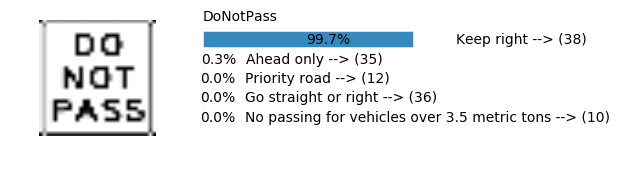
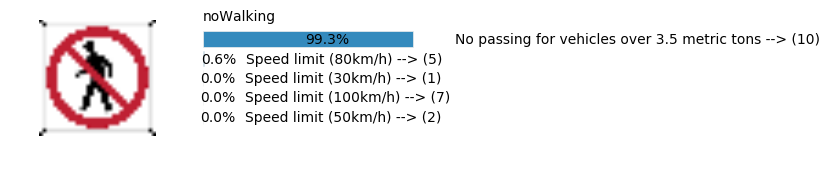
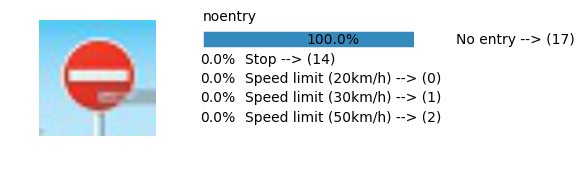
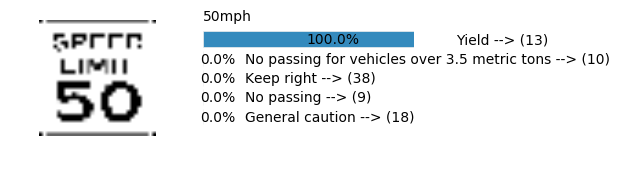
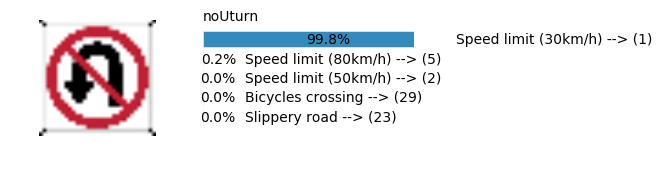
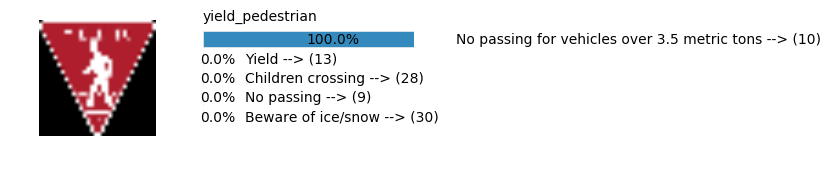
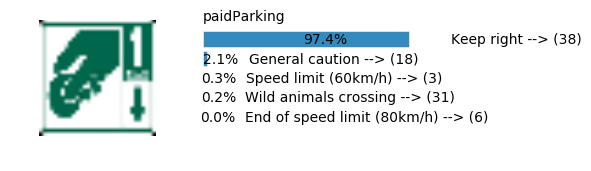
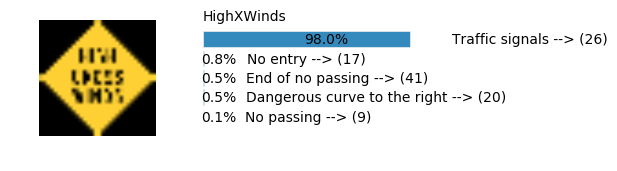
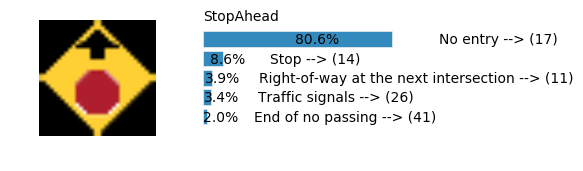
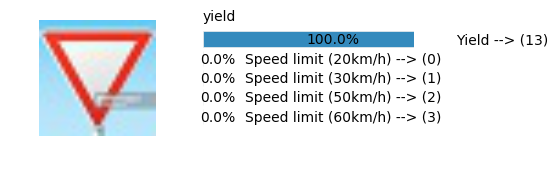
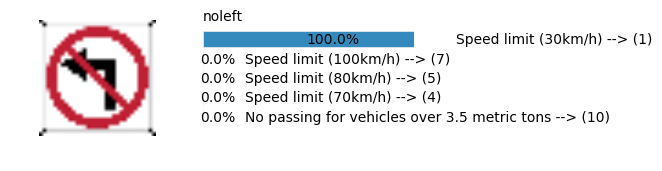
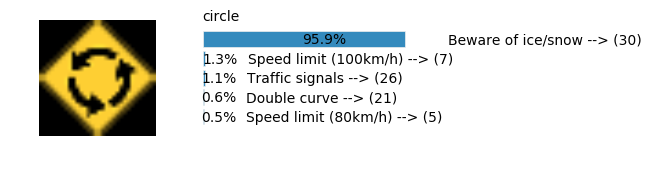
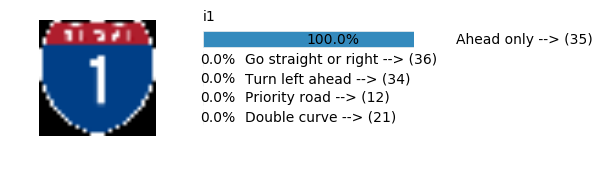
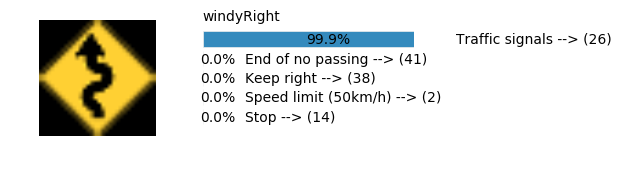
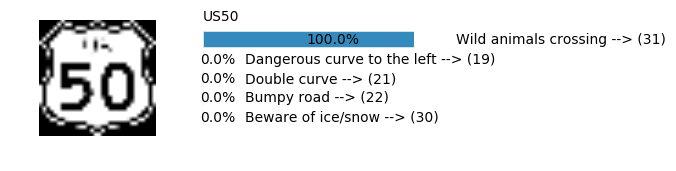
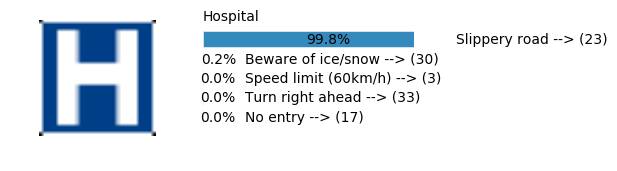
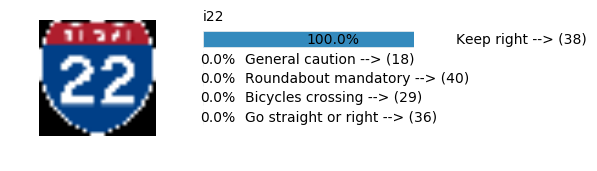
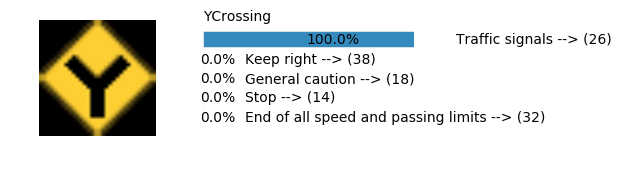
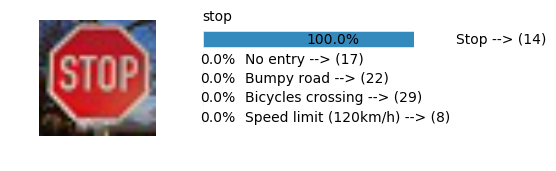
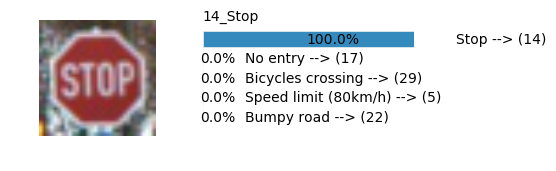
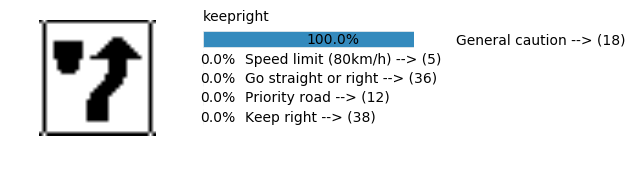
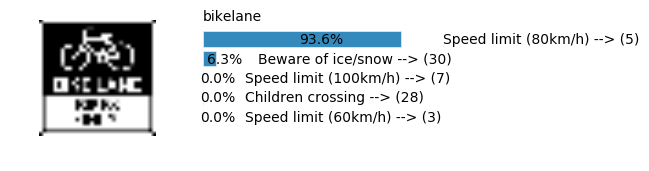
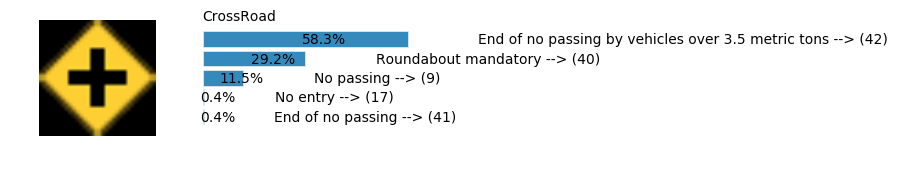
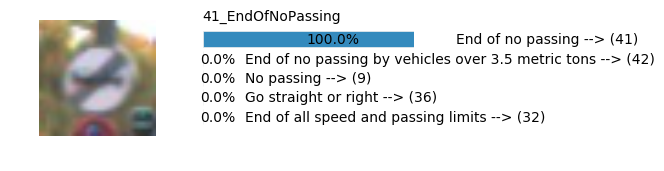
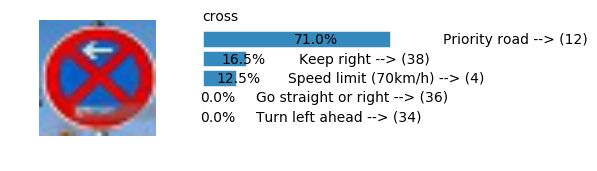
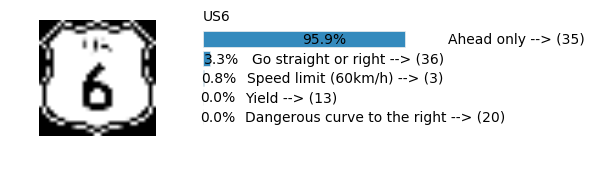
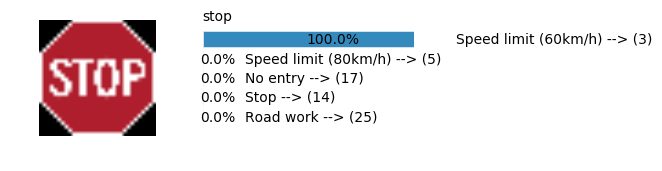
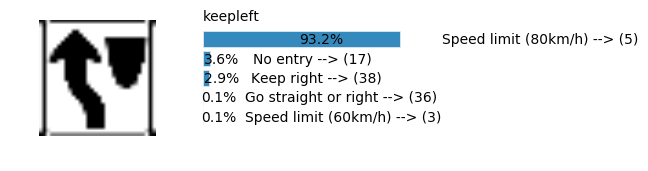
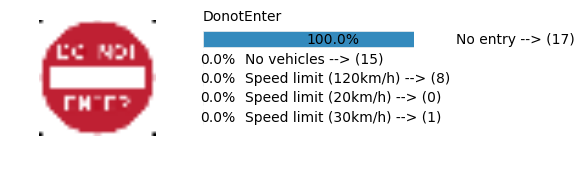
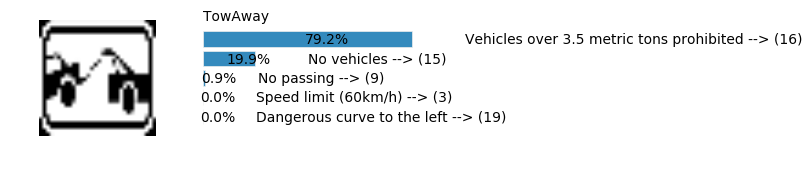
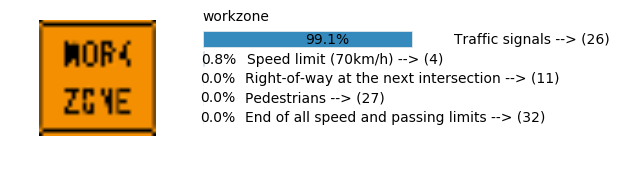
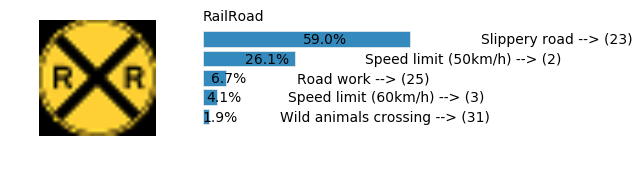
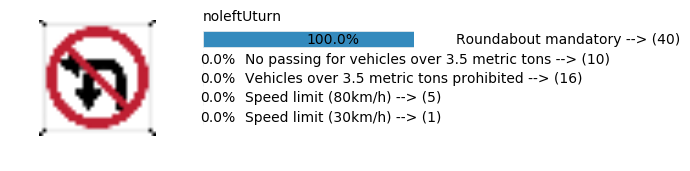
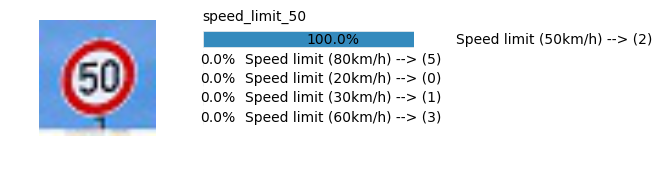
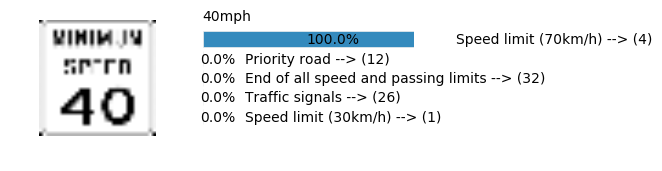
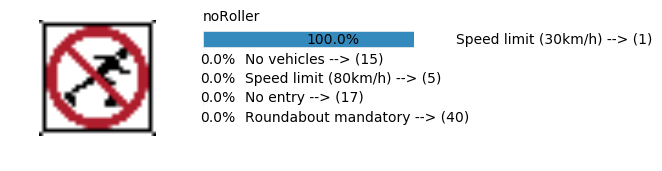
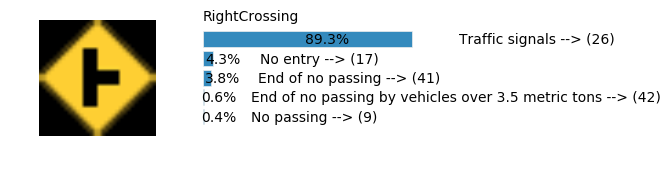
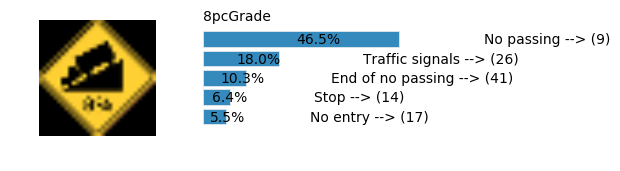
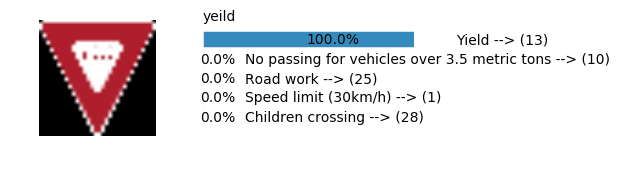
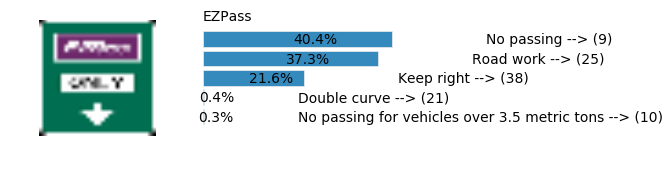
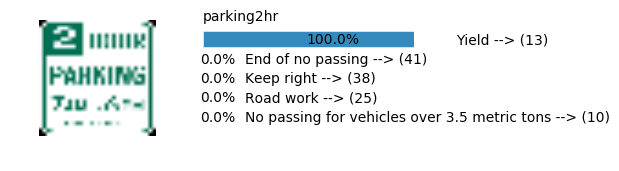
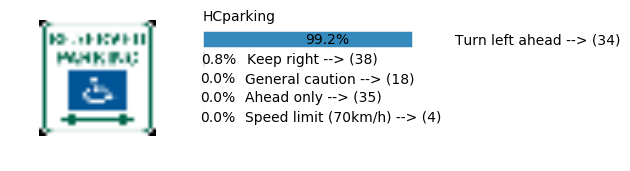
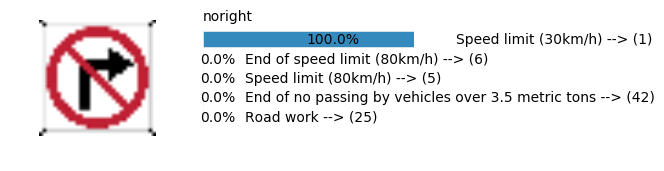
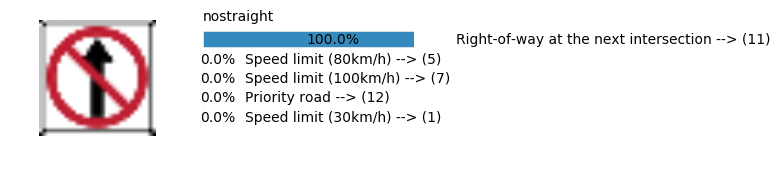
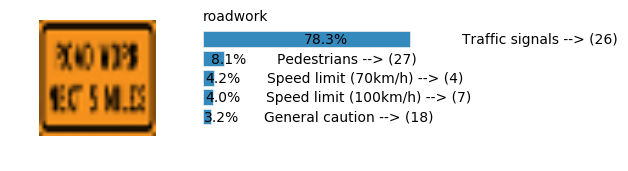
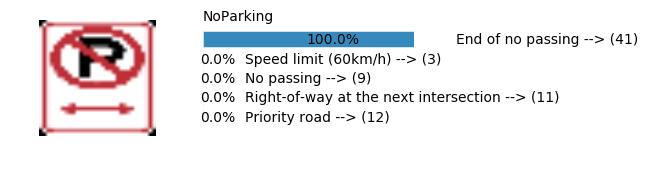
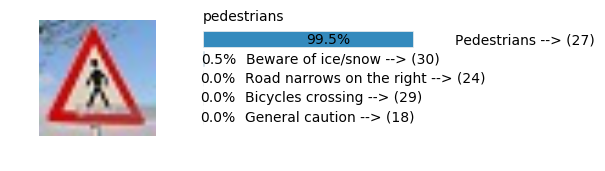
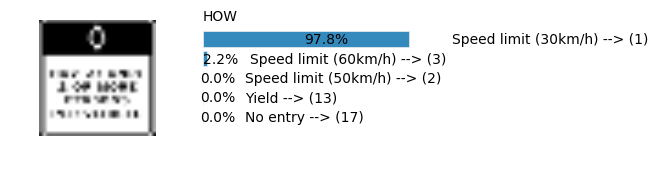
Accuracy
- Validation Accuracy: ~98.7%
- Testing Accuracy: 92.4%
- Real World Accuracy: 11 out of 48 images (~23%)
The reason the network didn’t perform well on these images is because signs of these categories were not included in the training set.
DeepNet Merge Layers Prediction
sess, lenet_tensor_ops, data, cfg = train_and_test(preprocess=False, dropout_keep_prob = 0.5, epochs=100, network="deepnetmergelayers", use_augmented_file=False)
predict(sess, lenet_tensor_ops, data.images_from_internet, data, cfg, top_k=5)
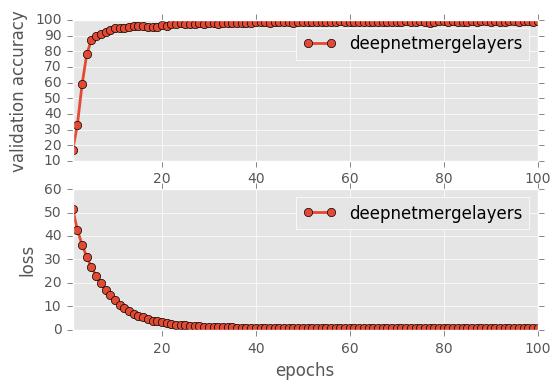
Predicting from Random Images: Number of Images: 48
(48, 32, 32, 3)
[[ 9.97562647e-01 1.90260913e-03 4.71238338e-04 4.17677365e-05
1.27778867e-05]
[ 3.88801843e-01 3.48304749e-01 2.42090821e-01 7.69898528e-03
3.89499892e-03]
[ 9.99997377e-01 2.09160589e-06 5.11241240e-07 3.86604984e-11
3.31054385e-11]
[ 9.99517798e-01 4.81176568e-04 9.11421751e-07 1.30105505e-07
3.24600613e-08]
[ 9.95575070e-01 2.36847368e-03 1.29205734e-03 5.55386418e-04
7.94104126e-05]
[ 9.99989986e-01 9.81671474e-06 2.21197965e-07 4.78848818e-08
1.37493474e-08]
[ 7.77554095e-01 7.42456540e-02 6.81248233e-02 5.97214177e-02
1.85023677e-02]
[ 4.76081520e-01 3.32262754e-01 7.80436695e-02 5.55680208e-02
3.90291475e-02]
[ 9.81861472e-01 1.41060222e-02 3.69121297e-03 1.09894158e-04
6.92193498e-05]
[ 1.00000000e+00 1.98422700e-09 9.11771381e-10 2.47231575e-11
1.75938517e-11]
[ 9.93728638e-01 1.22157275e-03 1.08479615e-03 1.04239432e-03
1.01205905e-03]
[ 3.98666829e-01 1.16061904e-01 1.11650214e-01 9.65233892e-02
8.28552321e-02]
[ 5.13597250e-01 2.23120824e-01 1.59660414e-01 9.55395550e-02
4.55814740e-03]
[ 3.96058917e-01 2.10823536e-01 7.30365217e-02 3.44145745e-02
3.16597000e-02]
[ 9.99925494e-01 6.90002780e-05 1.91423760e-06 1.84812325e-06
8.66665630e-07]
[ 5.82450986e-01 4.17548716e-01 1.66931798e-07 8.97878820e-08
2.21953877e-09]
[ 8.31328809e-01 9.71229151e-02 5.29605746e-02 1.09427208e-02
2.95406696e-03]
[ 8.06191742e-01 1.06564112e-01 4.00067084e-02 7.81072304e-03
4.12366400e-03]
[ 9.98511612e-01 1.44653034e-03 2.25641088e-05 1.69182676e-05
1.54216673e-06]
[ 1.00000000e+00 2.86370405e-16 5.93409710e-17 6.02795629e-18
6.63307344e-20]
[ 9.98785913e-01 9.05659399e-04 2.65728362e-04 2.71096978e-05
6.31073226e-06]
[ 4.45657700e-01 2.25300401e-01 1.66521534e-01 5.20843789e-02
2.08428875e-02]
[ 7.63750255e-01 6.42739311e-02 3.07866950e-02 2.29985639e-02
2.04569027e-02]
[ 9.99999642e-01 1.90403284e-07 1.02063773e-07 1.53580046e-08
1.17457521e-09]
[ 8.51134241e-01 1.35426924e-01 3.73149640e-03 3.05346772e-03
1.63827906e-03]
[ 4.61883396e-01 3.37018639e-01 1.59364656e-01 2.41845306e-02
7.74752721e-03]
[ 7.84145236e-01 1.27853245e-01 4.94942255e-02 2.47998331e-02
1.04228090e-02]
[ 8.66155624e-01 1.25383839e-01 4.53886902e-03 1.51721446e-03
1.19717291e-03]
[ 9.82465088e-01 1.73125975e-02 1.02621671e-04 4.13756097e-05
3.52259412e-05]
[ 9.82005119e-01 9.46321525e-03 5.73994406e-03 2.37746094e-03
3.76010081e-04]
[ 2.83116281e-01 1.99584603e-01 1.88389540e-01 1.15102693e-01
7.39458725e-02]
[ 5.52131057e-01 1.28297746e-01 4.05201539e-02 2.94880234e-02
2.36666556e-02]
[ 5.57871103e-01 2.35774234e-01 1.32786140e-01 2.85325032e-02
8.57422408e-03]
[ 1.00000000e+00 1.30109167e-13 4.47856372e-14 2.51448888e-15
1.11661939e-15]
[ 9.99756157e-01 7.92738792e-05 7.16862487e-05 4.91493302e-05
2.72516700e-05]
[ 9.99791801e-01 1.15491996e-04 6.60617807e-05 2.38468529e-05
9.58928922e-07]
[ 4.56001937e-01 1.03275642e-01 8.54945108e-02 7.96180367e-02
5.78075163e-02]
[ 5.06141305e-01 8.21096599e-02 4.75059189e-02 3.87558937e-02
3.41528133e-02]
[ 9.99999285e-01 6.60221929e-07 4.42001884e-08 2.99274312e-08
2.11082902e-08]
[ 5.92440486e-01 3.61626983e-01 3.90484333e-02 3.95678449e-03
5.33011334e-04]
[ 9.99997616e-01 2.37518498e-06 3.78245417e-08 3.11809134e-09
1.95249505e-09]
[ 8.70135188e-01 1.23016588e-01 4.15246701e-03 1.13003235e-03
5.60075452e-04]
[ 9.41634119e-01 4.59520780e-02 9.00954194e-03 2.41636136e-03
3.12482007e-04]
[ 7.99433589e-01 1.72333732e-01 1.97483171e-02 3.42057133e-03
1.36006449e-03]
[ 6.86615407e-01 1.31146803e-01 5.76779917e-02 3.85195911e-02
1.39067862e-02]
[ 7.46641338e-01 1.41465858e-01 9.24468413e-02 1.64253488e-02
1.05720921e-03]
[ 9.85954702e-01 1.40432483e-02 1.93403162e-06 9.02174904e-08
7.22188034e-08]
[ 9.06346083e-01 6.95231482e-02 1.24595724e-02 6.05744310e-03
1.53907645e-03]] [[40 9 38 23 41]
[ 1 29 21 42 40]
[17 9 10 14 29]
[13 40 9 12 23]
[20 25 32 41 42]
[13 1 9 33 14]
[ 1 6 38 2 41]
[10 9 14 17 12]
[12 10 9 17 25]
[13 15 12 22 1]
[ 2 25 41 19 15]
[ 7 14 15 12 13]
[35 25 1 39 22]
[12 4 25 2 19]
[35 1 36 39 25]
[35 13 34 33 1]
[11 40 1 23 39]
[13 38 12 11 32]
[14 17 15 1 9]
[14 17 15 9 1]
[39 40 38 37 33]
[11 38 2 35 39]
[11 40 35 7 39]
[41 42 9 40 16]
[ 1 29 42 12 20]
[19 4 35 1 39]
[13 25 6 14 17]
[13 38 12 39 33]
[13 15 11 35 1]
[12 40 10 13 35]
[13 12 29 15 9]
[ 6 25 13 5 42]
[ 6 15 1 40 0]
[ 2 37 1 4 7]
[13 1 40 17 15]
[ 1 12 10 40 25]
[42 12 40 20 13]
[13 7 1 8 21]
[13 1 11 9 12]
[38 12 25 13 23]
[25 22 12 10 36]
[37 39 40 12 30]
[ 6 17 25 38 42]
[15 18 1 14 40]
[13 1 14 25 38]
[ 6 41 23 42 11]
[27 18 11 24 1]
[ 3 6 38 39 23]]
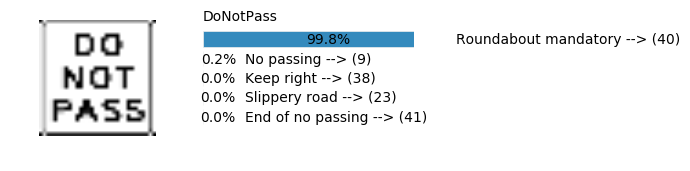
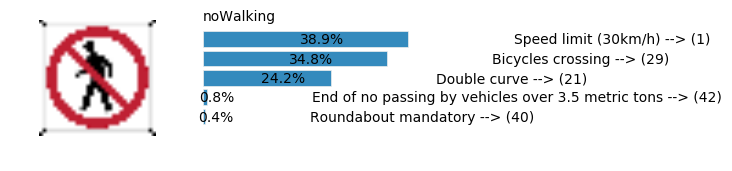
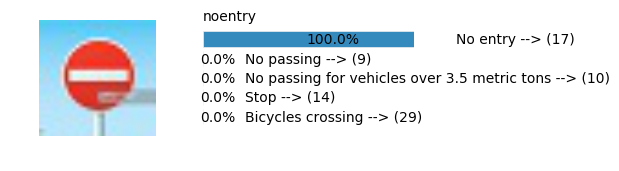
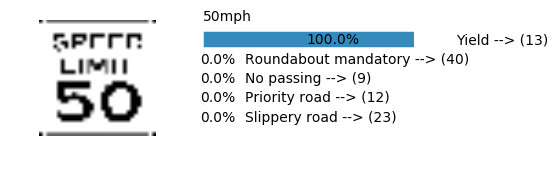
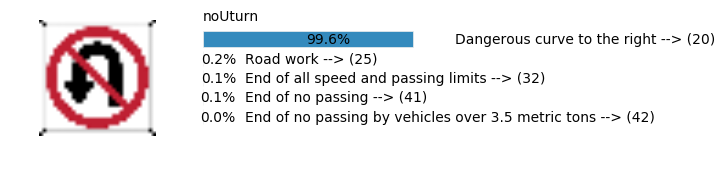
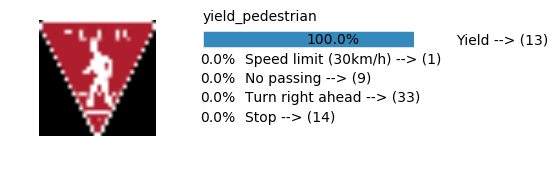
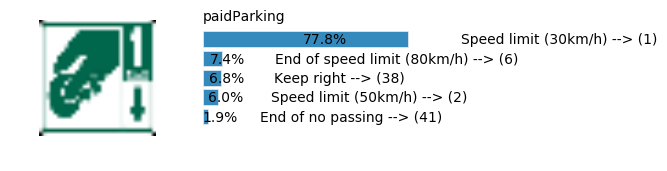
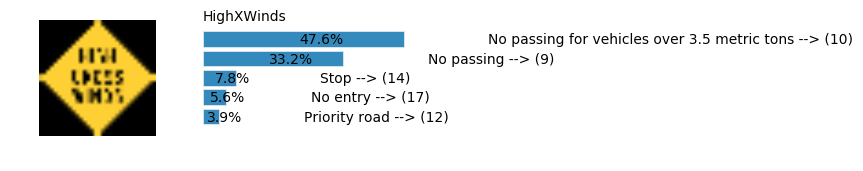
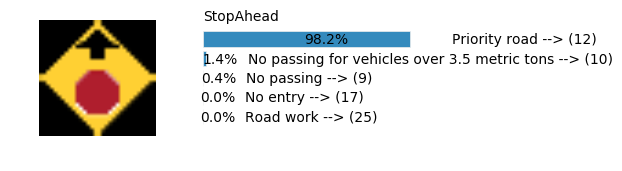
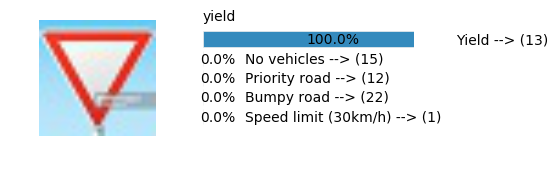
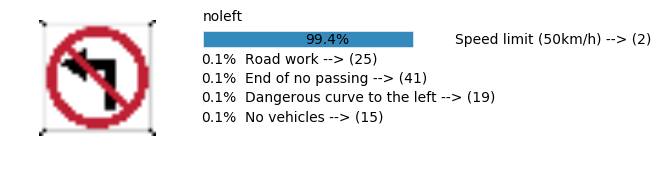
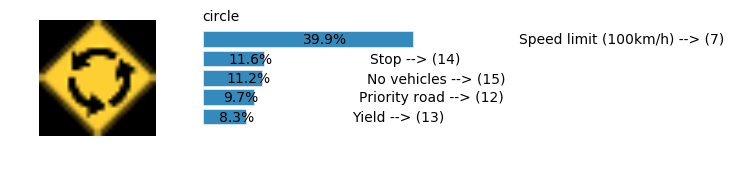
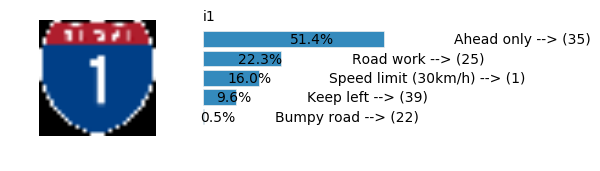
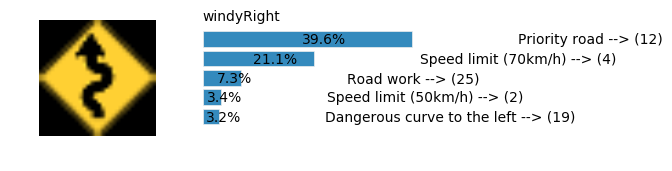
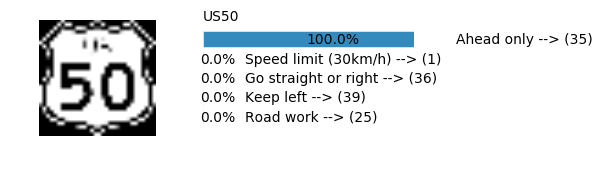
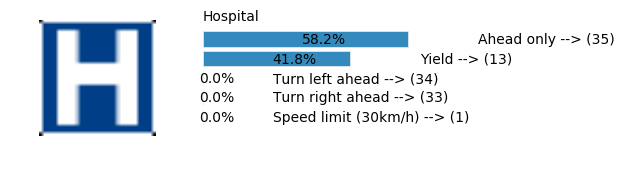
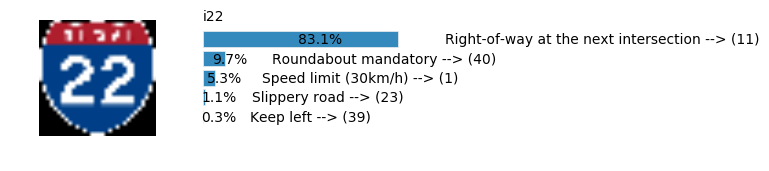
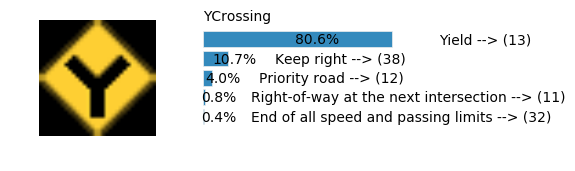
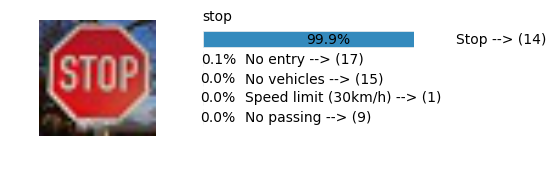
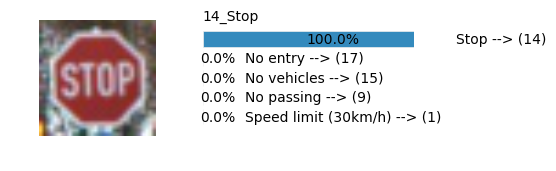
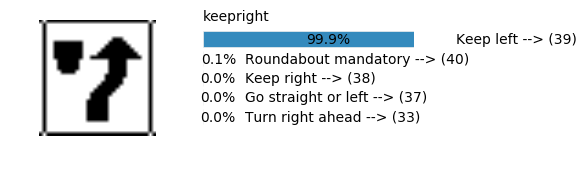
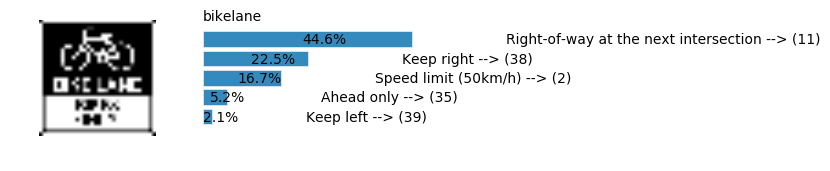
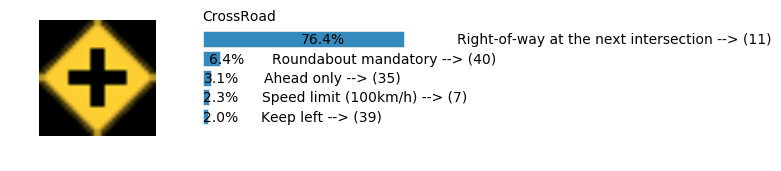
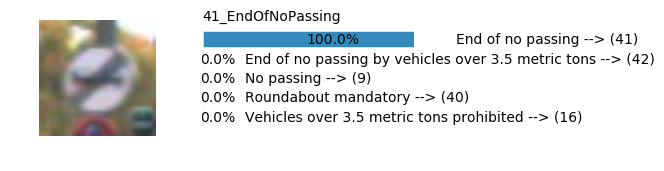
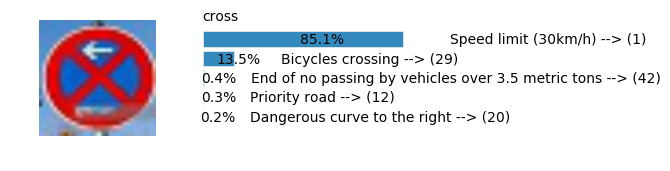
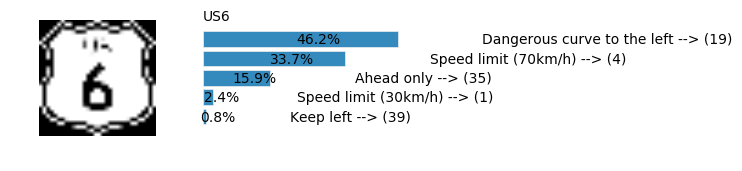
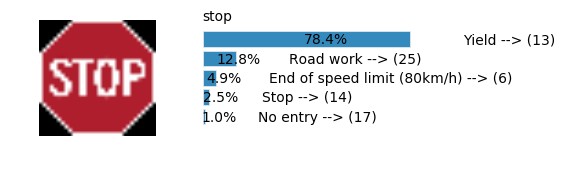
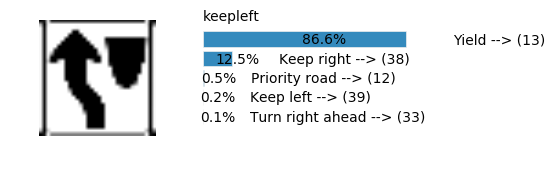
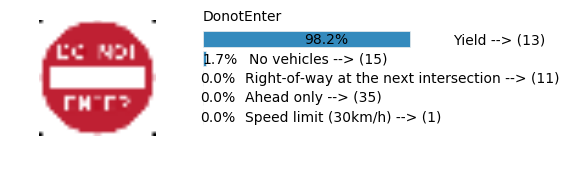
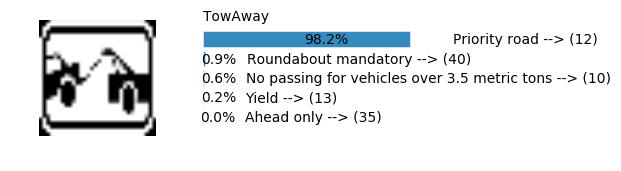
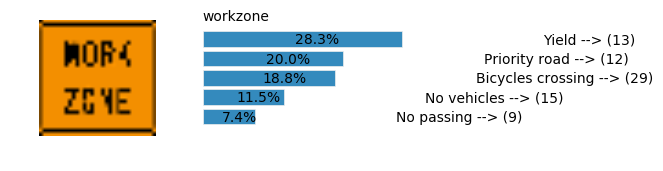
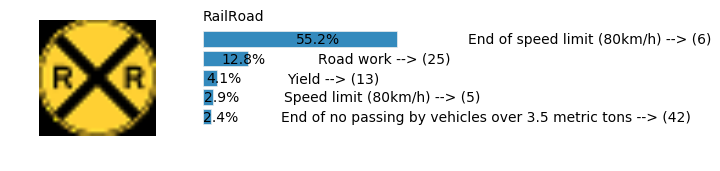
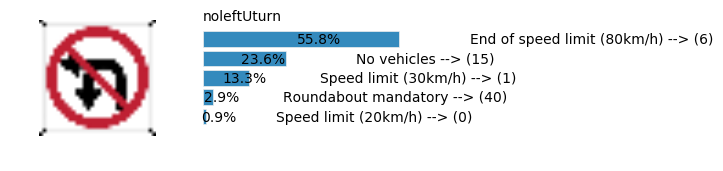
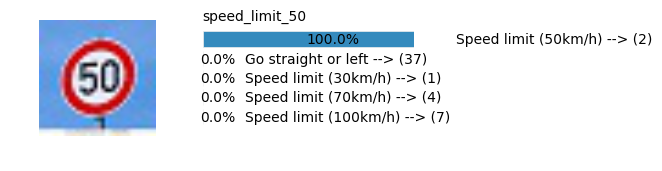
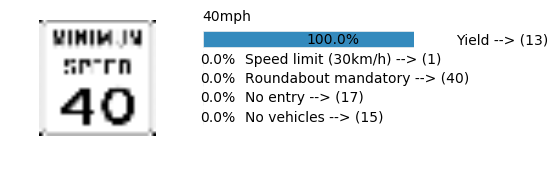
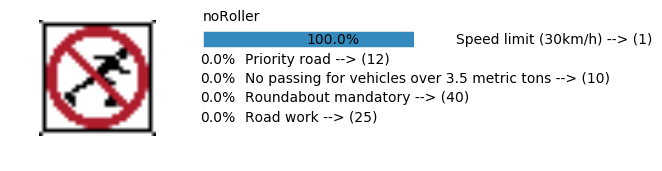
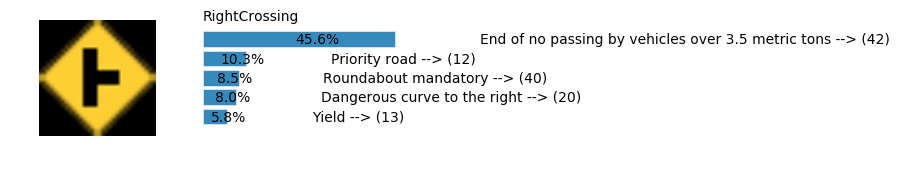
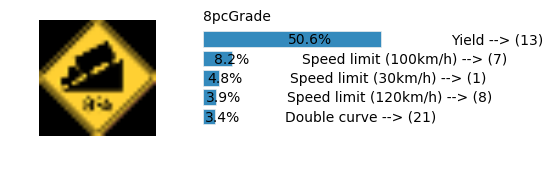
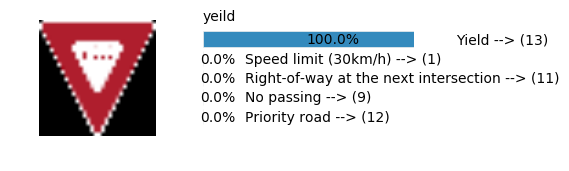
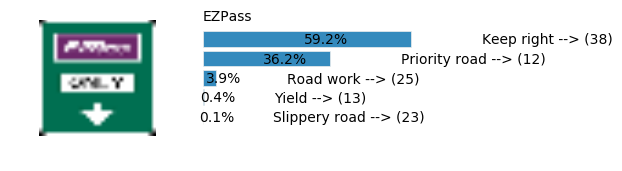
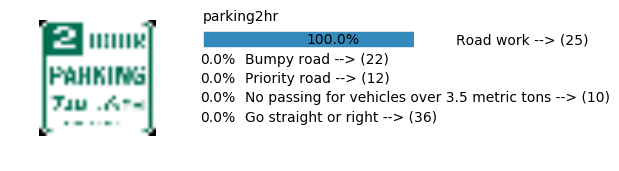
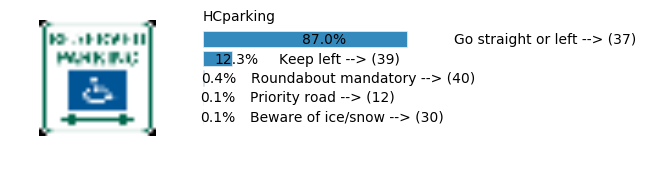
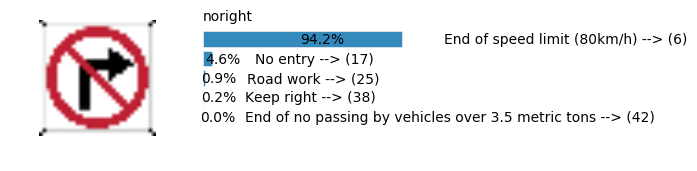
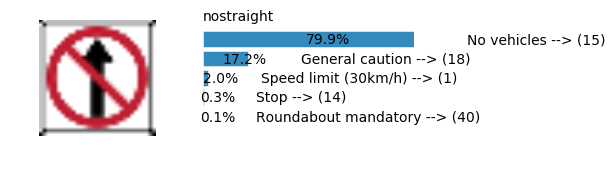
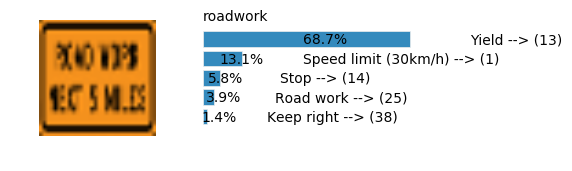
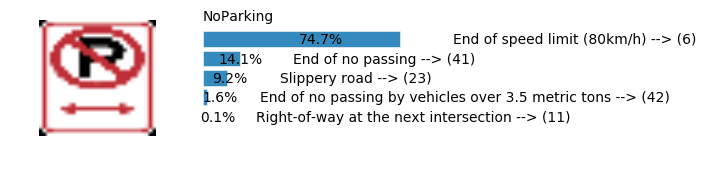
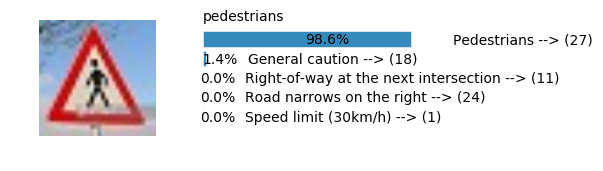
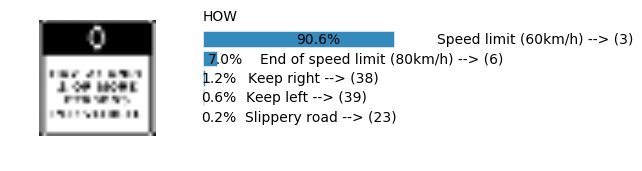
Accuracy
- Validation Accuracy: ~99%
- Testing Accuracy: 95.1%
- Real World Accuracy: 11 out of 48 images (~23%)
The reason the network didn’t perform well on these images is because signs of these categories were not included in the training set.
DeepNet No Merge Layers Prediction
sess, lenet_tensor_ops, data, cfg = train_and_test(preprocess=False, dropout_keep_prob = 0.75, epochs=50, network="deepnet", use_augmented_file=False)
predict(sess, lenet_tensor_ops, data.images_from_internet, data, cfg, top_k=5)
Predicting from Random Images: Number of Images: 48
(48, 32, 32, 3)
[[ 4.96320635e-01 5.18143550e-02 4.18583900e-02 2.62362845e-02
2.36967895e-02]
[ 7.58150160e-01 3.11358031e-02 2.40883417e-02 1.52391000e-02
1.44358482e-02]
[ 1.00000000e+00 1.71898942e-15 3.28273740e-17 2.08940570e-18
6.52752520e-19]
[ 6.50650203e-01 2.57410407e-01 4.97051254e-02 4.53829300e-03
3.82647454e-03]
[ 1.74307853e-01 1.45416841e-01 7.15072528e-02 6.10274263e-02
4.24179807e-02]
[ 2.53697395e-01 6.57131448e-02 4.93942462e-02 4.79025505e-02
3.26466560e-02]
[ 9.98047948e-01 8.05428659e-04 5.80315245e-04 1.91798768e-04
1.29238557e-04]
[ 1.80933833e-01 8.51858854e-02 6.94965050e-02 5.66996112e-02
4.05882262e-02]
[ 9.31055546e-02 6.17452860e-02 5.75389527e-02 5.00681438e-02
4.47426699e-02]
[ 1.00000000e+00 9.23194692e-18 2.27498657e-18 2.25448464e-19
1.42598661e-19]
[ 3.49201798e-01 1.63566038e-01 5.28052896e-02 4.05855998e-02
3.84167880e-02]
[ 9.40003544e-02 6.97816014e-02 5.43987155e-02 4.46421020e-02
4.45429385e-02]
[ 1.00000000e+00 3.89672572e-10 2.95923980e-11 1.60349967e-12
2.07540243e-13]
[ 8.38552952e-01 3.39123048e-02 2.16210373e-02 2.15000305e-02
2.10180283e-02]
[ 5.07503510e-01 2.06898913e-01 3.61549854e-02 2.07158979e-02
1.85478851e-02]
[ 6.41178191e-01 5.11642806e-02 4.15577143e-02 3.94946635e-02
3.13082226e-02]
[ 5.43202795e-02 4.53511626e-02 4.45044897e-02 4.15787622e-02
3.93682346e-02]
[ 7.85933256e-01 7.82854408e-02 2.59162951e-02 1.71977468e-02
1.15314787e-02]
[ 9.89452124e-01 3.08159157e-03 2.07610079e-03 8.96831509e-04
5.93360397e-04]
[ 9.99995232e-01 2.50080438e-06 1.17486320e-06 2.94505384e-07
2.87629916e-07]
[ 9.99439061e-01 3.00879328e-04 5.84091722e-05 4.96795001e-05
2.83852460e-05]
[ 1.31927878e-01 7.09761903e-02 7.07011670e-02 5.87634705e-02
3.61877568e-02]
[ 2.93491602e-01 1.22236080e-01 3.98875512e-02 2.99449768e-02
2.86520980e-02]
[ 1.00000000e+00 6.01612672e-14 1.01885273e-14 1.05613394e-15
7.20465367e-16]
[ 1.25516951e-01 1.00832604e-01 7.61220306e-02 7.46601075e-02
6.08591624e-02]
[ 5.31519473e-01 2.41912842e-01 4.99162190e-02 4.84670326e-02
2.94072554e-02]
[ 9.61579621e-01 9.53180250e-03 5.91292745e-03 3.42027331e-03
2.04818044e-03]
[ 1.91623643e-01 1.03008941e-01 7.83773959e-02 4.99154478e-02
4.57430407e-02]
[ 9.99999404e-01 6.16566581e-07 1.83481230e-08 8.22325852e-09
3.64568198e-09]
[ 6.59924388e-01 5.13115525e-02 3.44394334e-02 3.29011641e-02
1.41200516e-02]
[ 1.65159732e-01 8.12835321e-02 4.97879684e-02 4.86464426e-02
3.63697708e-02]
[ 7.04663619e-02 4.35333401e-02 4.35010903e-02 3.76710482e-02
3.32230181e-02]
[ 1.75844282e-01 1.64255053e-01 4.99467514e-02 4.68471311e-02
4.04395387e-02]
[ 1.00000000e+00 2.06628476e-18 2.19155546e-21 1.68265864e-21
1.20272546e-21]
[ 9.44414854e-01 3.51007320e-02 4.77679307e-03 3.90309468e-03
2.36888579e-03]
[ 3.53563011e-01 8.28672796e-02 5.17377034e-02 4.58230935e-02
3.39295380e-02]
[ 9.47003245e-01 2.60775052e-02 1.47607662e-02 6.25074841e-03
1.69483759e-03]
[ 2.15507433e-01 3.79748680e-02 3.66961658e-02 3.45788263e-02
3.40154693e-02]
[ 9.84030962e-01 3.64439352e-03 2.61146622e-03 2.11428734e-03
1.33312854e-03]
[ 2.33299598e-01 9.57155749e-02 4.79845218e-02 4.68197539e-02
4.48211208e-02]
[ 1.38407663e-01 5.21076024e-02 5.08718528e-02 4.39307541e-02
4.27807979e-02]
[ 9.96550798e-01 1.16964069e-03 6.67734887e-04 6.56474556e-04
3.77771386e-04]
[ 5.53242624e-01 8.51595774e-02 3.52896042e-02 2.25436669e-02
1.95045080e-02]
[ 9.96968329e-01 1.12940767e-03 4.29547654e-04 2.92290380e-04
1.27864027e-04]
[ 7.45210722e-02 6.76817521e-02 5.19191921e-02 4.79956269e-02
4.48146462e-02]
[ 1.00000000e+00 7.10589157e-11 2.82271411e-11 5.72655584e-13
3.22633142e-13]
[ 9.99996543e-01 9.82874553e-07 9.04527440e-07 8.42212273e-07
4.42830014e-07]
[ 9.93906081e-01 1.90753699e-03 7.34885398e-04 3.64089647e-04
3.11268290e-04]] [[11 26 30 27 23]
[27 20 11 24 26]
[17 15 1 7 5]
[28 23 29 10 17]
[ 1 4 19 0 13]
[ 3 2 5 13 38]
[40 38 36 33 37]
[ 2 5 37 1 18]
[14 26 37 18 31]
[13 1 19 0 24]
[40 2 38 18 39]
[26 37 25 14 18]
[35 36 34 39 10]
[ 5 1 7 2 3]
[ 2 6 1 11 20]
[34 9 33 35 28]
[ 2 14 37 29 10]
[ 7 40 8 5 38]
[14 37 26 18 17]
[14 37 26 17 18]
[11 30 26 23 33]
[40 2 36 37 38]
[ 9 8 16 13 15]
[41 32 16 22 33]
[36 38 34 33 35]
[ 4 7 1 15 8]
[14 37 26 18 17]
[29 13 28 2 17]
[17 15 1 29 7]
[13 2 1 3 10]
[21 31 18 29 19]
[ 1 2 5 4 15]
[28 9 8 29 0]
[ 2 1 40 6 3]
[ 4 1 0 15 8]
[21 31 33 29 10]
[ 8 5 7 4 15]
[ 9 8 2 16 15]
[13 10 28 1 17]
[17 29 21 15 2]
[40 2 36 38 11]
[35 8 33 34 36]
[ 9 2 8 6 39]
[11 30 26 27 23]
[21 31 18 37 2]
[ 9 16 8 13 41]
[27 20 11 24 22]
[11 30 26 27 33]]
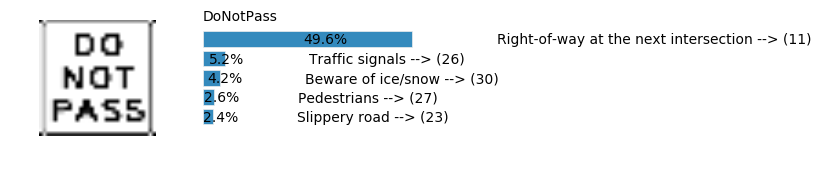
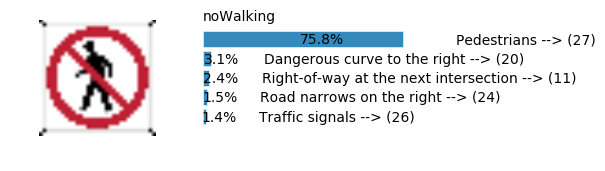
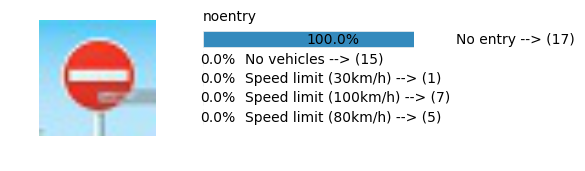
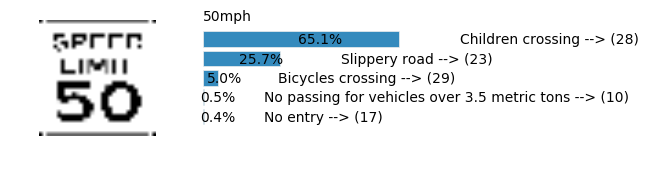
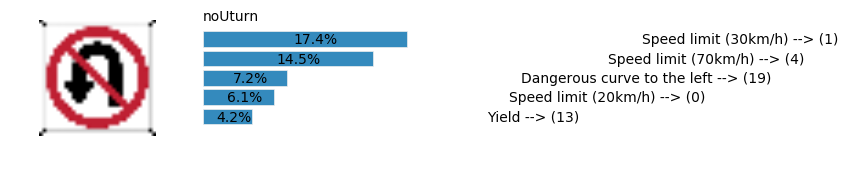
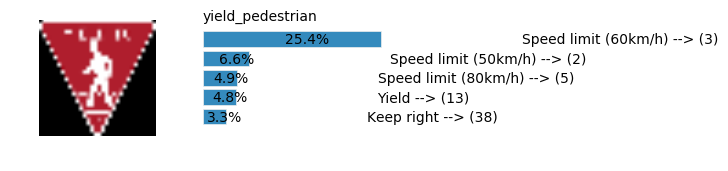
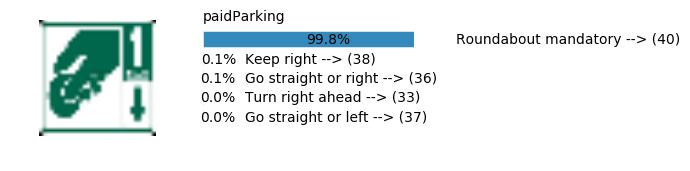
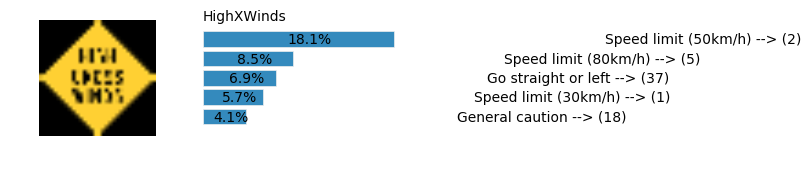

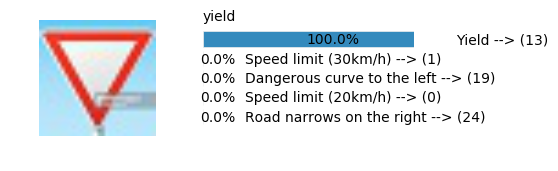
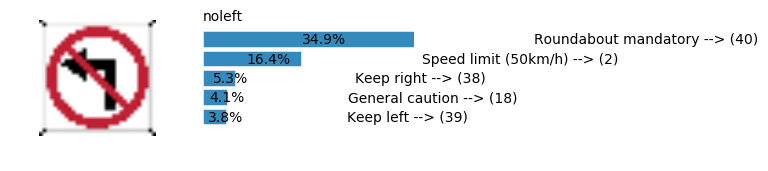

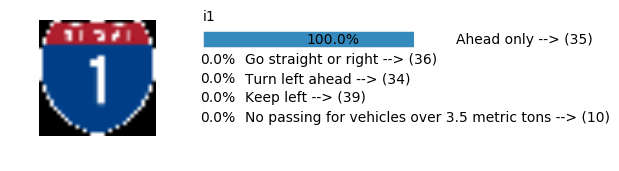
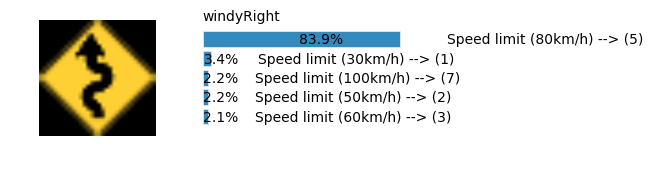
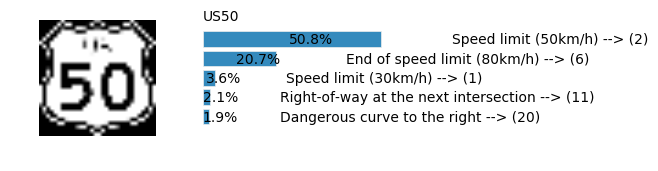
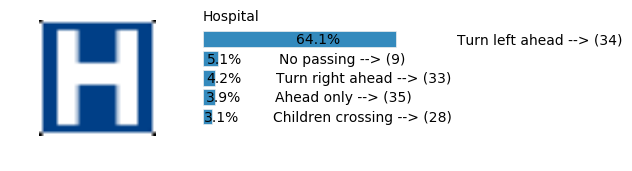
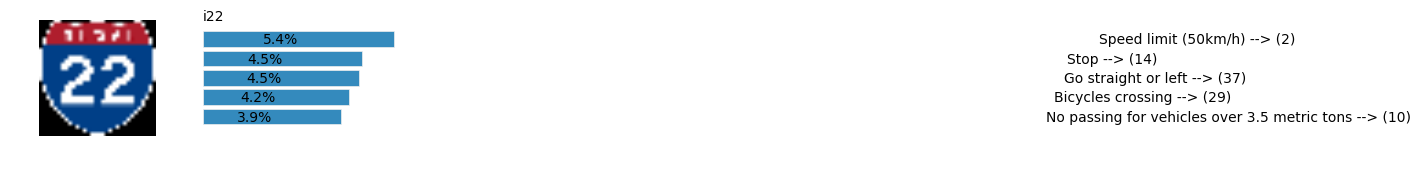
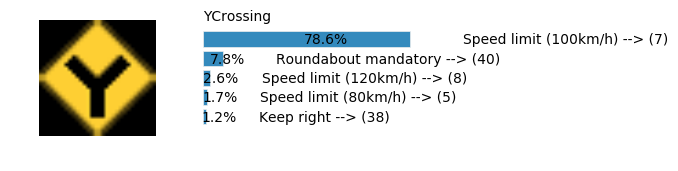
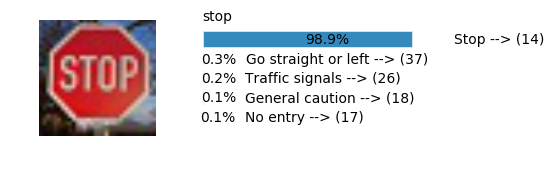
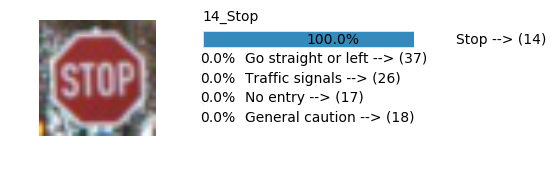
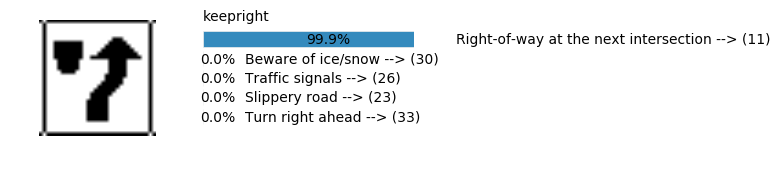

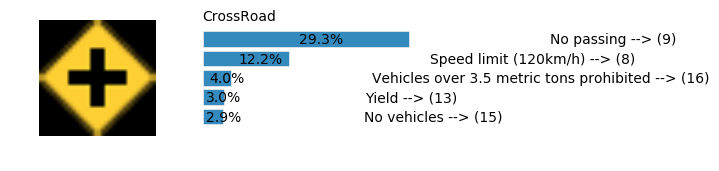
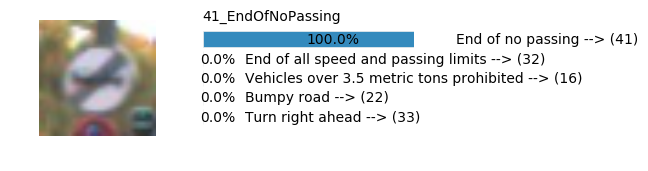

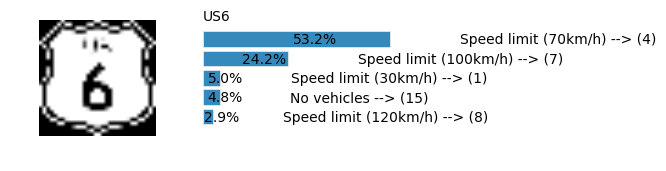
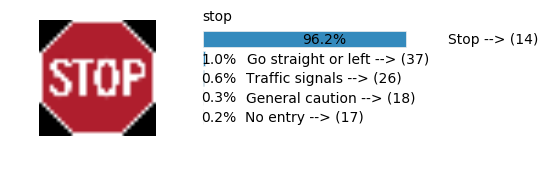
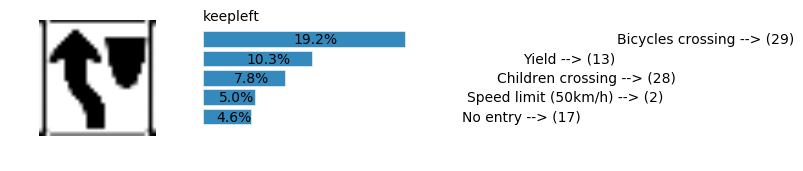
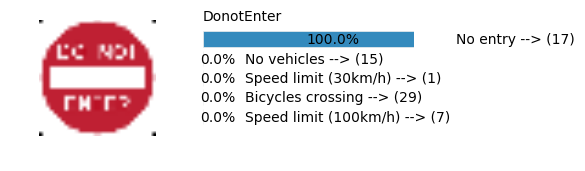
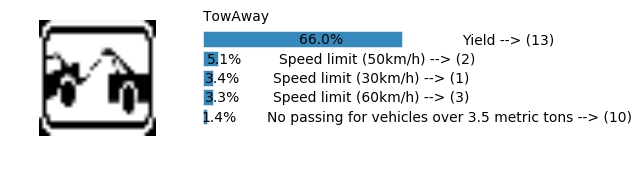
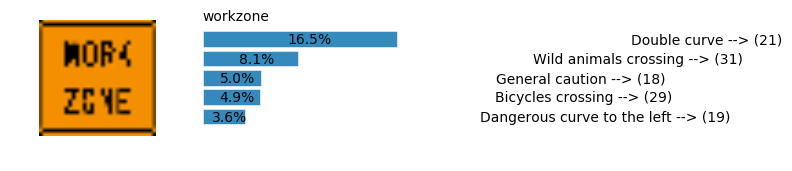
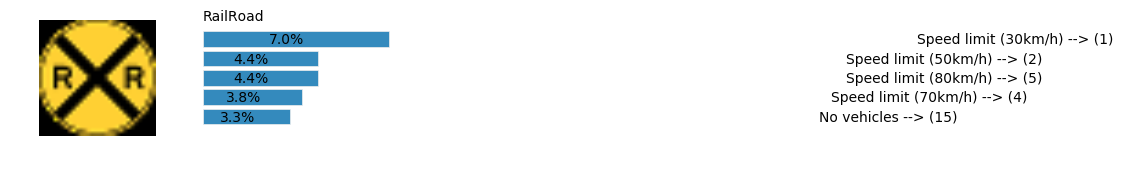
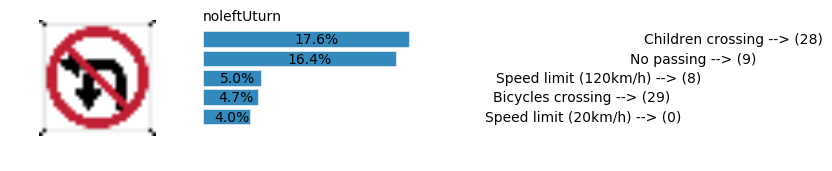
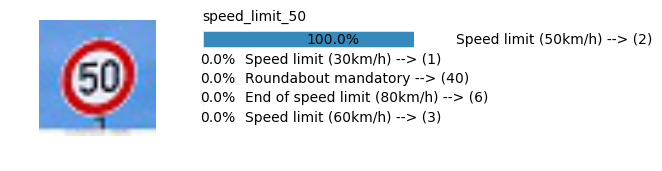
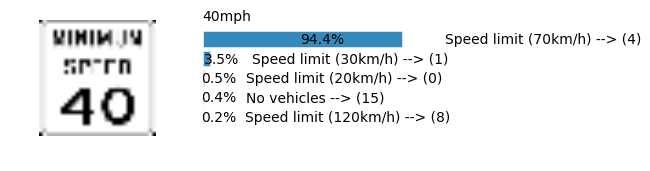
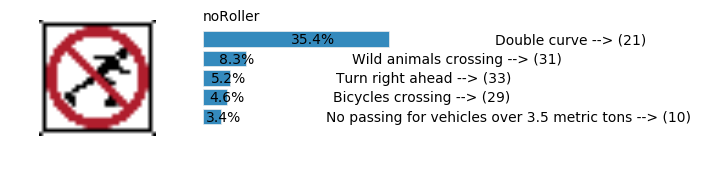
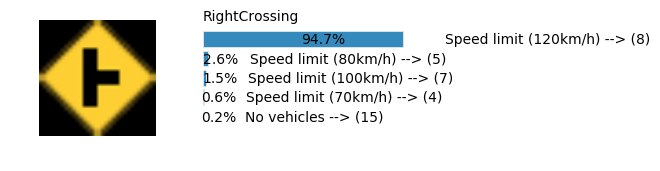
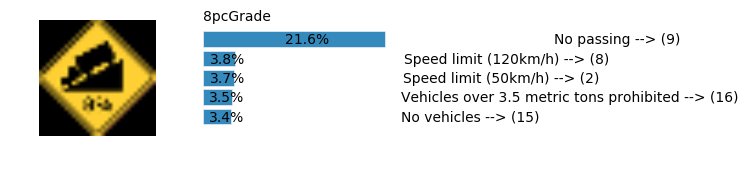
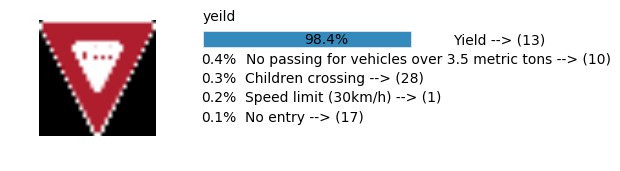
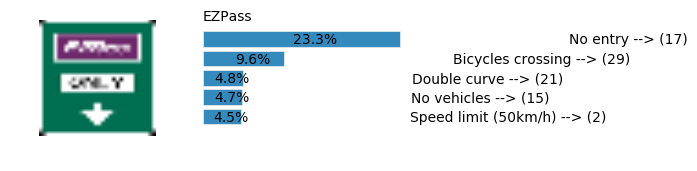

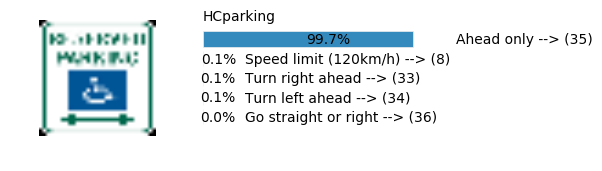
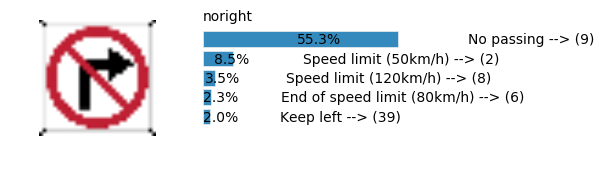
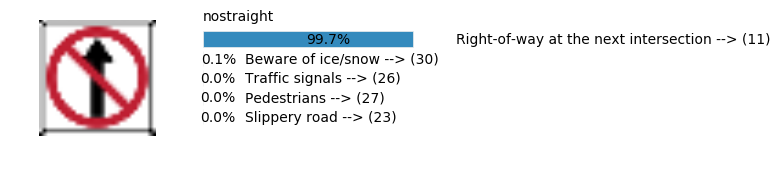

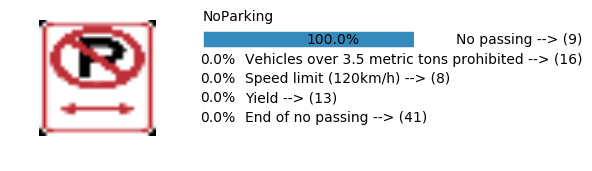
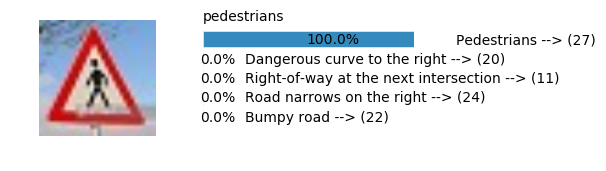
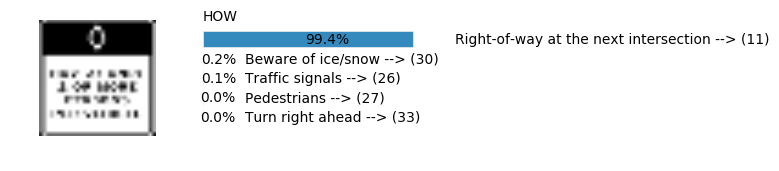
Accuracy
- The data for this model got erased accidently and I didn’t get a chance to rerun the model. However, I had the session still active to run the model.
- Real World Accuracy: 11 out of 48 images (~23%)
The reason the network didn’t perform well on these images is because signs of these categories were not included in the training set.
Overall Thoughts on Results
The low accuracy on real world dataset is not very disheartening in this case because of the fact that these are completely new labels which the network hasn’t been trained on before. However, it would be interesting to find more images which include background, different lighting conditions (eg. night, rain, snow etc). It would also be important to see how if more similar signs from other countries can be closely identified with one of the labels currently trained on. Another thing to note is that the images are not very high resolution which could become a problem. It would also increase training time.
Step 4: Visualize the Neural Network’s State with Test Images
This Section is not required to complete but acts as an additional excersise for understaning the output of a neural network’s weights. While neural networks can be a great learning device they are often referred to as a black box. We can understand what the weights of a neural network look like better by plotting their feature maps. After successfully training your neural network you can see what it’s feature maps look like by plotting the output of the network’s weight layers in response to a test stimuli image. From these plotted feature maps, it’s possible to see what characteristics of an image the network finds interesting. For a sign, maybe the inner network feature maps react with high activation to the sign’s boundary outline or to the contrast in the sign’s painted symbol.
Provided for you below is the function code that allows you to get the visualization output of any tensorflow weight layer you want. The inputs to the function should be a stimuli image, one used during training or a new one you provided, and then the tensorflow variable name that represents the layer’s state during the training process, for instance if you wanted to see what the LeNet lab’s feature maps looked like for it’s second convolutional layer you could enter conv2 as the tf_activation variable.
For an example of what feature map outputs look like, check out NVIDIA’s results in their paper End-to-End Deep Learning for Self-Driving Cars in the section Visualization of internal CNN State. NVIDIA was able to show that their network’s inner weights had high activations to road boundary lines by comparing feature maps from an image with a clear path to one without. Try experimenting with a similar test to show that your trained network’s weights are looking for interesting features, whether it’s looking at differences in feature maps from images with or without a sign, or even what feature maps look like in a trained network vs a completely untrained one on the same sign image.

Your output should look something like this (above)
### Visualize your network's feature maps here.
### Feel free to use as many code cells as needed.
# image_input: the test image being fed into the network to produce the feature maps
# tf_activation: should be a tf variable name used during your training procedure that represents the calculated state of a specific weight layer
# activation_min/max: can be used to view the activation contrast in more detail, by default matplot sets min and max to the actual min and max values of the output
# plt_num: used to plot out multiple different weight feature map sets on the same block, just extend the plt number for each new feature map entry
def outputFeatureMap(sess, tensor_ops, image_input, tf_activation, activation_min=-1, activation_max=-1 ,plt_num=1):
# Here make sure to preprocess your image_input in a way your network expects
# with size, normalization, ect if needed
# image_input =
# Note: x should be the same name as your network's tensorflow data placeholder variable
# If you get an error tf_activation is not defined it maybe having trouble accessing the variable from inside a function
print(tf_activation)
activation = tf_activation.eval(session=sess,feed_dict={tensor_ops.x : image_input, tensor_ops.dropout_keep_prob: 1.0})
featuremaps = activation.shape[3]
plt.figure(plt_num, figsize=(15,15))
for featuremap in range(featuremaps):
plt.subplot(6,8, featuremap+1) # sets the number of feature maps to show on each row and column
plt.title('FeatureMap ' + str(featuremap)) # displays the feature map number
if activation_min != -1 & activation_max != -1:
plt.imshow(activation[0,:,:, featuremap], interpolation="nearest", vmin =activation_min, vmax=activation_max, cmap="gray")
elif activation_max != -1:
plt.imshow(activation[0,:,:, featuremap], interpolation="nearest", vmax=activation_max, cmap="gray")
elif activation_min !=-1:
plt.imshow(activation[0,:,:, featuremap], interpolation="nearest", vmin=activation_min, cmap="gray")
else:
plt.imshow(activation[0,:,:, featuremap], interpolation="nearest", cmap="gray")
# sess, tensor_ops, data, cfg = train_and_test(preprocess=False, epochs=100, network="lenet_udacity", use_augmented_file=False)
# Picking the Stop sign from the training dataset
stop_indices = np.where(data.y_train == 14)[0]
img = data.X_train[np.random.choice(stop_indices)]
plt.imshow(img)
<matplotlib.image.AxesImage at 0x7fb97a9bdfd0>
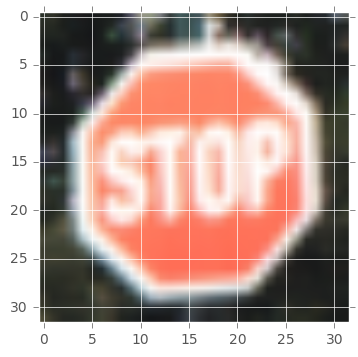
imgs = np.array([img])
outputFeatureMap(sess, tensor_ops, imgs, cfg.NETWORK_PARAMS["conv2"])
Tensor("add_45:0", shape=(?, 10, 10, 16), dtype=float32)
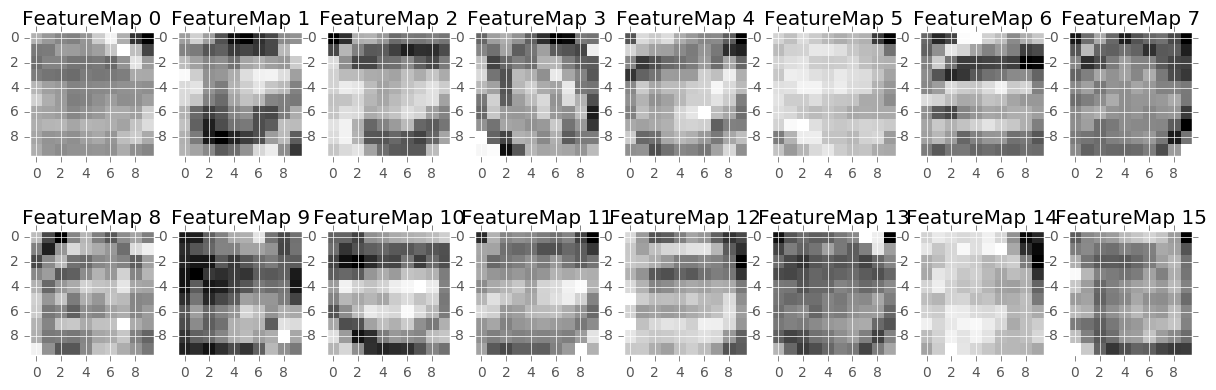
Question 9
Discuss how you used the visual output of your trained network’s feature maps to show that it had learned to look for interesting characteristics in traffic sign images
Answer: From the images above its really hard to tell what we are viewing so I couldn’t use anything from the feature maps.
Note: Once you have completed all of the code implementations and successfully answered each question above, you may finalize your work by exporting the iPython Notebook as an HTML document. You can do this by using the menu above and navigating to \n”, “File -> Download as -> HTML (.html). Include the finished document along with this notebook as your submission.
Project Writeup
Once you have completed the code implementation, document your results in a project writeup using this template as a guide. The writeup can be in a markdown or pdf file.
References
- Test Images source: Internet & https://github.com/vxy10/p2-TrafficSigns/tree/master/new_signs
- Code for the image preprocessing has been taken from internet.